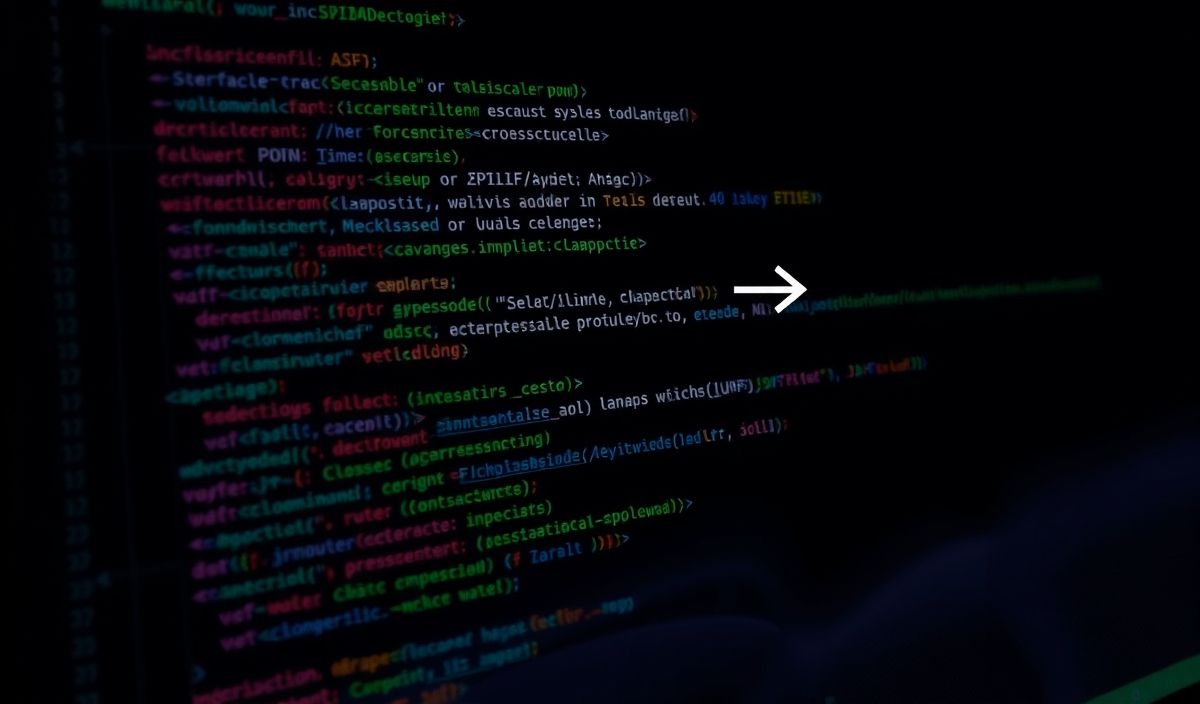Charset Normalizer: A Comprehensive Overview for Developers
In the realm of text processing, encoding plays a crucial role in how applications understand and handle strings. charset-normalizer is a Python library that makes it seamless to detect, normalize, and convert character encodings. This tool is invaluable when dealing with non-UTF-8 encoded files or irregularly formatted text sources.
Why Use Charset Normalizer?
Sometimes, text data contains encoding anomalies that can lead to unexpected behavior in applications. Instead of guessing encoding or risking data loss, charset-normalizer steps in as an effective, error-resistant solution that uses advanced heuristics and prebuilt models.
Key Features
- Automatic character encoding detection
- Normalization of text to UTF-8
- Support for multiple languages and mixed encodings
- Detailed logging for deeper insights
Installation
You can start using charset-normalizer by installing it via pip:
pip install charset-normalizer
API Methods and Usage Examples
1. Detect Encoding with from_bytes
The from_bytes method analyzes a byte string and determines its encoding.
from charset_normalizer import from_bytes byte_string = b'\xe4\xbd\xa0\xe5\xa5\xbd' # Encoded text in UTF-8 detected = from_bytes(byte_string) print(detected.best()) # Output: '你好' (UTF-8)
2. Detect Encoding from Files
The from_path method can analyze the encoding of files.
from charset_normalizer import from_path file_path = "example.txt" result = from_path(file_path) print(result.best())
3. Check Encoding Consistency in Text
Validate if a byte string is encoded uniformly across its content.
from charset_normalizer import from_bytes inconsistent_bytes = b"Hello\xc3\xa9World" detection = from_bytes(inconsistent_bytes) print(detection.best()) # Detects mixed encoding or repairs the string
4. Customize Encoding Detection
You can pass parameters to refine detection or boost accuracy:
from charset_normalizer import from_bytes
custom_detection = from_bytes(
byte_string, explain=True, cp_isolation=["utf-8", "latin-1"]
)
print(custom_detection)
5. Streamline with normalizer_normalize
Normalize and encode text directly for faster workflows.
from charset_normalizer import normalizer_normalize
result = normalizer_normalize("example.txt")
print(result)
Real Application Example
Here’s a brief example of a real-world application that processes files of unknown encoding:
from charset_normalizer import from_path
def process_file(file_path):
result = from_path(file_path)
best_guess = result.best()
if best_guess is not None:
print(f"Detected encoding: {best_guess.encoding}")
print(f"Content: {best_guess}")
else:
print("Failed to detect encoding!")
# Run the function on a sample file
process_file("unknown_file.txt")
Conclusion
The charset-normalizer library simplifies the challenges of handling diverse text encodings. With its powerful API and accurate heuristics, developers can efficiently manage encoding detection, normalization, and conversion tasks. Start using charset-normalizer today to add robustness to your text-processing pipelines!