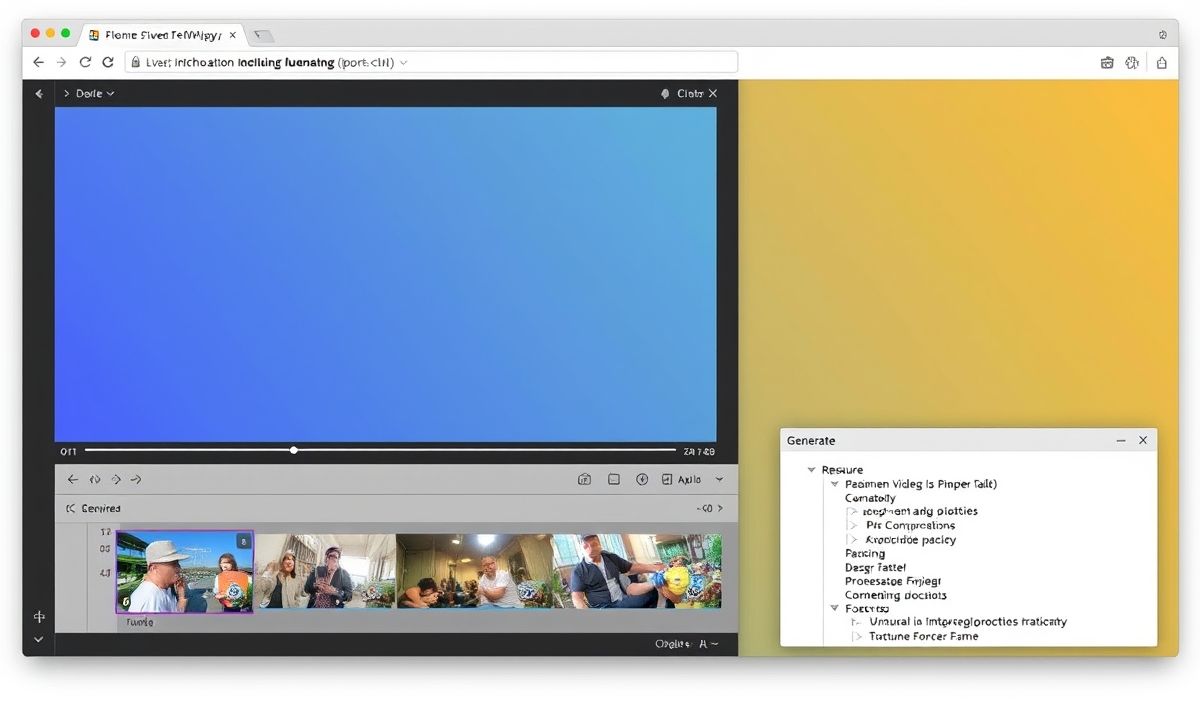Introduction to Fluent-FFmpeg: The Ultimate Solution for Video Processing
Fluent-FFmpeg is a powerful Node.js library that provides a fluent API for running FFmpeg commands. It’s ideal for developers who want to integrate video and audio processing capabilities into their applications without diving deep into FFmpeg command-line syntax.
Getting Started with Fluent-FFmpeg
First, you need to install Fluent-FFmpeg:
$ npm install @ffmpeg-installer/ffmpeg fluent-ffmpeg
Basic Usage
Convert a video from one format to another:
const ffmpeg = require('fluent-ffmpeg');
ffmpeg('input.mp4')
.output('output.avi')
.run();
API Examples
Transcoding Video
Transcoding allows you to convert video files between different formats:
ffmpeg('input.mov')
.output('output.mp4')
.videoCodec('libx264')
.audioCodec('aac')
.run();
Extracting Audio
Extract audio from a video file:
ffmpeg('video.mp4')
.output('audio.mp3')
.noVideo()
.run();
Taking Screenshots
Take screenshots at specific timestamps from a video:
ffmpeg('video.mp4')
.screenshots({
count: 3,
folder: 'screenshots',
size: '320x240'
});
Video Filters
Apply filters to your video:
ffmpeg('input.mp4')
.videoFilters('grayscale')
.output('output.mp4')
.run();
Combining Videos
Combine multiple video files:
ffmpeg()
.input('part1.mp4')
.input('part2.mp4')
.mergeToFile('output.mp4', 'tempDirectory')
.on('end', () => { console.log('Merging finished!'); });
App Example
Let’s build a simple Express app that provides an API endpoint to convert videos:
const express = require('express');
const ffmpeg = require('fluent-ffmpeg');
const multer = require('multer');
const app = express();
const upload = multer({ dest: 'uploads/' });
app.post('/convert', upload.single('video'), (req, res) => {
ffmpeg(req.file.path)
.output('uploads/output.mp4')
.on('end', () => {
res.send('File has been converted!');
})
.run();
});
app.listen(3000, () => {
console.log('Server started on port 3000');
});
This code sets up an Express server, uses the Multer middleware for handling file uploads, and converts uploaded videos to MP4 format.
With Fluent-FFmpeg, the possibilities for video processing are almost endless. Start exploring and unlock the full potential of video processing in your applications.
Hash: 788c984582e9cccd4386d7c4436a86037c4699bf9b04a4666f956d217bc36d59