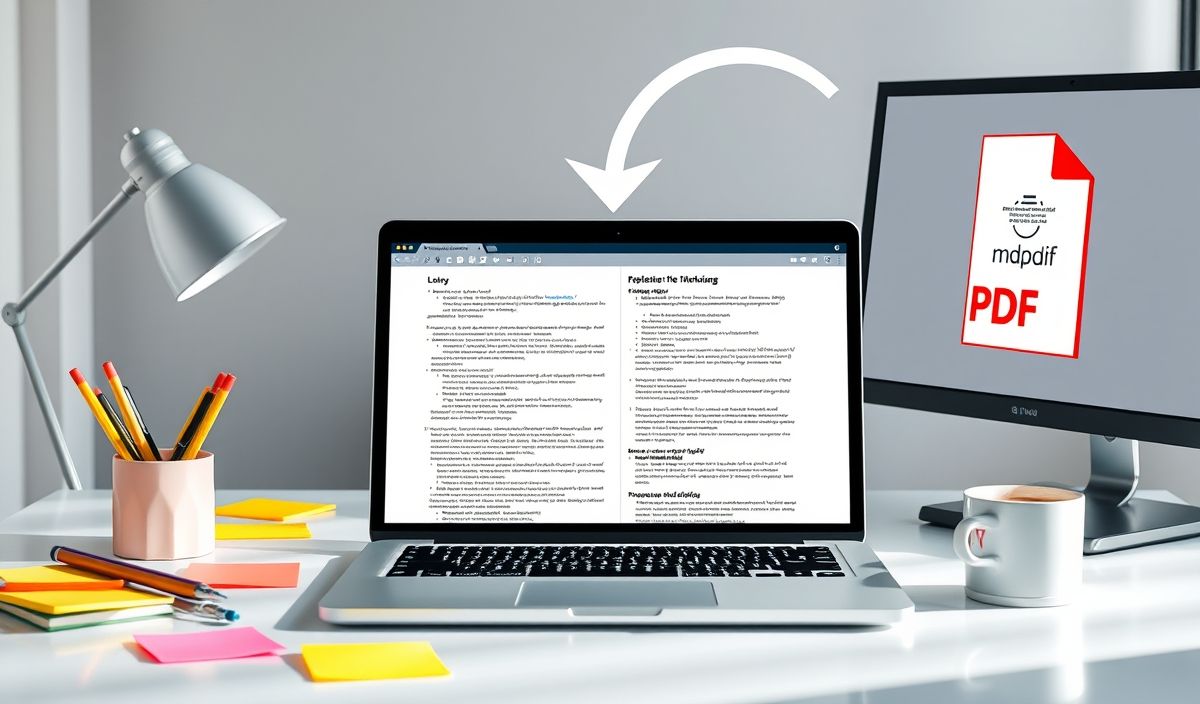Comprehensive Guide to Yeoman Environment
Yeoman-Environment is an essential tool for creating and managing generators. It helps you efficiently handle multiple environments and generator workflows. This guide provides an introduction to Yeoman-Environment along with several useful API explanations and code snippets to assist developers in leveraging this powerful tool.
Introduction to Yeoman Environment
Yeoman-Environment is designed to facilitate the development and use of generators. Generators enable users to scaffold complete projects or useful parts of projects effortlessly. By employing Yeoman, developers can maintain consistency and maximize productivity across different projects.
Key APIs and Code Snippets
Let’s explore some crucial APIs in Yeoman-Environment:
1. Importing Yeoman Environment
const yeoman = require('yeoman-environment');
2. Creating a New Environment
This initializes a new Yeoman environment instance.
const env = yeoman.createEnv();
3. Registering Generators
Register a generator with its namespace:
env.register(require.resolve('./path/to/generator'), 'namespace');
4. Running Generators
Invoke a generator by its namespace:
env.run('namespace', options, (err) => {
if (err) {
console.error('Error running generator:', err);
} else {
console.log('Generator finished running.');
}
});
5. Loading Configurations
Load yo-rc configurations.
env.lookup(async () => {});
6. Registering Stubs
Register a custom generator at runtime:
env.registerStub({
creating: {
app() {
this.log('custom generator logic');
}
}
}, 'custom:app');
Application Example
Let’s build a simple app that uses several of the APIs demonstrated:
const yeoman = require('yeoman-environment');
const env = yeoman.createEnv();
// Registering a generator
env.register(require.resolve('./path/to/your-generator'), 'your-generator');
// Loading all generators
env.lookup(() => {
// Running the generator
env.run('your-generator', { options: true }, (err) => {
if (err) {
console.error('Failed to run generator:', err);
} else {
console.log('Generator has run successfully.');
}
});
});
In this example, we imported Yeoman, created an environment, registered a generator, and executed it. This setup ensures your application can efficiently scaffold and maintain project consistency.
Using Yeoman-Environment effectively can highly increase your project’s maintainability and development speed by automating repetitive tasks and promoting best practices.
Hash: 3fcd346da493fbb296d9c004d4efa45acf026b901301aec372a09b952a5aea3a