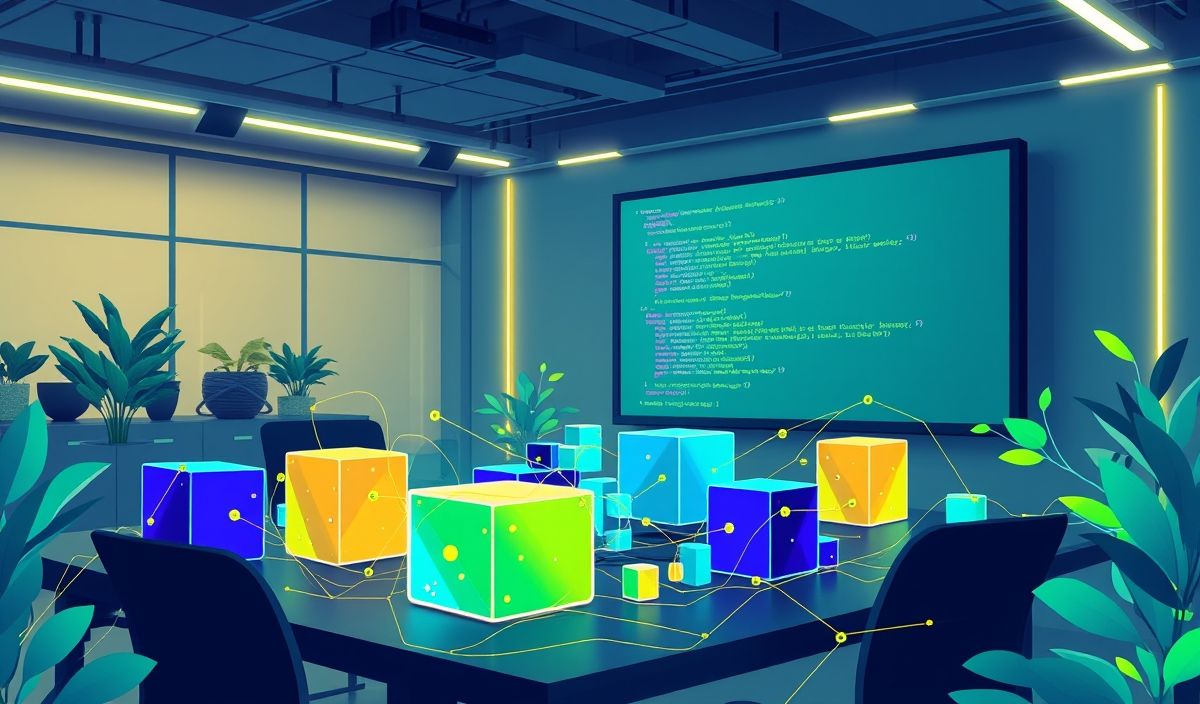Introduction to ansi-regex
The ansi-regex package is a powerful tool for developers working with terminal output. It allows you to match and manipulate ANSI escape codes, which are used to control text styling like colors, font weight, and more in terminal environments. This package is particularly useful when you need to clean up or process terminal text that includes ANSI styling.
Installation
To install the ansi-regex package, you can use npm:
npm install ansi-regex
API Examples
Basic Usage
Here’s a basic example of using ansi-regex to test if a string contains ANSI escape codes:
const ansiRegex = require('ansi-regex');
const hasAnsi = ansiRegex().test('\u001B[4mcake\u001B[0m');
console.log(hasAnsi); // true
Extracting ANSI Codes
You can use ansi-regex to find all ANSI codes in a string:
const ansiRegex = require('ansi-regex');
const input = '\u001B[4mcake\u001B[0m';
const ansiCodes = input.match(ansiRegex());
console.log(ansiCodes); // [ '\u001B[4m', '\u001B[0m' ]
Removing ANSI Codes
Here’s how you can remove all ANSI codes from a string using ansi-regex:
const ansiRegex = require('ansi-regex');
const input = '\u001B[4mcake\u001B[0m';
const output = input.replace(ansiRegex(), '');
console.log(output); // 'cake'
Application Example
Let’s look at a practical example where we colorize terminal output and then remove the colors for plain text processing:
const ansiRegex = require('ansi-regex');
// Function to add ANSI color to a string
function colorize(text, color) {
const colors = {
red: '\u001B[31m',
green: '\u001B[32m',
reset: '\u001B[0m'
};
return colors[color] + text + colors['reset'];
}
// Terminal output with color
const errorText = colorize('Error: Something went wrong.', 'red');
console.log(errorText); // Outputs a red colored error message
// Removing ANSI color codes for logging or further processing
const plainText = errorText.replace(ansiRegex(), '');
console.log(`Plain Text: ${plainText}`); // Outputs plain text: 'Error: Something went wrong.'
Using these examples, you can integrate ansi-regex into your own projects to handle and manipulate ANSI escape codes effectively, providing both colorful terminal displays and clean, processes text for logs or other outputs.
Hash: 4c9cee91c1d490cd813be8b3b21e0cee05a40cb9df3ef64f49066da8d4da7845