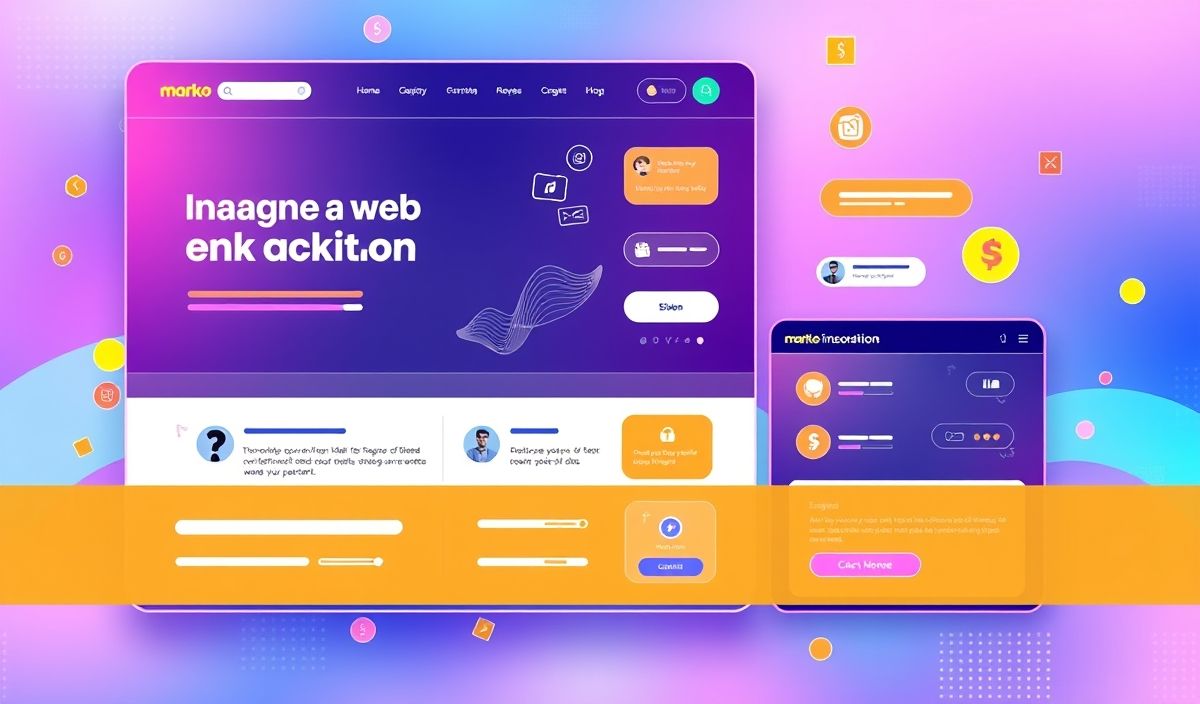Comprehensive Guide on Marko for Efficient Web Development
Marko is a popular and powerful JavaScript library designed for creating dynamic, efficient, and scalable web applications. It emphasizes ease of use, performance, and flexibility for building complex user interfaces. In this guide, we will introduce Marko and explore dozens of useful APIs with practical code examples.
Getting Started with Marko
To get started with Marko, you need to install it using npm:
npm install marko
Now, let’s create a simple Marko application to understand its basics.
Basic Marko Template
Create a new file template.marko with the following content:
<!doctype html>
<html>
<head>
<title>My Marko App</title>
</head>
<body>
<h1>Hello, Marko!</h1>
</body>
</html>
Marko Components
Marko allows you to create reusable components. Here is an example of a simple Marko component:
// counter.marko
class {
onCreate() {
this.state = { count: 0 };
}
increment() {
this.state.count++;
}
}
<div>
<button on-click("increment")>Increment</button>
<p>Count: \${state.count}</p>
</div>
Marko Routing
Marko provides a flexible way to handle routing in your application. Here’s an example:
// routes.js
import { load } from 'marko/src/runtime/helpers';
import Home from './pages/home.marko';
import About from './pages/about.marko';
export default {
'/': load(Home),
'/about': load(About),
};
Form Handling in Marko
Handling forms in Marko is straightforward. Here’s an example of a form component:
// form.marko
class {
onCreate() {
this.state = { name: '' };
}
handleChange(event) {
this.state.name = event.target.value;
}
handleSubmit(event) {
event.preventDefault();
console.log("Form submitted: ", this.state.name);
}
}
<form on-submit("handleSubmit")>
<input type="text" value=input(state.name) on-input("handleChange") />
<button type="submit">Submit</button>
</form>
Fetching Data in Marko
Fetching data from an API can be handled within the onCreate lifecycle method. Here’s an example:
// data-fetch.marko
class {
onCreate() {
this.state = { data: null };
fetch('https://api.example.com/data')
.then(response => response.json())
.then(data => {
this.state.data = data;
});
}
}
<div>
\${state.data ? JSON.stringify(state.data) : 'Loading...'}
</div>
Example Application
Let’s put it all together to build a small Marko application:
// app.marko
import './components/counter.marko';
import './components/form.marko';
<div>
<h1>My Marko App</h1>
<counter-marko />
<form-marko />
</div>
The above code demonstrates how to create reusable components and integrate them into your application. By mastering these and other APIs, you can efficiently build and maintain robust web applications using Marko.
Hash: 8c5faf36ce0dae48351f5e09c5133fdaddcf52d9baf4369db027766a12c1742f