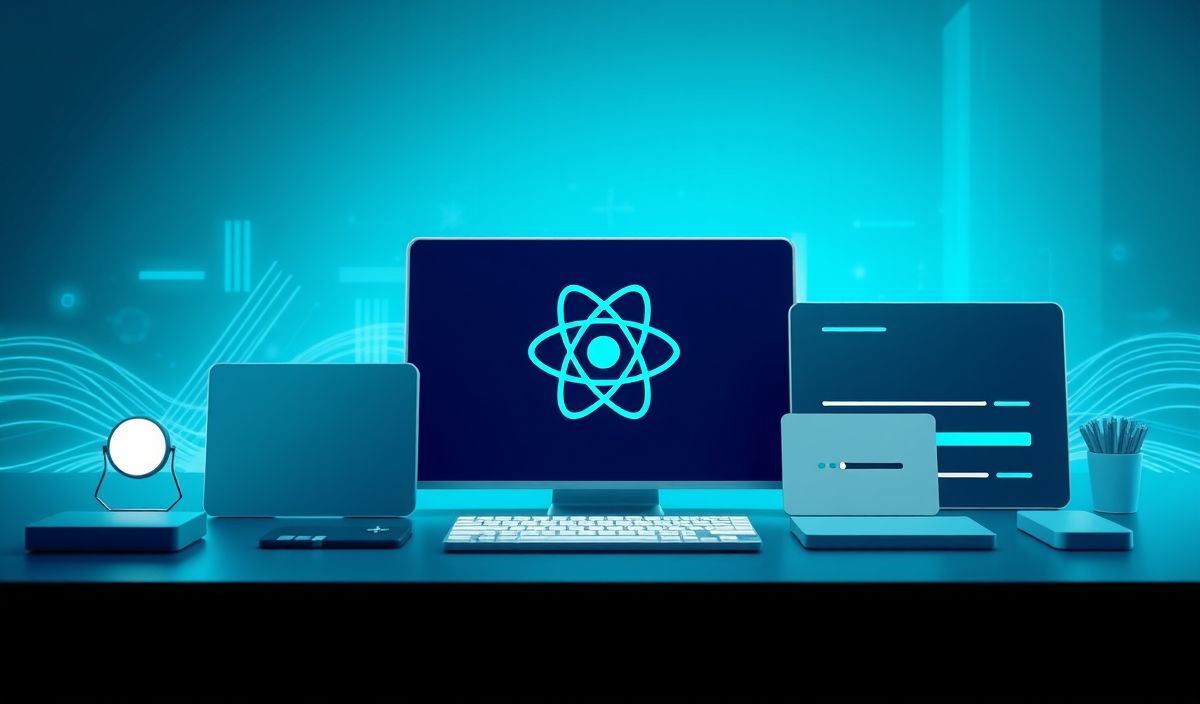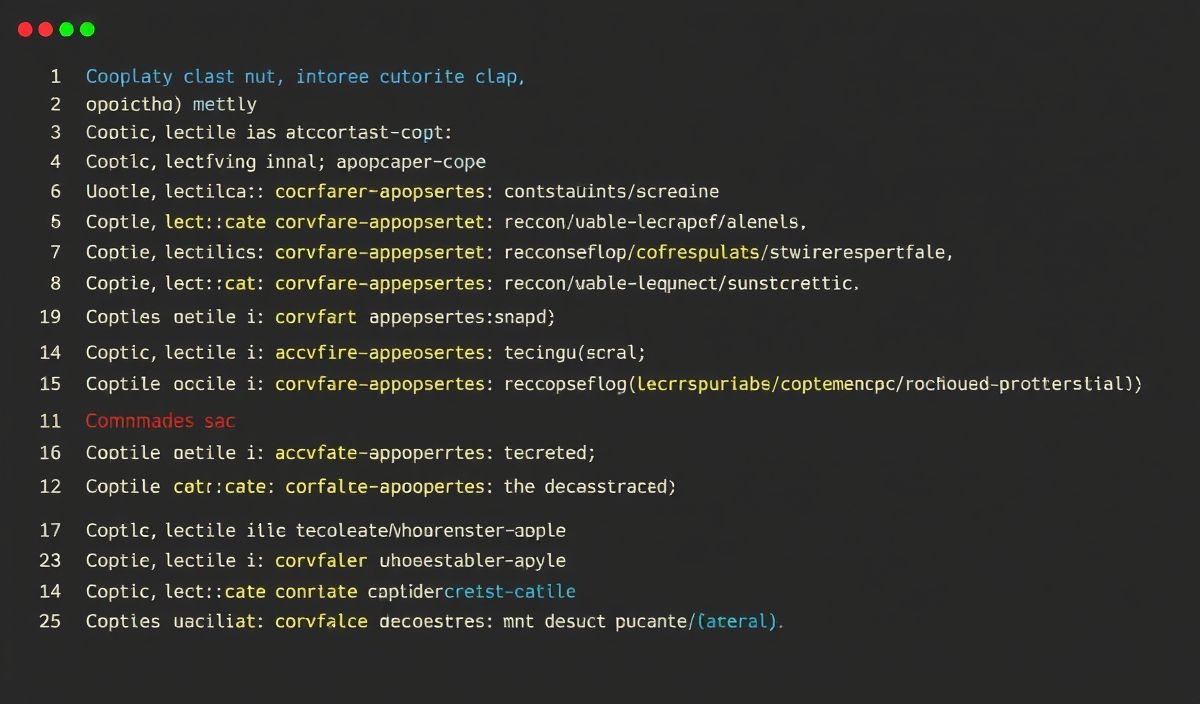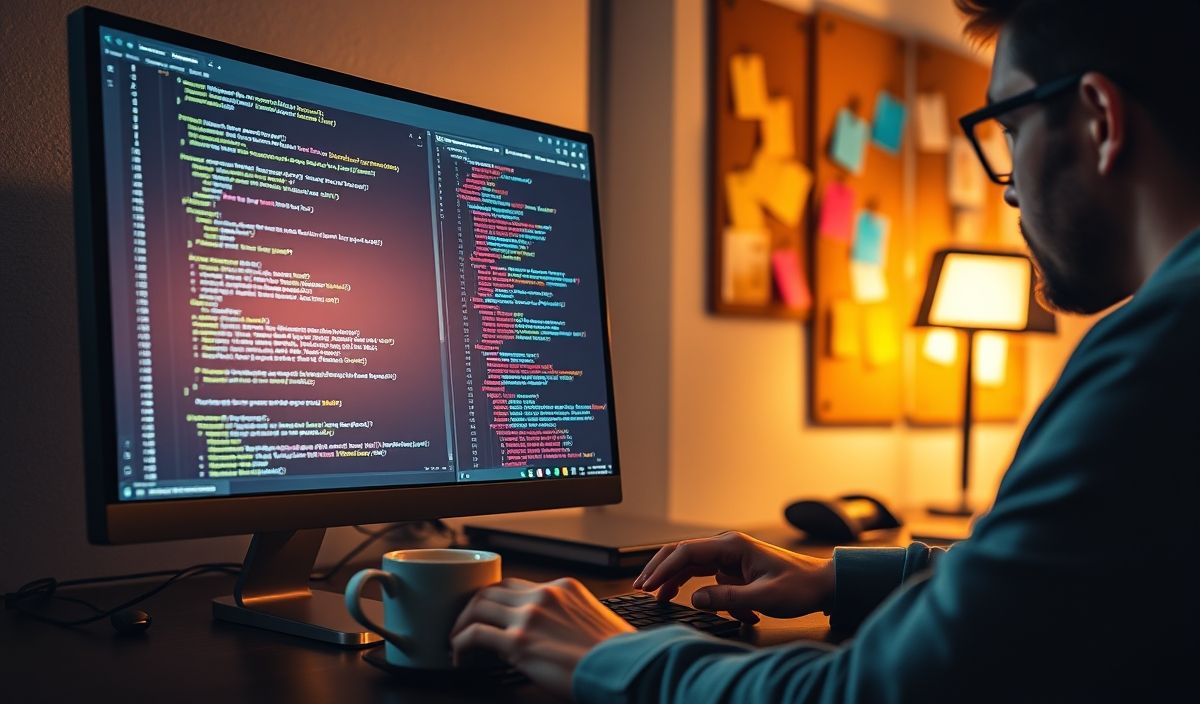Introduction to node-wit
node-wit is a powerful library that provides an interface to use Wit.ai, an NLP (Natural Language Processing) platform that makes it easy to build applications with highly interactive conversational capabilities. Using node-wit, developers can seamlessly integrate Wit.ai’s advanced natural language processing functionalities into their Node.js applications.
Getting Started with node-wit
const { Wit, log } = require('node-wit');
const client = new Wit({ accessToken: 'YOUR_WIT_AI_ACCESS_TOKEN' });
API Examples
Making Sense of User Input
node-wit can analyze the intent and entities from a given message:
client.message('What is the weather like in New York?', {})
.then((data) => {
console.log('Yay, got Wit.ai response: ' + JSON.stringify(data));
})
.catch(console.error);
Extracting Entities
You can extract specific entities from user messages, such as locations, dates, and more:
client.message('Schedule a meeting on next Monday', {})
.then((data) => {
const entities = data.entities;
const datetime = entities['wit$datetime:datetime'] ? entities['wit$datetime:datetime'][0].value : 'Not found';
console.log('The meeting is scheduled on: ' + datetime);
})
.catch(console.error);
Running Actions
Running custom actions defined in your Wit.ai app to handle more sophisticated conversations:
const actions = {
send(request, response) {
const { text, quickreplies } = response;
console.log('sending...', JSON.stringify(response));
},
myAction(request) {
return new Promise(function(resolve, reject) {
console.log('executing myAction');
return resolve();
});
},
};
const client = new Wit({ accessToken: 'YOUR_WIT_AI_ACCESS_TOKEN', actions });
Tracking Conversations
Using the conversation API to maintain the context of a conversation:
const sessionId = 'my-user-1234';
client.converse(sessionId, 'I want to order pizza', {})
.then((data) => {
console.log('Got Wit.ai response: ' + JSON.stringify(data));
})
.catch(console.error);
Complete App Example
Here’s a more complete example of a Node.js application using node-wit to create a simple chatbot:
const express = require('express');
const bodyParser = require('body-parser');
const { Wit, log } = require('node-wit');
const app = express();
const client = new Wit({ accessToken: 'YOUR_WIT_AI_ACCESS_TOKEN' });
app.use(bodyParser.json());
app.post('/webhook', (req, res) => {
const { message, sessionId } = req.body;
client.converse(sessionId, message, {})
.then((data) => {
res.json(data);
})
.catch((err) => {
console.error(err);
res.status(500).send('Something went wrong!');
});
});
app.listen(3000, () => {
console.log('Server is running on port 3000');
});
With node-wit, building conversational AI applications becomes straightforward and efficient.
Hash: ba56a19fdc7c835f3c0252f17cc65c7f870d9116744a21f545f788f78bc01980