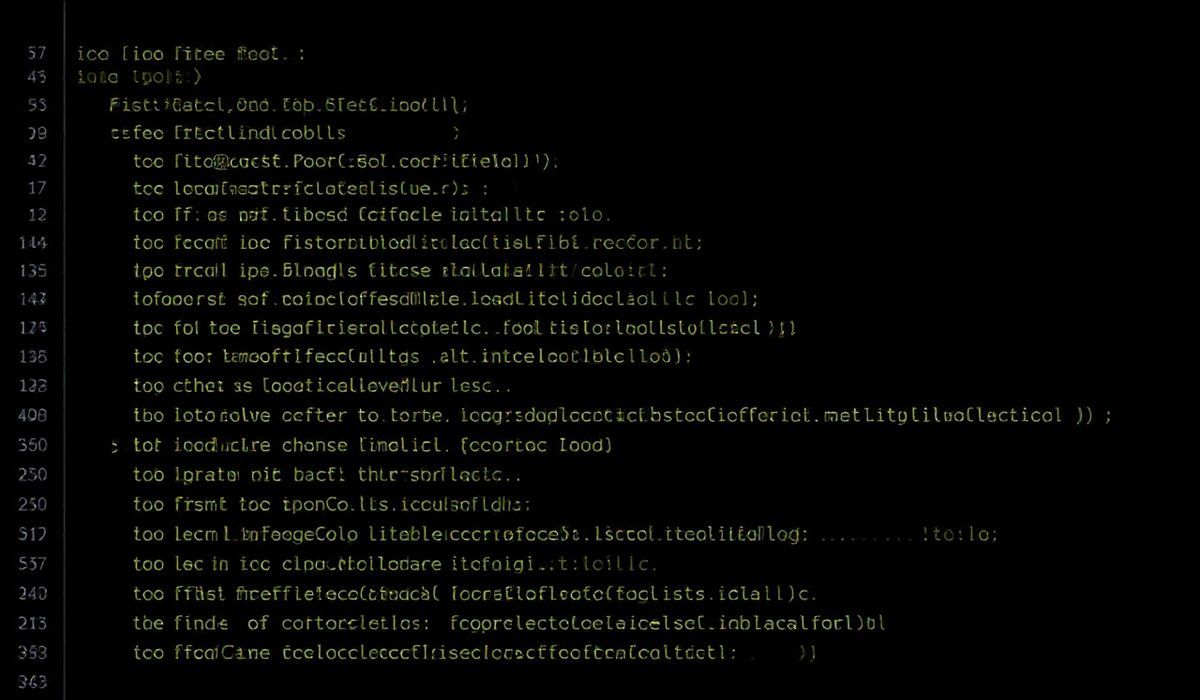Introduction to Agora RTC
Agora RTC is a powerful real-time communication SDK that provides developers with a wide range of APIs to create engaging and interactive applications. With Agora RTC, you can integrate real-time voice, video, and messaging functionalities into your applications effortlessly. Below, we’ll explore some of the most useful APIs provided by Agora RTC, along with code snippets and an app example to help you get started.
Initialize the Agora Engine
Before using any Agora RTC functionality, you need to initialize the Agora engine. This is done using the create method.
const client = AgoraRTC.createClient({ mode: "rtc", codec: "vp8" }); client.init("YOUR APP ID", function() {
console.log("AgoraRTC client initialized");
}, function(err) {
console.log("AgoraRTC client initialization failed", err);
});
Join a Channel
To start a real-time communication session, you need to join a channel:
client.join(null, "testChannel", null, function(uid) {
console.log("User " + uid + " join channel successfully");
}, function(err) {
console.log("Join channel failed", err);
});
Publish a Stream
Once you have joined a channel, you can publish a local stream using the publish method:
const localStream = AgoraRTC.createStream({ audio: true, video: true }); localStream.init(function() {
console.log("Local stream initialized");
client.publish(localStream, function(err) {
console.log("Stream publish failed", err);
});
}, function(err) {
console.log("Stream initialization failed", err);
});
Subscribe to a Stream
To receive other users’ streams, you need to subscribe to them:
client.on("stream-added", function(evt) {
const stream = evt.stream;
console.log("New stream added: " + stream.getId());
client.subscribe(stream, function(err) {
console.log("Subscribe stream failed", err);
});
}); client.on("stream-subscribed", function(evt) {
const remoteStream = evt.stream;
remoteStream.play("remote-video");
});
Leave a Channel
When you are done with the communication session, you can leave the channel using:
client.leave(function() {
console.log("Client leaves channel");
}, function(err) {
console.log("Leave channel failed", err);
});
App Example
Below is a simple example of an Agora RTC application that allows users to join a channel, publish their stream, and subscribe to remote streams:
With the above example, you can see how easy it is to set up real-time communication using Agora RTC.
Hash: 2000b2b384e6f8fb339a81ef9ba91660bbf26a8e47149c24c767b0df062825b8