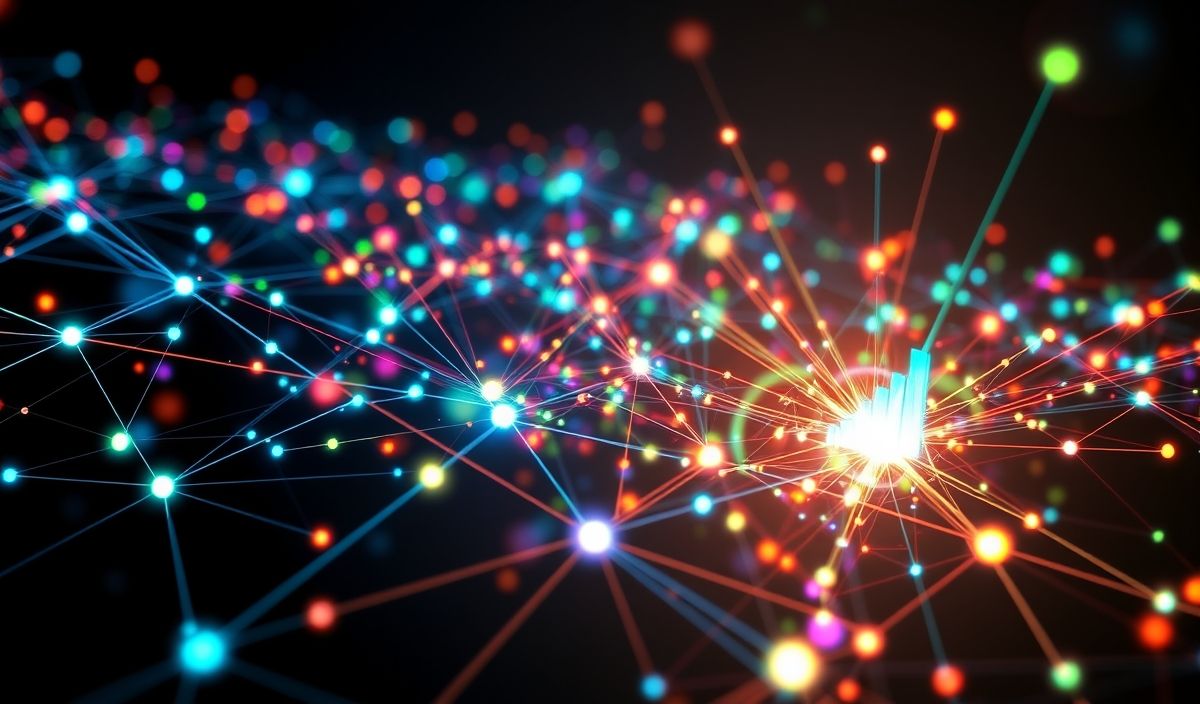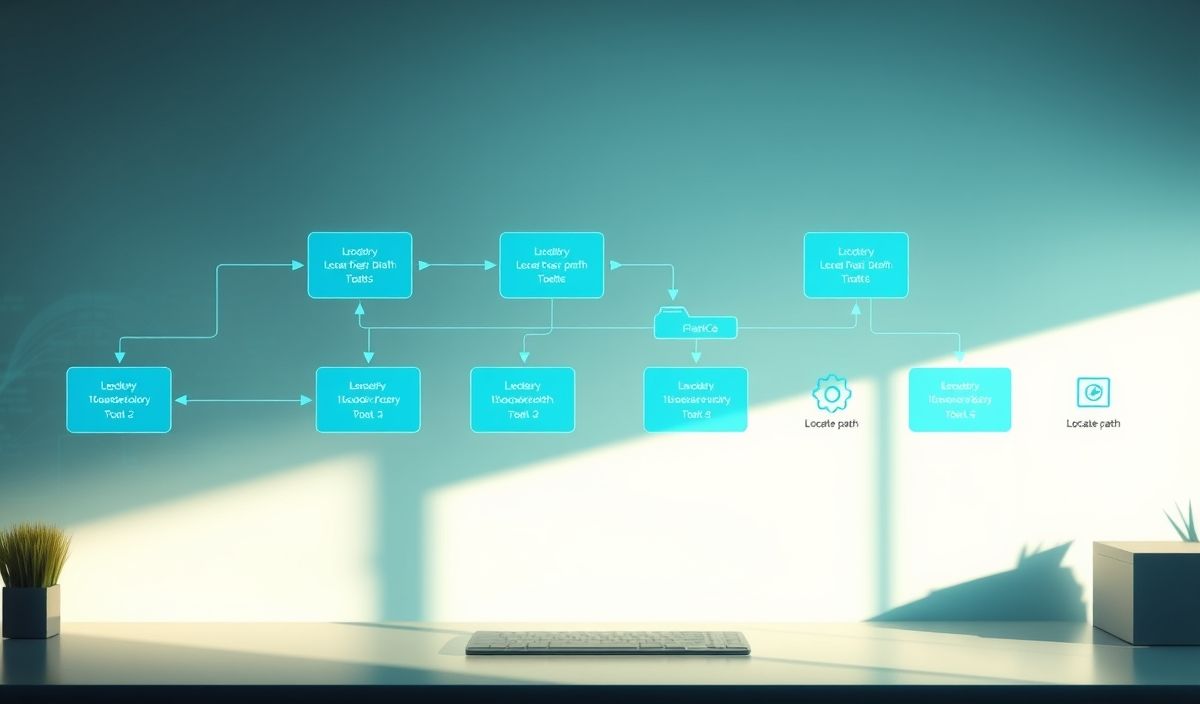Introduction to analytics-node
`analytics-node` is a powerful library designed to help you seamlessly integrate your applications with the Segment API. It enables you to collect and send analytics data from your Node.js applications in real-time. This library is essential for developers looking to gain valuable insights and optimize their applications based on user data.
Getting Started
To get started with `analytics-node`, you need to install it via npm:
npm install analytics-node
API Examples
Initializing the Client
const Analytics = require('analytics-node');
const analytics = new Analytics('YOUR_WRITE_KEY');
Tracking Events
Track events to capture user actions:
analytics.track({
userId: 'user123',
event: 'Item Purchased',
properties: {
item: 'T-shirt',
price: 19.99
}
});
Identifying Users
Identify users with unique IDs and traits:
analytics.identify({
userId: 'user123',
traits: {
name: 'John Doe',
email: 'john.doe@example.com'
}
});
Group Users
Group users by common traits or company association:
analytics.group({
userId: 'user123',
groupId: 'company123',
traits: {
name: 'Awesome Company',
industry: 'SaaS'
}
});
Page Views
Record page views in single-page applications:
analytics.page({
userId: 'user123',
category: 'Docs',
name: 'Analytics API',
properties: {
url: 'https://example.com/docs/analytics'
}
});
Screen Views
Track screen views in mobile applications:
analytics.screen({
userId: 'user123',
category: 'Mobile',
name: 'Home Screen'
});
Alias
Alias is used to merge two user identities:
analytics.alias({
previousId: 'temporary_id',
userId: 'authenticated_id'
});
Flushing Data
Ensure all queued messages are sent before exiting the application:
analytics.flush((err, batch) => {
if (err) {
console.error('Error:', err);
} else {
console.log('Batch:', batch);
}
});
Application Example
Here is a simple Express.js application that uses `analytics-node` to track user events:
const express = require('express');
const Analytics = require('analytics-node');
const app = express();
const analytics = new Analytics('YOUR_WRITE_KEY');
app.use(express.json());
app.post('/track-purchase', (req, res) => {
const { userId, item, price } = req.body;
analytics.track({
userId: userId,
event: 'Item Purchased',
properties: { item, price }
});
res.send('Purchase tracked successfully');
});
app.post('/identify-user', (req, res) => {
const { userId, traits } = req.body;
analytics.identify({
userId: userId,
traits: traits
});
res.send('User identified successfully');
});
app.listen(3000, () => {
console.log('Server is running on port 3000');
});
With this application, you can easily track purchases and identify users by making POST requests to the respective endpoints.
Now you are well-equipped to leverage the power of `analytics-node` in your Node.js applications for efficient analytics and user tracking.
Hash: 34004cffaa44fb35dbc3cd7ae3352da890745cc376587aa0df43957f23126a3b