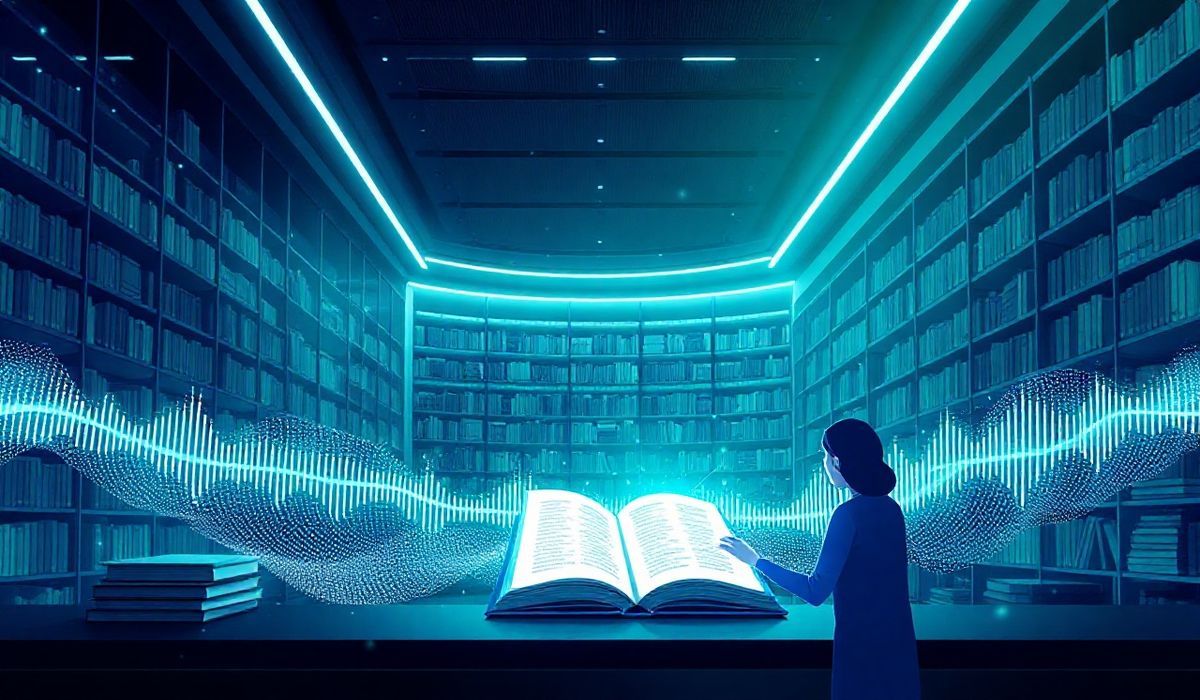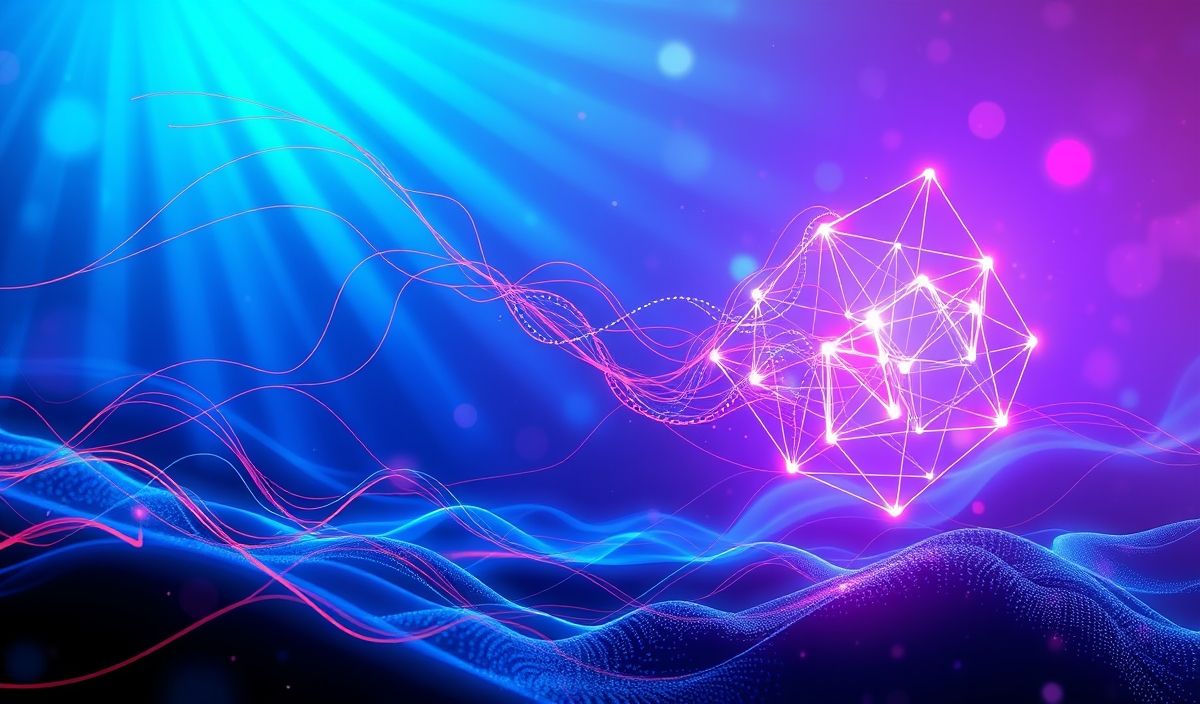Introduction to Audioread
Audioread is a versatile Python library designed for reading audio files and working with multimedia content. It’s highly beneficial for developers interested in music analysis, manipulation, and audio processing. In this guide, we’ll explore the various features of Audioread through detailed API explanations and practical code snippets.
Getting Started with Audioread
Before diving into the APIs, you need to install the Audioread library. You can install it via pip:
pip install audioread
Basic API Usage
Reading Audio Files
The fundamental purpose of Audioread is to read audio data. You can achieve this using the `audioread.audio_open` method:
import audioread
with audioread.audio_open('example.mp3') as f:
print(f.channels, f.samplerate, f.duration)
for buf in f:
print(buf)
Working with Backends
Audioread supports various backends for audio reading. You can explicitly choose a backend while opening the audio file:
import audioread
with audioread.RawAudioFile('example.wav') as f:
print(f.channels, f.samplerate, f.duration)
Advanced Usage
Handling Different Formats
Audioread supports multiple audio formats such as MP3, WAV, and more:
import audioread
def read_audio_file(file_path):
try:
with audioread.audio_open(file_path) as f:
print(f'Channels: {f.channels}')
print(f'Sample Rate: {f.samplerate}')
print(f'Duration: {f.duration}')
for buf in f:
process_buffer(buf)
except audioread.DecodeError:
print('File could not be decoded')
def process_buffer(buffer):
# Process audio buffer data
pass
read_audio_file('example.mp3')
read_audio_file('example.wav')
Extracting Audio Information
Extract metadata and information from audio files:
import audioread
def extract_audio_info(file_path):
with audioread.audio_open(file_path) as f:
return {
'channels': f.channels,
'samplerate': f.samplerate,
'duration': f.duration
}
info = extract_audio_info('example.flac')
print(info)
Application Example
Let’s build a simple application that reads multiple audio files and prints their details.
import os
import audioread
def read_audio_files(directory):
for file_name in os.listdir(directory):
file_path = os.path.join(directory, file_name)
if os.path.isfile(file_path):
try:
with audioread.audio_open(file_path) as f:
print(f'File: {file_name}')
print(f'Channels: {f.channels}')
print(f'Sample Rate: {f.samplerate}')
print(f'Duration: {f.duration}')
except audioread.DecodeError:
print(f'Could not decode {file_name}')
read_audio_files('/path/to/audio/files')
The above code will read all audio files in a specified directory, outputting their channels, sample rate, and duration.
With Audioread, you can seamlessly integrate audio reading and metadata extraction into your Python applications, enabling powerful audio manipulation and analysis possibilities.
Hash: 3811270c14a6f6a3ec5948fd3e716ac8e8a8bfec1fe4834dfadec04e51e7fe6c