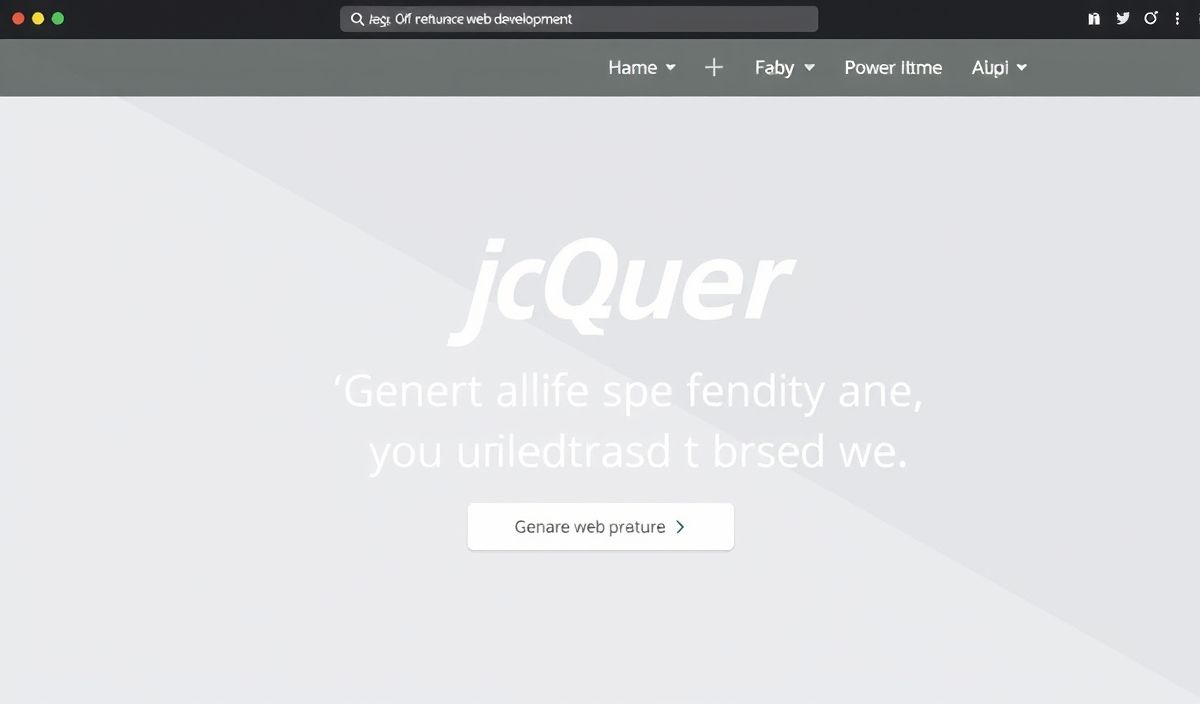Introduction to Autotask
Autotask is a comprehensive IT business management platform designed to streamline and enhance the efficiency of your IT service delivery. Its API allows developers to integrate and interact with Autotask services programmatically, unlocking powerful features to automate tasks and manage workflows.
Getting Started with Autotask API
To begin using the Autotask API, you need to authenticate using an API key. Here is a simple example to illustrate authentication:
import requests
url = "https://webservices.autotask.net/ATServicesRest/V1.0/Endpoints"
headers = {
"Content-Type": "application/json",
"Authorization": "Bearer YOUR_API_KEY"
}
response = requests.get(url, headers=headers)
print(response.json())
Creating and Managing Tickets
The ticket management system is a core feature within Autotask. Below is an example of how to create a new ticket:
import requests
import json
url = "https://webservices.autotask.net/ATServicesRest/V1.0/Tickets"
headers = {
"Content-Type": "application/json",
"Authorization": "Bearer YOUR_API_KEY"
}
data = {
"title": "Sample Ticket",
"description": "Description of the issue",
"status": 1,
"priority": 1
}
response = requests.post(url, headers=headers, data=json.dumps(data))
print(response.json())
Fetching Tickets
Fetching tickets in Autotask is straightforward. Here is an example:
import requests
url = "https://webservices.autotask.net/ATServicesRest/V1.0/Tickets"
headers = {
"Content-Type": "application/json",
"Authorization": "Bearer YOUR_API_KEY"
}
response = requests.get(url, headers=headers)
print(response.json())
Updating Tickets
To update a ticket, simply send a PATCH request with the ticket ID and the fields you want to update:
import requests
import json
url = "https://webservices.autotask.net/ATServicesRest/V1.0/Tickets/{ticket_id}"
headers = {
"Content-Type": "application/json",
"Authorization": "Bearer YOUR_API_KEY"
}
data = {
"title": "Updated Ticket Title",
"description": "Updated description"
}
response = requests.patch(url, headers=headers, data=json.dumps(data))
print(response.json())
Deleting Tickets
To delete a ticket, send a DELETE request with the ticket ID:
import requests
url = "https://webservices.autotask.net/ATServicesRest/V1.0/Tickets/{ticket_id}"
headers = {
"Content-Type": "application/json",
"Authorization": "Bearer YOUR_API_KEY"
}
response = requests.delete(url, headers=headers)
print(response.text)
Example Application: Simple Ticket Manager
Using the Autotask API, you can create a simple ticket management application. Below is a high-level example:
from flask import Flask, request, jsonify
import requests
import json
app = Flask(__name__)
AUTOTASK_API_KEY = "YOUR_API_KEY"
AUTOTASK_API_URL = "https://webservices.autotask.net/ATServicesRest/V1.0"
headers = {
"Content-Type": "application/json",
"Authorization": f"Bearer {AUTOTASK_API_KEY}"
}
@app.route('/tickets', methods=['GET'])
def get_tickets():
response = requests.get(f"{AUTOTASK_API_URL}/Tickets", headers=headers)
return jsonify(response.json())
@app.route('/tickets', methods=['POST'])
def create_ticket():
data = request.get_json()
response = requests.post(f"{AUTOTASK_API_URL}/Tickets", headers=headers, data=json.dumps(data))
return jsonify(response.json())
@app.route('/tickets/', methods=['PATCH'])
def update_ticket(ticket_id):
data = request.get_json()
response = requests.patch(f"{AUTOTASK_API_URL}/Tickets/{ticket_id}", headers=headers, data=json.dumps(data))
return jsonify(response.json())
@app.route('/tickets/', methods=['DELETE'])
def delete_ticket(ticket_id):
response = requests.delete(f"{AUTOTASK_API_URL}/Tickets/{ticket_id}", headers=headers)
return response.text
if __name__ == '__main__':
app.run(debug=True)
This simple Flask application demonstrates how to use the Autotask API to manage tickets programmatically. It provides endpoints to create, fetch, update, and delete tickets.
By leveraging the Autotask API, developers can build robust IT management solutions that streamline operations and enhance productivity.
Hash: 9ffacabb6724db75c3f36b619f08a2fa26099a861ba9b841ffcf978505a2898d