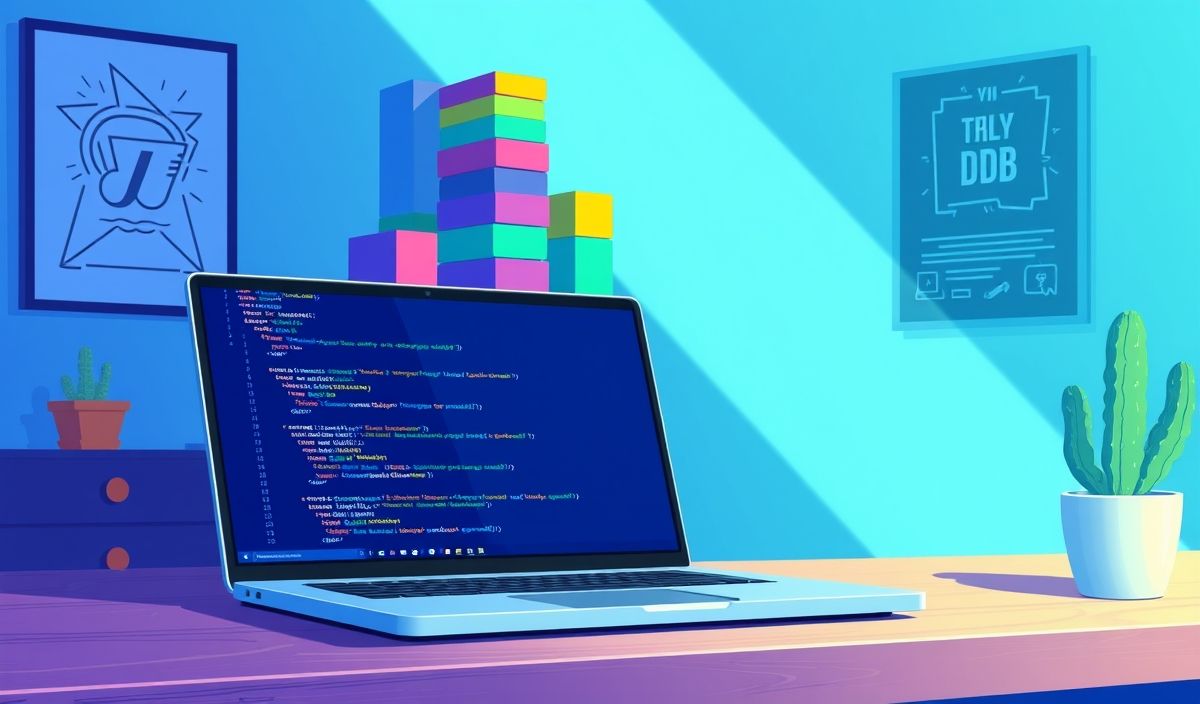Introduction to `babel-core`
`babel-core` is the main package of Babel, a powerful JavaScript transpiler. It provides the core functionalities needed to transform modern ECMAScript 2015+ code into a backward-compatible version of JavaScript that can be run in older environments. It is an essential tool for JavaScript developers looking to adopt the latest language features without sacrificing compatibility.
APIs Provided by `babel-core`
Here are some of the most commonly used APIs provided by `babel-core`:
1. transform
The transform method is used to compile a JavaScript string into code compatible with older versions of JavaScript:
const babel = require('babel-core');
const code = 'const x = n => n + 1';
const result = babel.transform(code, { presets: ['env'] });
console.log(result.code); // Output: var x = function x(n) { return n + 1; };
2. transformFile
The transformFile method compiles code from a file:
babel.transformFile('path/to/file.js', {}, function(err, result) {
if (err) console.error(err);
else console.log(result.code);
});
3. transformFileSync
The transformFileSync method is a synchronous version of transformFile:
const result = babel.transformFileSync('path/to/file.js', { presets: ['env'] });
console.log(result.code);
4. transformFromAst
The transformFromAst method compiles an abstract syntax tree (AST) into ES5 code:
const acorn = require('acorn');
const babel = require('babel-core');
const ast = acorn.parse('const x = n => n + 1');
const result = babel.transformFromAst(ast, code, { presets: ['env'] });
console.log(result.code); // Output: var x = function x(n) { return n + 1; };
Example Application Using `babel-core` APIs
Below is a simple example of a Node.js application that uses `babel-core` to transpile code dynamically:
const babel = require('babel-core');
const fs = require('fs');
const code = `
const greet = (name) => {
console.log(\`Hello, \${name}\`);
};
greet('World');
`;
// Transpile the code
const result = babel.transform(code, { presets: ['env'] });
// Write to a new file
fs.writeFileSync('transpiled.js', result.code);
// Run the transpiled code
require('./transpiled');
In this example, the original code is transpiled using Babel’s `transform` method and written to a new file, which is then executed using Node.js.
With `babel-core`, you can seamlessly integrate modern JavaScript syntax and features into your projects, ensuring compatibility and extending the reach of your applications.
Hash: 7d84b98ee8c93542575c26053f7777eaae70a76ff7d5afdee297ff2dcf6cc34f