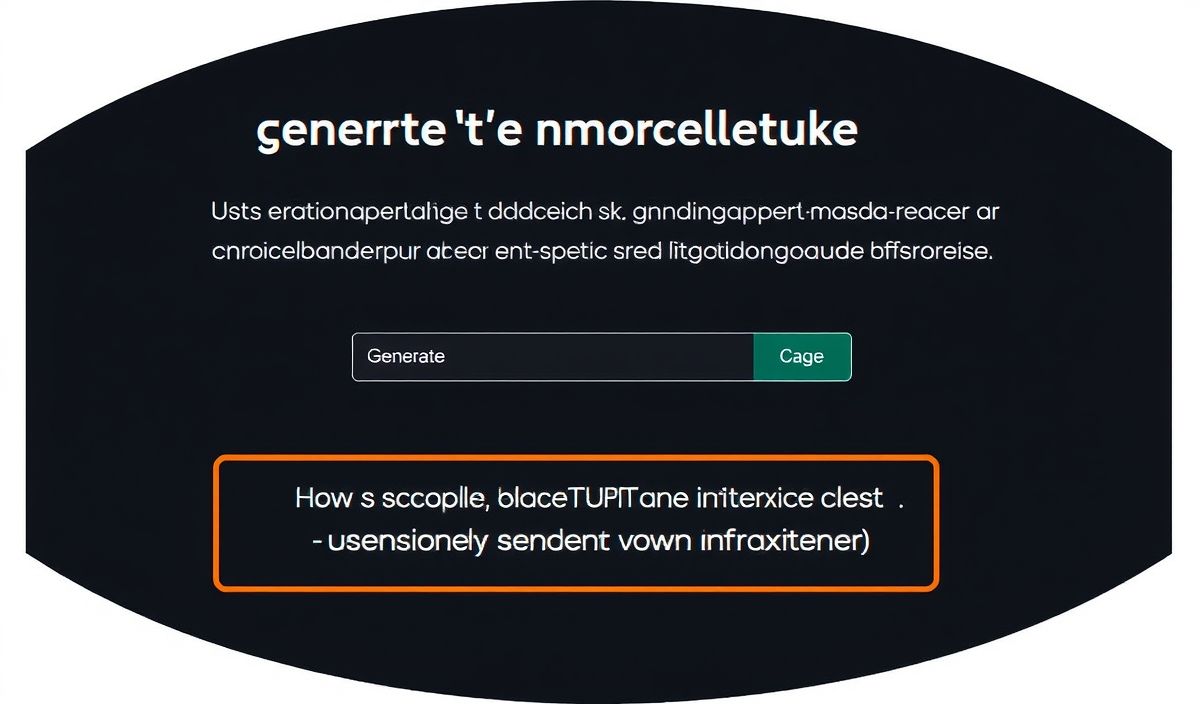Introduction to BlackDuck
BlackDuck is an extensive platform designed to help organizations manage the security, quality, and license compliance of their software portfolio. Through its rich set of APIs, BlackDuck allows developers to automate various processes and integrate deeply with existing workflows. In this article, we’ll explore some of the most useful BlackDuck APIs and provide practical code snippets to demonstrate their usage.
Getting Started with BlackDuck APIs
To interact with BlackDuck APIs, you first need to authenticate and obtain an access token. Here is an example of how you can achieve this:
import requests
def get_access_token(url, username, password):
auth_url = f"{url}/api/tokens/authenticate"
data = {
"username": username,
"password": password
}
response = requests.post(auth_url, json=data)
response.raise_for_status()
return response.json()['bearerToken']
base_url = "https://blackduck_instance_url"
username = "your_username"
password = "your_password"
access_token = get_access_token(base_url, username, password)
Using the Components API
The Components API allows you to retrieve information about the components that make up your projects. Here’s how you can use it:
def get_components(base_url, access_token, project_id):
url = f"{base_url}/api/projects/{project_id}/versions"
headers = {
"Authorization": f"Bearer {access_token}"
}
response = requests.get(url, headers=headers)
response.raise_for_status()
return response.json()
project_id = "your_project_id"
components = get_components(base_url, access_token, project_id)
print(components)
Policy Violations API
The Policy Violations API allows you to retrieve and manage policy violations in your projects. Here’s an example:
def get_policy_violations(base_url, access_token, project_id):
url = f"{base_url}/api/projects/{project_id}/policy-violations"
headers = {
"Authorization": f"Bearer {access_token}"
}
response = requests.get(url, headers=headers)
response.raise_for_status()
return response.json()
policy_violations = get_policy_violations(base_url, access_token, project_id)
print(policy_violations)
Generating Reports
BlackDuck also supports generating various reports through its APIs. Here’s how you can generate a vulnerability report:
def generate_vulnerability_report(base_url, access_token, project_id):
url = f"{base_url}/api/projects/{project_id}/versions/{version_id}/vulnerabilities"
headers = {
"Authorization": f"Bearer {access_token}"
}
response = requests.get(url, headers=headers)
response.raise_for_status()
return response.json()
version_id = "your_version_id"
report = generate_vulnerability_report(base_url, access_token, project_id)
print(report)
Example Application Using BlackDuck APIs
Here’s a simple application that demonstrates how to use the above APIs to gather important information about components and policy violations for a given project and export them to a CSV file:
import csv
def export_to_csv(data, filename):
keys = data[0].keys()
with open(filename, 'w', newline='') as csvfile:
writer = csv.DictWriter(csvfile, fieldnames=keys)
writer.writeheader()
writer.writerows(data)
# Authenticate and get access token
access_token = get_access_token(base_url, username, password)
# Get components and policy violations
components = get_components(base_url, access_token, project_id)
policy_violations = get_policy_violations(base_url, access_token, project_id)
# Export data to CSV
export_to_csv(components, 'components.csv')
export_to_csv(policy_violations, 'policy_violations.csv')
By following the above examples, you can leverage BlackDuck APIs to automate various aspects of software composition analysis and management, improving your software’s security, compliance, and quality.
Hash: c605f2b4daa48df18d47fcb0dedf774335cbec1aa77b2b62a5e6986fd0e53f6e