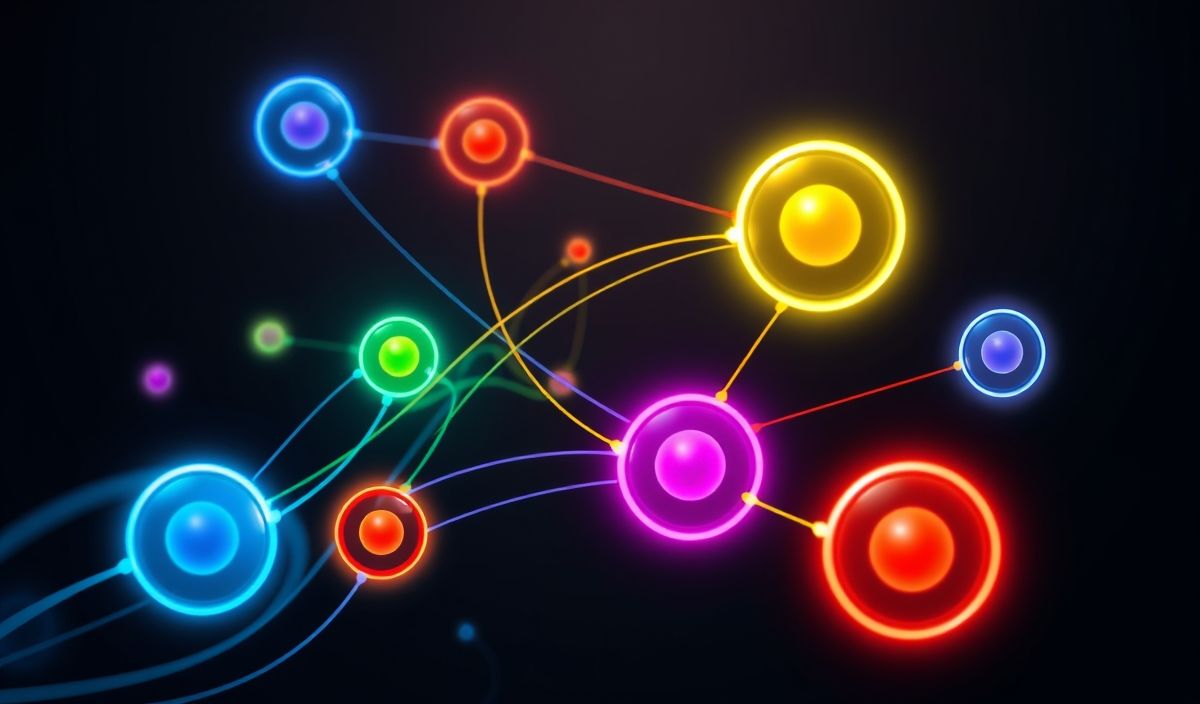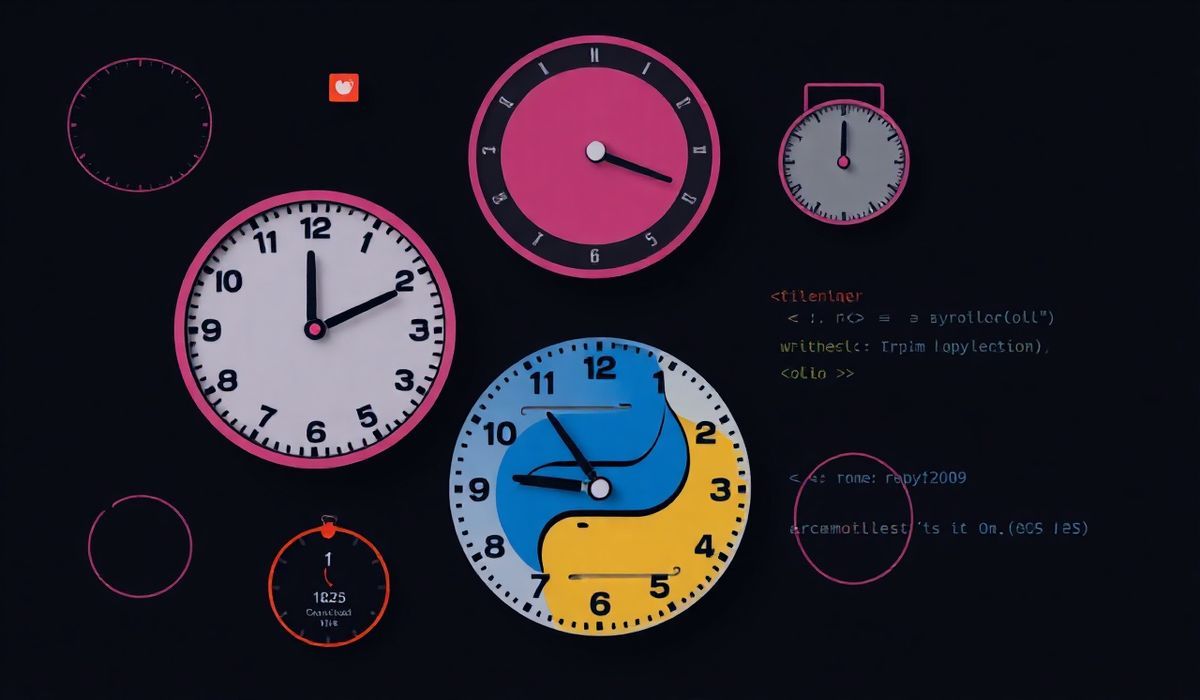Introduction to Caporal
Caporal is an incredibly powerful and flexible CLI framework for Node.js that simplifies the task of building rich command line applications. Unlike many other CLI parsers, Caporal offers a highly intuitive API, rich features, and ease of use. This guide dives deep into the capabilities of Caporal and provides practical examples demonstrating its APIs.
Basic Command
Creating a basic command in Caporal is straightforward. Here is a simple example:
const { program } = require('@caporal/core');
program
.command('hello', 'A simple hello world command')
.action(({ logger }) => {
logger.info('Hello, world!');
});
program.run();
Command with Arguments
Commands in Caporal can have arguments. Here’s how you can define and use arguments in a command:
const { program } = require('@caporal/core');
program
.command('greet', 'Send a greeting')
.argument('', 'Person to greet')
.action(({ args, logger }) => {
logger.info(`Hello, ${args.name}!`);
});
program.run();
Command with Options
In addition to arguments, commands can also have options:
const { program } = require('@caporal/core');
program
.command('serve', 'Start the server')
.option('--port ', 'Port to listen on')
.action(({ options, logger }) => {
logger.info(`Server is running on port ${options.port}`);
});
program.run();
Subcommands
Caporal supports subcommands for more complex CLI applications. Here’s an example:
const { program } = require('@caporal/core');
program
.command('user', 'Manage users')
.command('add', 'Add a user')
.argument('', 'Username of the new user')
.action(({ args, logger }) => {
logger.info(`User ${args.username} added`);
})
.command('remove', 'Remove a user')
.argument('', 'Username of the user to remove')
.action(({ args, logger }) => {
logger.info(`User ${args.username} removed`);
});
program.run();
Async Actions
Caporal commands can handle asynchronous actions, too. Here’s an example:
const { program } = require('@caporal/core');
program
.command('async-task', 'Run an async task')
.action(async ({ logger }) => {
await someAsyncFunction();
logger.info('Async task completed');
});
async function someAsyncFunction() {
return new Promise(resolve => setTimeout(resolve, 2000));
}
program.run();
Example Application
Here’s a complete example application that uses several of the APIs described above:
const { program } = require('@caporal/core');
program
.command('hello', 'A simple hello world command')
.action(({ logger }) => {
logger.info('Hello, world!');
});
program
.command('greet', 'Send a greeting')
.argument('', 'Person to greet')
.action(({ args, logger }) => {
logger.info(`Hello, ${args.name}!`);
});
program
.command('serve', 'Start the server')
.option('--port ', 'Port to listen on')
.action(({ options, logger }) => {
logger.info(`Server is running on port ${options.port}`);
});
program
.command('user', 'Manage users')
.command('add', 'Add a user')
.argument('', 'Username of the new user')
.action(({ args, logger }) => {
logger.info(`User ${args.username} added`);
})
.command('remove', 'Remove a user')
.argument('', 'Username of the user to remove')
.action(({ args, logger }) => {
logger.info(`User ${args.username} removed`);
});
program.run();
Caporal is an excellent tool for building CLI applications in Node.js with ease and efficiency. Give it a try in your next project!
Hash: b4f754ba37601327e7fbbc17a2b4be4c202ee18e70a2fb4d6c0441650f5033df