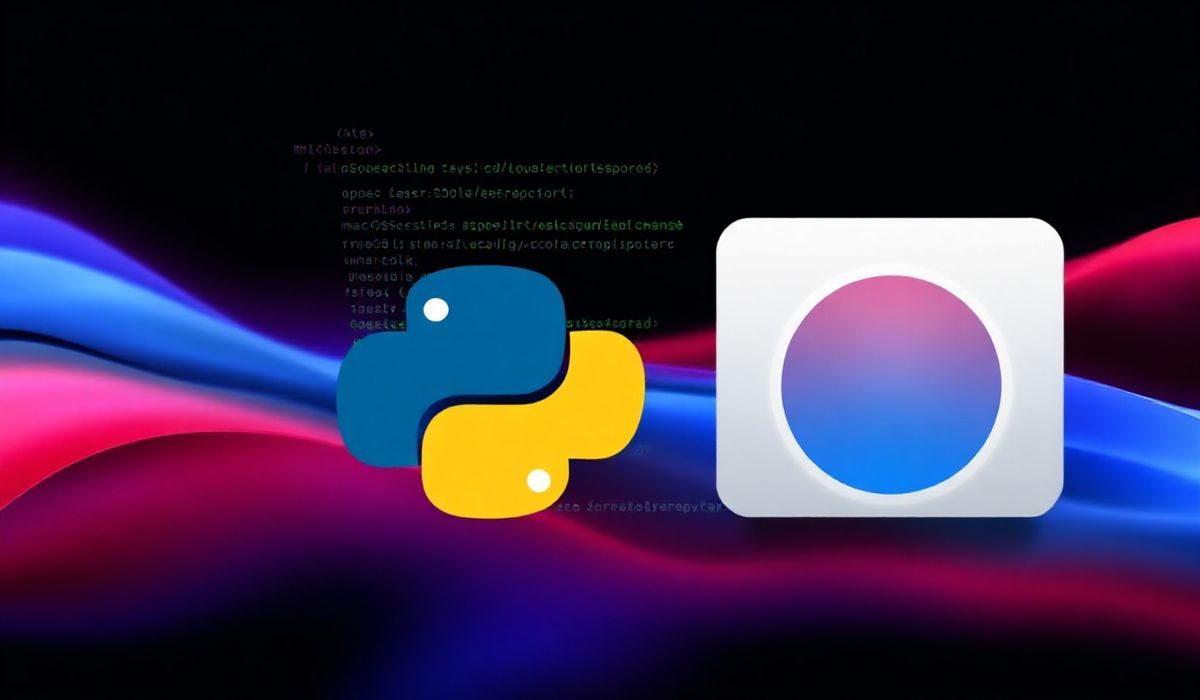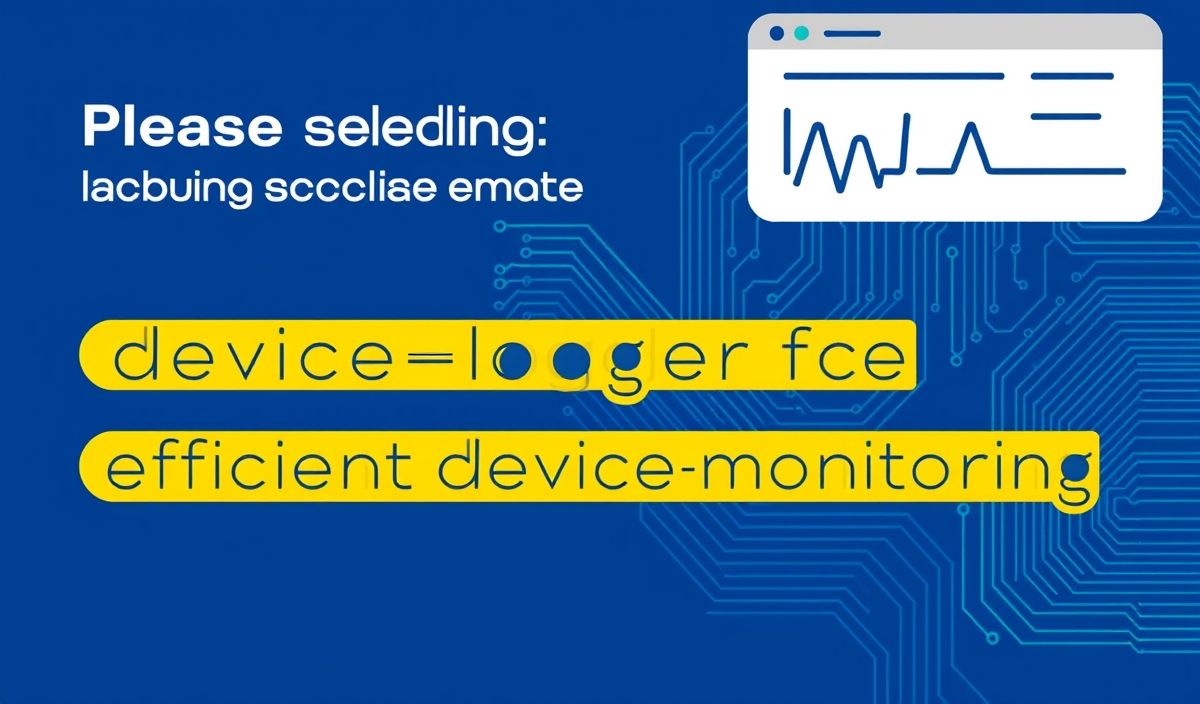Introduction to capture-console
The capture-console module is a powerful utility for intercepting and managing console output in Node.js. It is especially useful for unit testing and debugging, allowing you to capture and analyze console output with ease. In this guide, we will introduce you to the various APIs provided by capture-console and show you how to effectively use them in your applications.
Installing capture-console
npm install capture-consoleBasic API Usage
captureConsole.startCapture(stream, callback)
This method starts capturing console output from a specified stream (stdout or stderr). The captured data is passed to the provided callback function.
const captureConsole = require('capture-console');
const capture = captureConsole.startCapture(process.stdout, (output) => {
console.log('Captured:', output);
});
console.log('Hello, world!');
capture(); // Stop capturing
captureConsole.stopCapture(stream, callback)
This method stops capturing console output from the specified stream and passes the captured data to the provided callback.
const captureConsole = require('capture-console');
captureConsole.startCapture(process.stderr, (output) => {
console.log('Captured stderr:', output);
});
console.error('Error occurred!');
const stopCapture = captureConsole.stopCapture(process.stderr);
stopCapture();
Advanced API Usage
captureConsole.intercept(stream, callback)
Intercepts data written to a stream and sends it to the specified callback function.
const captureConsole = require('capture-console');
const unhookIntercept = captureConsole.intercept(process.stdout, (output) => {
// Modify the output
return output.replace(/Hello/, 'Hi');
});
console.log('Hello again!');
// Returns: 'Hi again!'
unhookIntercept(); // Stop intercepting
App Example
Here is an example of an app that uses the capture-console module to manage and log outputs from different parts of the application.
const express = require('express');
const captureConsole = require('capture-console');
const app = express();
app.get('/', (req, res) => {
captureConsole.startCapture(process.stdout, (output) => {
console.log('Captured:', output);
});
console.log('Home Page Accessed');
res.send('Hello, world!');
captureConsole.stopCapture(process.stdout);
});
app.listen(3000, () => {
console.log('Server is running on port 3000');
});
This example captures the console output when the home page is accessed and logs it. It also stops capturing afterward to ensure performance is not impacted.
With capture-console, you can easily control and manage console outputs in your Node.js applications, making it a valuable tool for both development and production environments.
Hash: 166018980364ac681cb54cb1450704eb6ec94776a93c90b16bbc14b5e71660d2