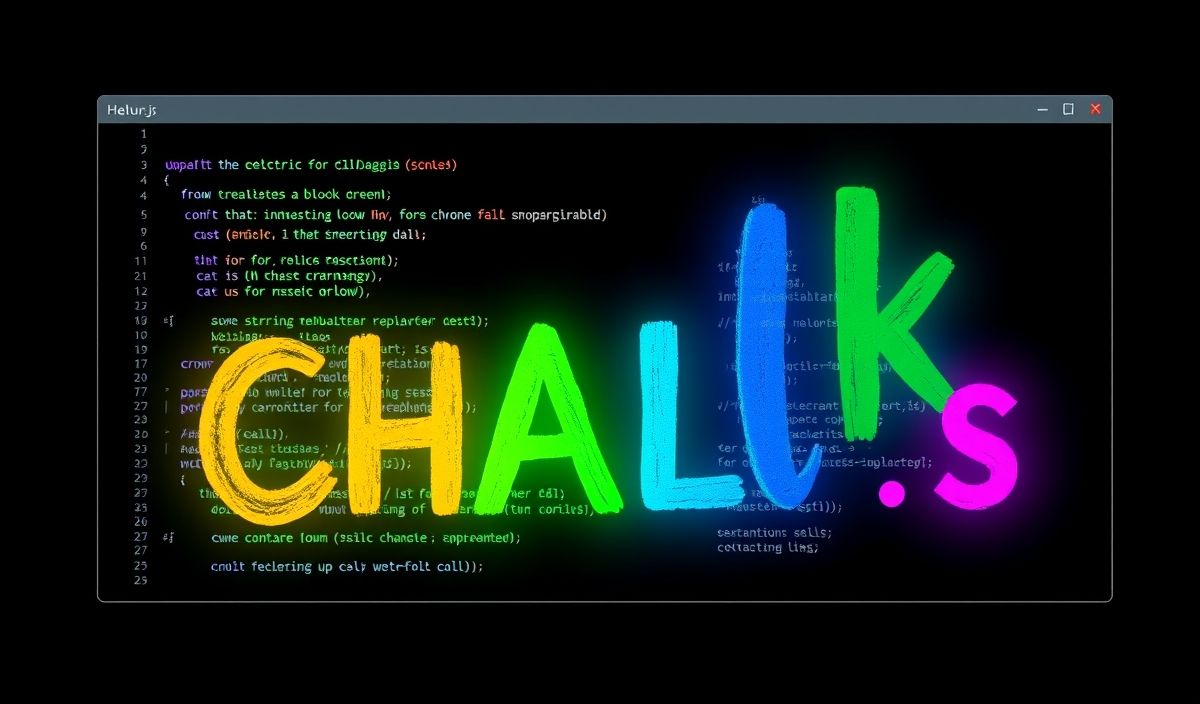Introduction to Chalk
Chalk is a popular Node.js library that provides an easy-to-use API for styling terminal string output with colors and other styles. It’s widely used to make console logs more readable and visually appealing.
Why Chalk?
Chalk is a zero-dependency package that makes it incredibly simple to style command line outputs. You can use colors, background colors, underlines, bold, and more. Below, we explore its various features through useful APIs and code snippets.
Getting Started
npm install chalk
Basic Usage
Import Chalk and start using it:
const chalk = require('chalk');
console.log(chalk.blue('Hello world!'));
Colors
Quick examples of different colors:
console.log(chalk.red('This is red'));
console.log(chalk.green('This is green'));
console.log(chalk.yellow('This is yellow'));
Background Colors
Change background colors for better emphasis:
console.log(chalk.bgRed('Red Background'));
console.log(chalk.bgGreen('Green Background'));
Text Styles
Apply different text styles:
console.log(chalk.bold('Bold text'));
console.log(chalk.underline('Underlined text'));
Composing Styles
Combine multiple styles:
console.log(chalk.blue.bgYellow.bold('Bold Blue Text on Yellow Background'));
Nested Styles
Mix different styles within the same line using nested styles:
console.log(chalk.red('Red Text ') + chalk.blue.bgWhite.bold('Bold Blue Text on White Background') + chalk.green(' Green Text'));
Chalk with Template Literals
Using Chalk with template literals can make code dynamic:
const name = 'John';
console.log(chalk`Hello {blue ${name}}`);
App Example
An example of a simple CLI app using Chalk:
const chalk = require('chalk');
const readline = require('readline');
const rl = readline.createInterface({
input: process.stdin,
output: process.stdout
});
rl.question(chalk.yellow('What is your name? '), (name) => {
console.log(chalk.green(`Hello, ${name}!`));
rl.close();
});
This example asks the user’s name and responds with a greeting in green text.
Hash: c886ff11f6a51b611a867475e31b1e8d22a8c1eb99cec8a57c83a32164f083e0