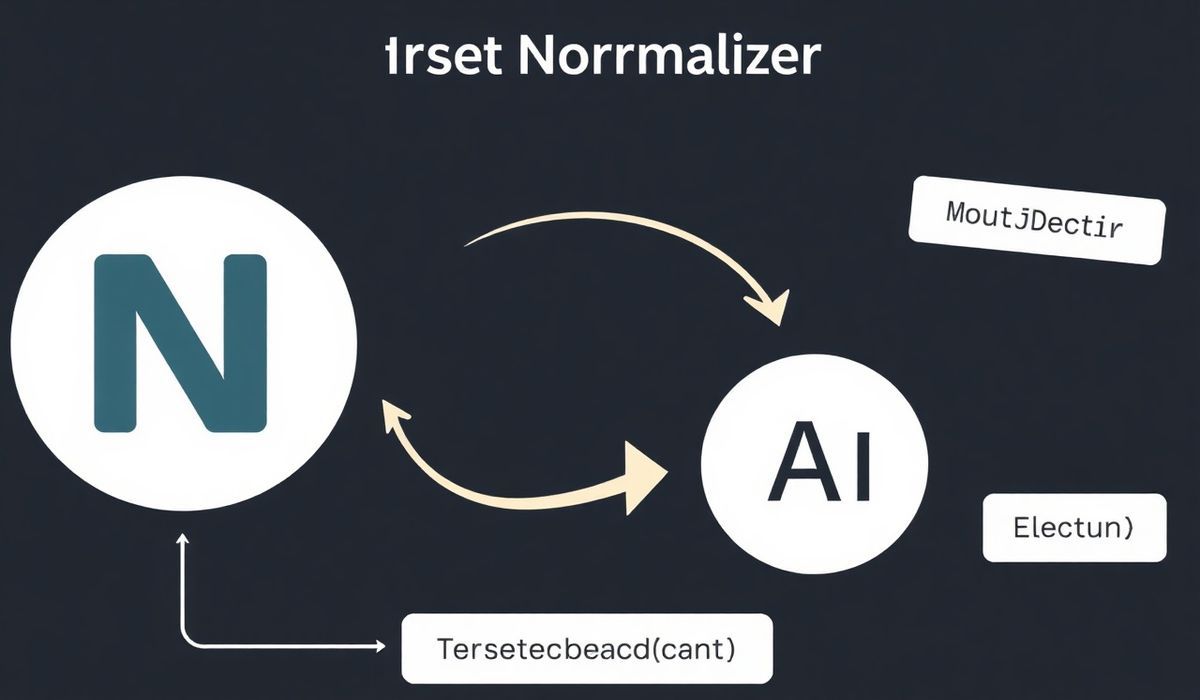CherryPy: The Framework You Need to Know for Simplified Web Development
CherryPy is an object-oriented web framework for Python, built to allow rapid and lightweight development of web applications. It has been around for nearly two decades and remains a strong choice for developers because of its simplicity, flexibility, and the ability to build applications that adhere to RESTful principles. This guide introduces CherryPy, explores its API, and provides extensive examples to help you get started.
What is CherryPy?
CherryPy is an HTTP framework built for Python developers that abstracts the underlying networking layer. It allows you to write web applications just like ordinary Python programs. It runs as a standalone web server or can be placed behind a custom WSGI-compliant server.
Key Features of CherryPy
- Built-in lightweight HTTP server.
- Runs on multiple threads to handle requests concurrently.
- Supports easy integration with templating engines.
- RESTful URL dispatching.
- Built-in session, caching, and authentication management.
- Cross-platform support.
Getting Started with CherryPy
To begin, install CherryPy using pip:
pip install cherrypy
1. Your First CherryPy Application
Here’s a simple “Hello, World!” CherryPy application:
import cherrypy
class HelloWorld:
@cherrypy.expose
def index(self):
return "Hello, World!"
if __name__ == "__main__":
cherrypy.quickstart(HelloWorld())
Running this script spins up a CherryPy server at http://127.0.0.1:8080/.
2. Routing with CherryPy
CherryPy simplifies URL routing. Here’s an example:
import cherrypy
class GreetingApp:
@cherrypy.expose
def hello(self, name="Guest"):
return f"Hello, {name}!"
@cherrypy.expose
def goodbye(self, name="Friend"):
return f"Goodbye, {name}!"
if __name__ == "__main__":
cherrypy.quickstart(GreetingApp())
With the above example, you can visit /hello?name=Alice or /goodbye?name=Bob on your browser.
3. Adding Static Content
Hosting static files like CSS or JavaScript is straightforward:
import os
import cherrypy
class StaticApp:
@cherrypy.expose
def index(self):
return "Serving static files!"
if __name__ == "__main__":
static_dir = os.path.join(os.path.abspath("."), "static")
conf = {"/static": {"tools.staticdir.on": True, "tools.staticdir.dir": static_dir}}
cherrypy.quickstart(StaticApp(), "/", conf)
4. Using Sessions
CherryPy supports session management. The following example demonstrates use of sessions:
import cherrypy
class SessionDemo:
@cherrypy.expose
def index(self):
count = cherrypy.session.get('count', 0) + 1
cherrypy.session['count'] = count
return f"Session counter: {count}"
if __name__ == "__main__":
conf = {"tools.sessions.on": True}
cherrypy.quickstart(SessionDemo(), "/", conf)
5. Using CherryPy with Templates
CherryPy works great with template engines like Jinja2. Here’s an example:
import cherrypy
from jinja2 import Environment, FileSystemLoader
env = Environment(loader=FileSystemLoader("templates"))
class TemplatedApp:
@cherrypy.expose
def index(self):
template = env.get_template("index.html")
return template.render(title="Welcome to CherryPy!")
if __name__ == "__main__":
cherrypy.quickstart(TemplatedApp())
6. Error Handling
Custom error handling is easy in CherryPy:
import cherrypy
class ErrorApp:
@cherrypy.expose
def index(self):
raise ValueError("Something went wrong!")
@cherrypy.expose
def error_page(self, status, message, traceback, version):
return f"Oops! Status: {status}, Error: {message}"
if __name__ == "__main__":
cherrypy.config.update({"error_page.default": ErrorApp().error_page})
cherrypy.quickstart(ErrorApp())
An Example Application
Here’s a small web application utilizing the CherryPy APIs described above:
import os
import cherrypy
from jinja2 import Environment, FileSystemLoader
env = Environment(loader=FileSystemLoader("templates"))
class MyWebApp:
@cherrypy.expose
def index(self):
template = env.get_template("index.html")
return template.render(title="My Web App")
@cherrypy.expose
def greet(self, name="Guest"):
return f"Hello, {name}!"
@cherrypy.expose
def static_page(self):
return open("static/sample.html").read()
@cherrypy.expose
def session_demo(self):
count = cherrypy.session.get('count', 0) + 1
cherrypy.session['count'] = count
return f"Session count: {count}"
if __name__ == "__main__":
static_dir = os.path.join(os.path.abspath("."), "static")
conf = {
"/static": {"tools.staticdir.on": True, "tools.staticdir.dir": static_dir},
"/": {"tools.sessions.on": True}
}
cherrypy.quickstart(MyWebApp(), "/", conf)
This application combines templates, sessions, static file serving, and routing. It serves as a great starting point for building full-fledged web applications with CherryPy.
Conclusion
CherryPy is a minimalist yet powerful framework for building web applications. With its built-in web server, routing mechanisms, and support for complex features like sessions and templates, CherryPy can be your go-to choice for lightweight and efficient apps. Get started today!