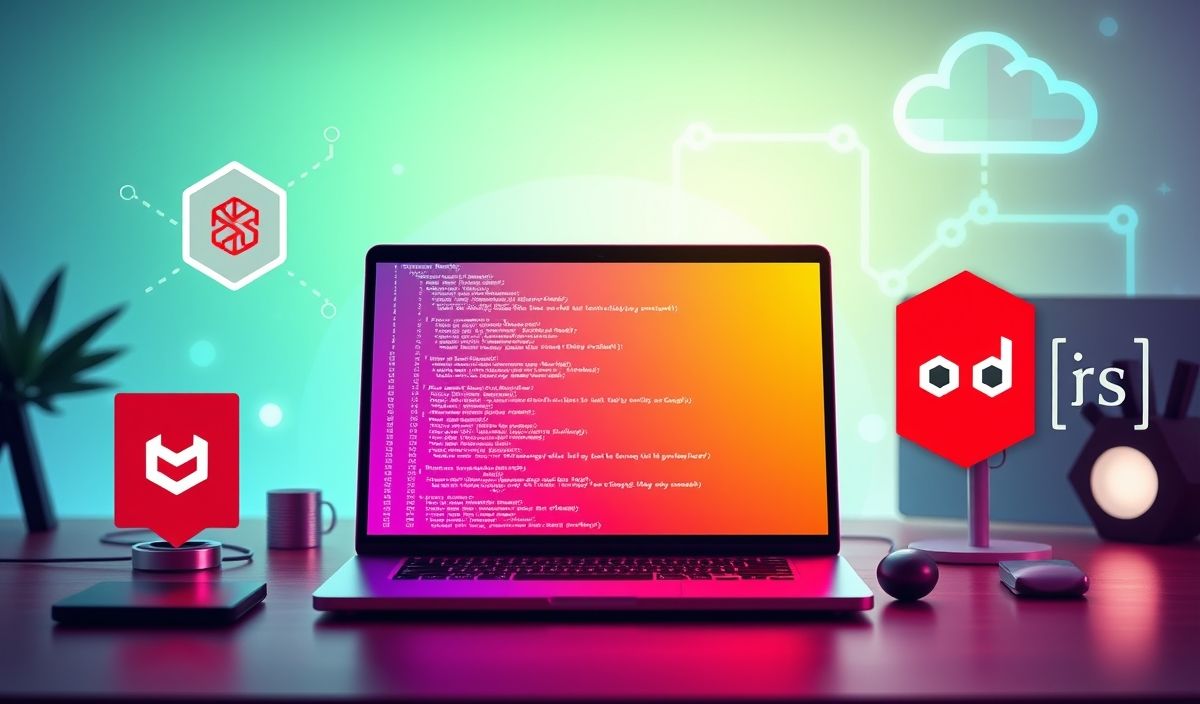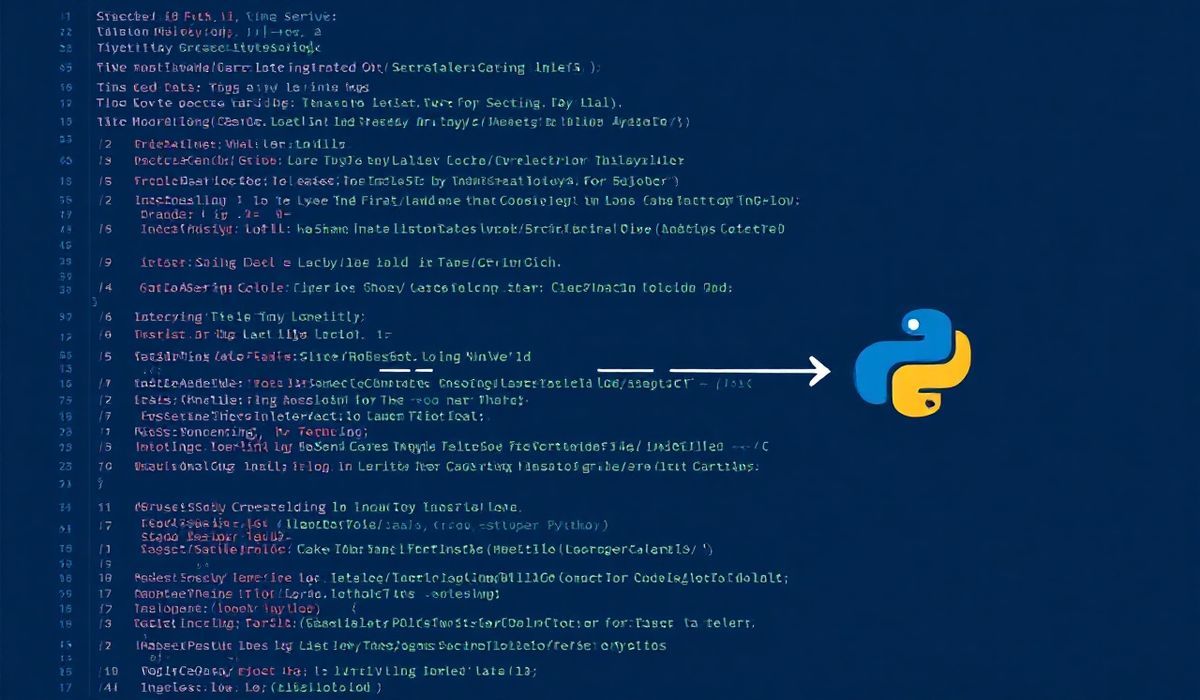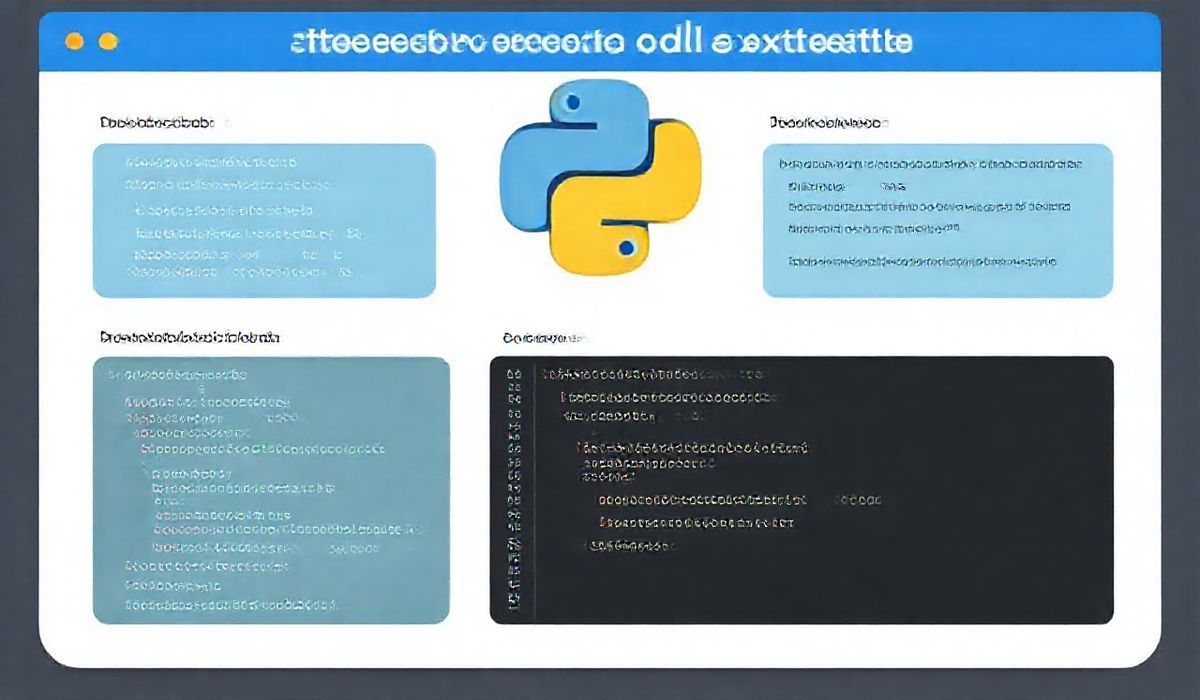Introduction to Connect Redis Middleware for Node.js
The connect-redis module is a Redis session store for the popular Node.js web application framework, Express. With connect-redis, developers can create scalable and efficient session management systems by leveraging the speed and persistence of Redis.
Why Use Connect Redis?
Redis is an in-memory data structure store known for its speed and efficiency. By using connect-redis, you can store Express session data in Redis, allowing for session persistence, improved performance, and scaling capabilities that can be critical in high-traffic applications.
Getting Started with Connect Redis
To begin, you need to install both connect-redis and express-session packages via npm:
npm install connect-redis express-sessionSetting Up Connect Redis
First, create an Express application and require the necessary libraries:
const express = require('express'); const session = require('express-session'); const RedisStore = require('connect-redis')(session); const redis = require('redis'); Next, configure the Redis client and connect it to your Redis server:
const redisClient = redis.createClient({
host: 'localhost',
port: 6379
});
redisClient.on('error', (err) => {
console.error('Redis error: ', err);
}); Now, configure the session middleware to use Redis as the store:
const app = express();
app.use(session({
store: new RedisStore({ client: redisClient }),
secret: 'your-secret-key',
resave: false,
saveUninitialized: false,
cookie: { secure: false, maxAge: 86400000 } // 24 hours
})); Example Application
Here’s an example application demonstrating how to integrate connect-redis into an Express app:
const express = require('express'); const session = require('express-session'); const RedisStore = require('connect-redis')(session); const redis = require('redis');
const app = express(); const redisClient = redis.createClient({
host: 'localhost',
port: 6379
});
redisClient.on('error', (err) => {
console.error('Redis error: ', err);
});
app.use(session({
store: new RedisStore({ client: redisClient }),
secret: 'your-secret-key',
resave: false,
saveUninitialized: false,
cookie: { secure: false, maxAge: 86400000 } // 24 hours
}));
app.get('/', (req, res) => {
if (!req.session.views) {
req.session.views = 1;
} else {
req.session.views++;
}
res.send(`Number of views: ${req.session.views}`);
});
const PORT = process.env.PORT || 3000; app.listen(PORT, () => {
console.log(`Server is running on port ${PORT}`);
}); In this example, user sessions are stored in Redis. As users visit the root URL, the number of views is tracked and persisted across server restarts due to the Redis session store.
Conclusion
The connect-redis module is an excellent choice for managing sessions in Express applications. It leverages the power of Redis for fast and persistent session storage, making it suitable for scalable applications.
Hash: 41bb7524c3565266a7b5eb52d095bdc912d45a111b69233bed9e60dd11e07fcc