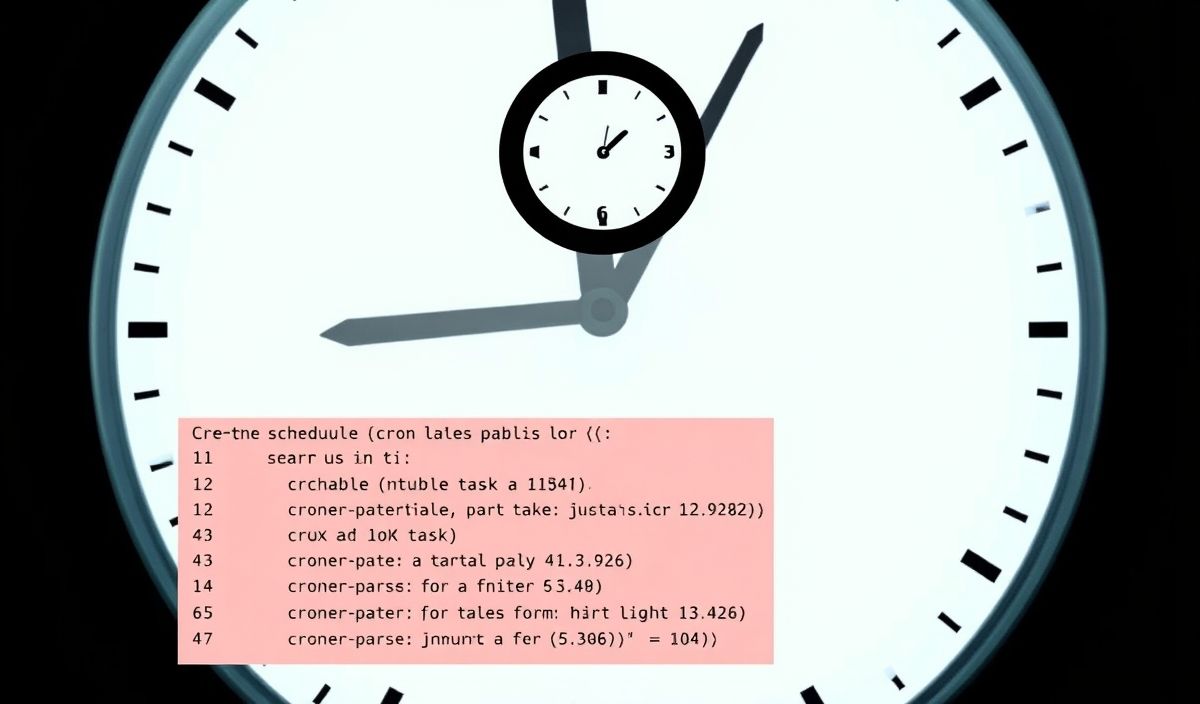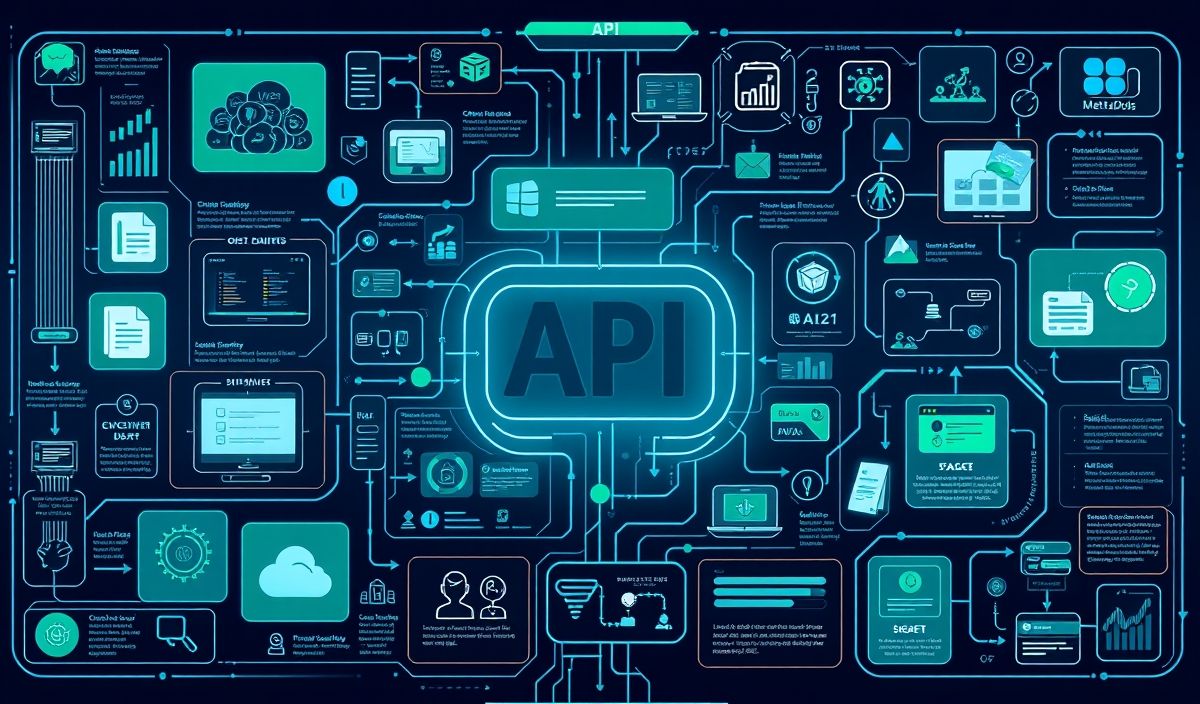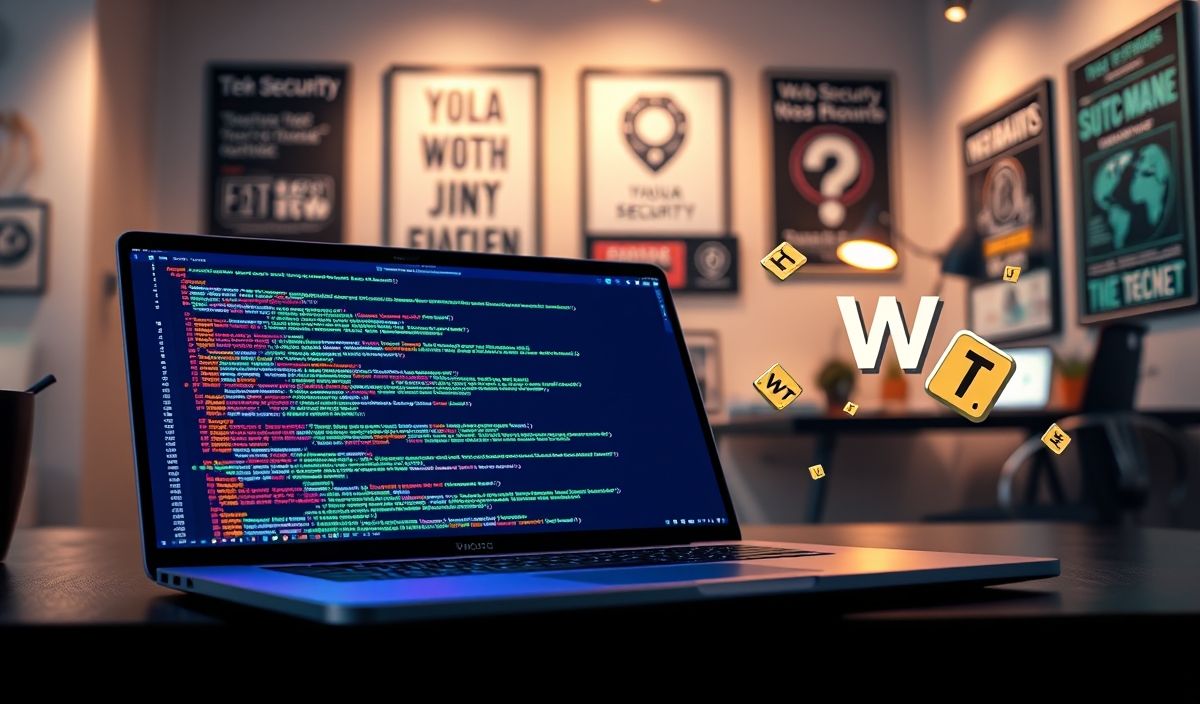Introduction to cron-parser
cron-parser is a popular library in JavaScript designed for parsing and calculating upcoming schedule dates for cron-style scheduling. This library is very useful for implementing task scheduling applications, making it an essential tool for developers.
Setting Up cron-parser
const parser = require('cron-parser');
Parsing Cron Expressions
To create a new interval using a cron expression, you can use the following code:
const interval = parser.parseExpression('*/5 * * * *');
Calculating Next Date
Get the next scheduled date from the parsed expression:
const nextDate = interval.next();
console.log('Next Date:', nextDate.toString());
Printing Multiple Dates
Print the next 10 dates for the cron expression:
for (let i = 0; i < 10; i++) {
console.log(interval.next().toString());
}
Iterating Over a Date Range
Generate dates from the current date to a future date:
const options = { currentDate: new Date(), endDate: new Date(Date.now() + (7 * 24 * 60 * 60 * 1000)) };
const rangeInterval = parser.parseExpression('*/10 * * * *', options);
while (true) {
try {
console.log(rangeInterval.next().toString());
} catch (e) {
break;
}
}
Handling Errors
Handle errors for invalid cron expressions:
try {
parser.parseExpression('invalid cron expression');
} catch (err) {
console.error('Error:', err.message);
}
App Example Using cron-parser
Here is a brief example of a Node.js app using cron-parser to schedule and log messages:
const parser = require('cron-parser');
const interval = parser.parseExpression('*/1 * * * *'); // Every 1 minute
const logMessage = () => {
const nextDate = interval.next();
console.log('Job executed at:', new Date().toISOString());
console.log('Next execution at:', nextDate.toString());
setTimeout(logMessage, nextDate.getTime() - Date.now());
};
logMessage();
This example sets up a recurring task using `cron-parser` that logs messages to the console every minute, demonstrating practical use.
Hash: 2d781b9f126172e11afe4757e1046aecc6902908c1b72e3ca91cb7e673a7c532