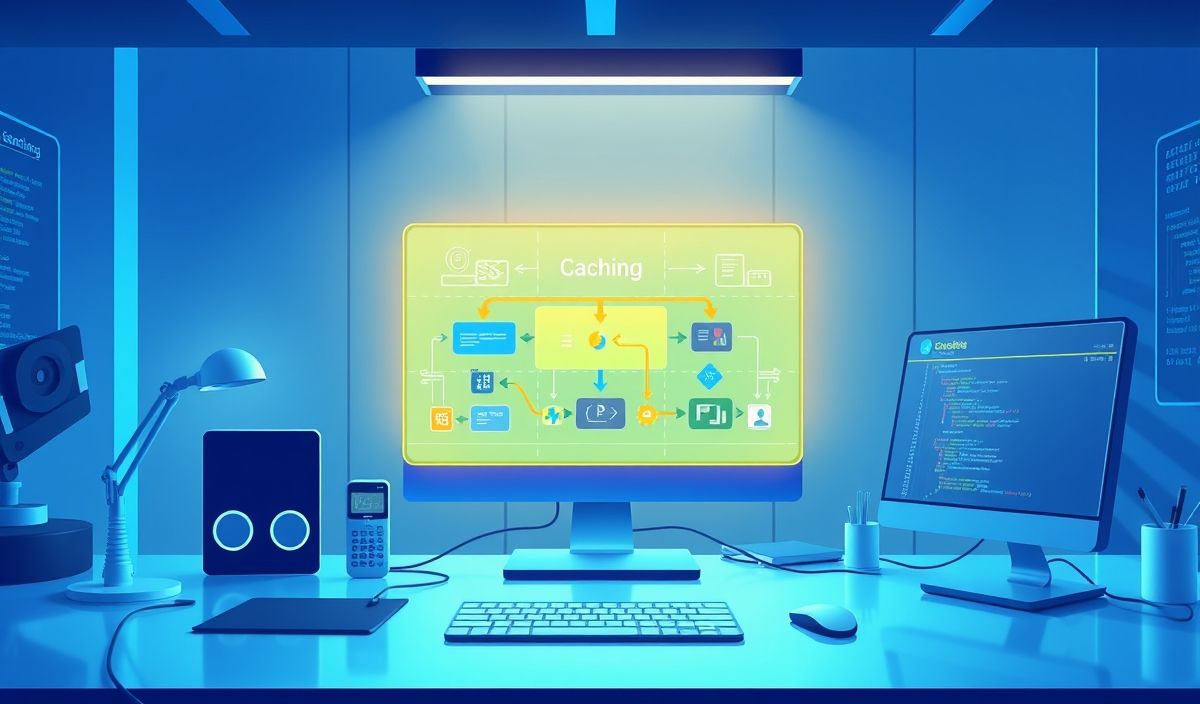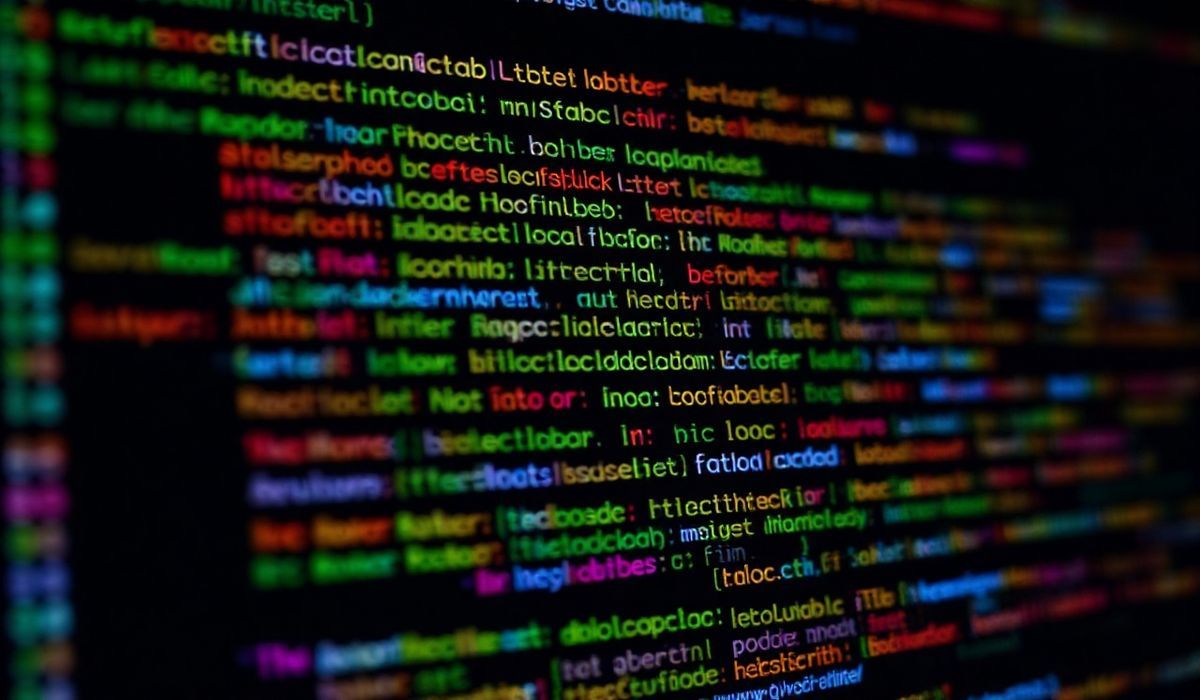Introduction to First Chunk Stream
The first-chunk-stream library is a highly efficient tool designed to facilitate the handling of data streams, specifically focusing on the initial chunk of data. This is particularly useful for various applications including real-time data processing, optimizing performance, and managing dynamic data flows. In this article, we will delve into numerous APIs provided by the first-chunk-stream library with detailed explanations and example code snippets to demonstrate practical applications.
API Examples
Basic Usage
To begin using the first-chunk-stream library, you need to install it first:
npm install first-chunk-streamTransform Stream Example
Here’s a simple example of transforming the initial chunk of a stream:
const fs = require('fs');
const firstChunk = require('first-chunk-stream');
fs.createReadStream('input.txt')
.pipe(firstChunk({chunkLength: 10}, (chunk, encoding, callback) => {
const transformedChunk = chunk.toString().toUpperCase();
callback(null, transformedChunk);
}))
.pipe(fs.createWriteStream('output.txt'));
Modify Initial Data
Another common use-case is modifying the first chunk of data:
const firstChunk = require('first-chunk-stream');
const stream = getReadStreamSomehow();
stream.pipe(firstChunk({chunkLength: 16}, (chunk, encoding, callback) => {
const newChunk = Buffer.from('Modified Chunk');
callback(null, newChunk);
}));
stream.on('data', (data) => {
console.log(data.toString());
});
Read Initial Chunk
The first-chunk-stream library can also be used to read and process the initial chunk of the stream separately:
const firstChunk = require('first-chunk-stream');
const readStream = getReadStreamSomehow();
readStream.pipe(firstChunk({chunkLength: 8}, (chunk, encoding, callback) => {
console.log('Initial chunk:', chunk.toString());
callback(null, chunk); // Pass the original chunk through
}));
Real-World Application Example
Combining the use cases, here’s a practical example of an application that reads a file, transforms the initial data chunk to uppercase, and then processes the remaining data:
const fs = require('fs');
const firstChunk = require('first-chunk-stream');
const { Transform } = require('stream');
const uppercaseFirstChunk = firstChunk({chunkLength: 5}, (chunk, encoding, callback) => {
const uppercasedChunk = chunk.toString().toUpperCase();
callback(null, uppercasedChunk);
});
const transformStream = new Transform({
transform(chunk, encoding, callback) {
this.push(chunk);
callback();
}
});
const readStream = fs.createReadStream('input.txt');
const writeStream = fs.createWriteStream('output.txt');
readStream
.pipe(uppercaseFirstChunk)
.pipe(transformStream)
.pipe(writeStream);
writeStream.on('finish', () => {
console.log('File transformation completed.');
});
In conclusion, the first-chunk-stream library offers a set of powerful tools for handling the initial chunk of data in streams, making it an essential asset for developers looking to optimize and control data flows efficiently.
Hash: 98a1d89ba6d62d3e2b4a50ffd5065928de88461bf0c166a1ce78d76ab7d7d004