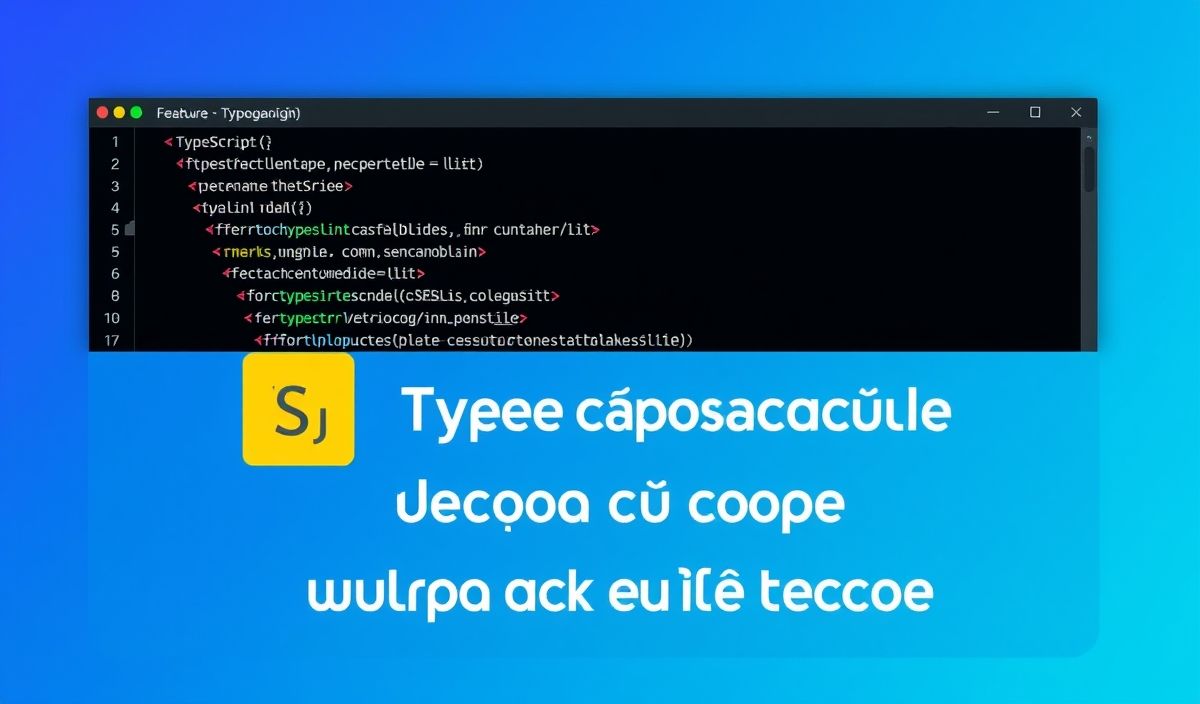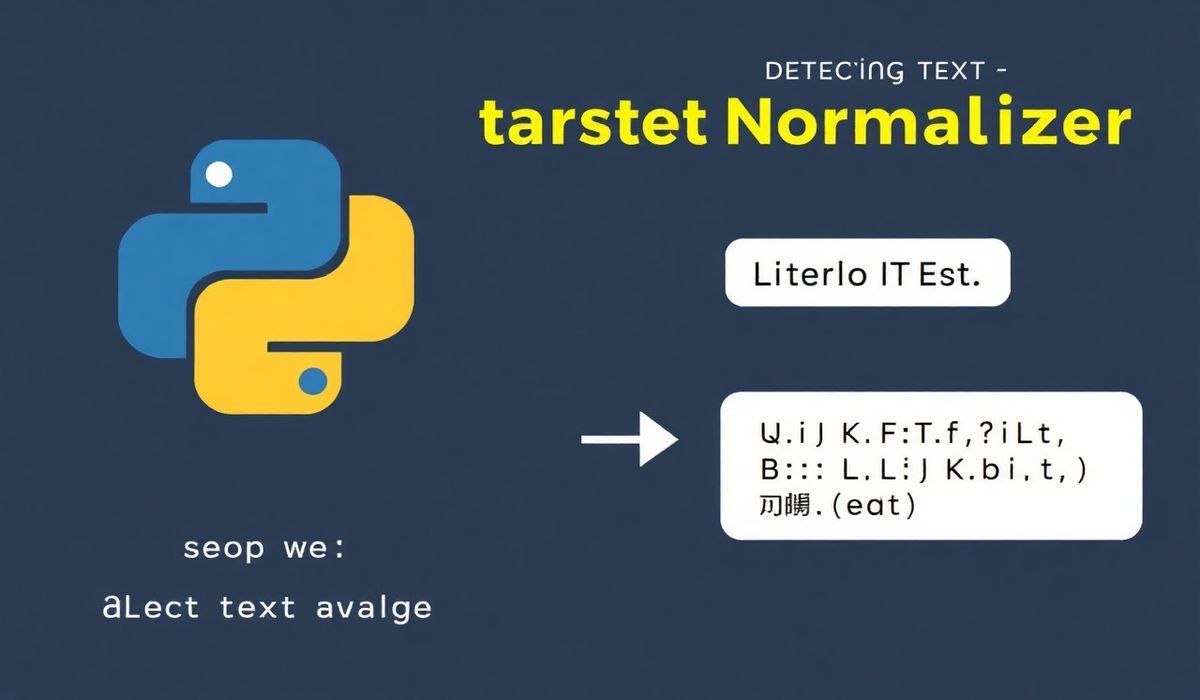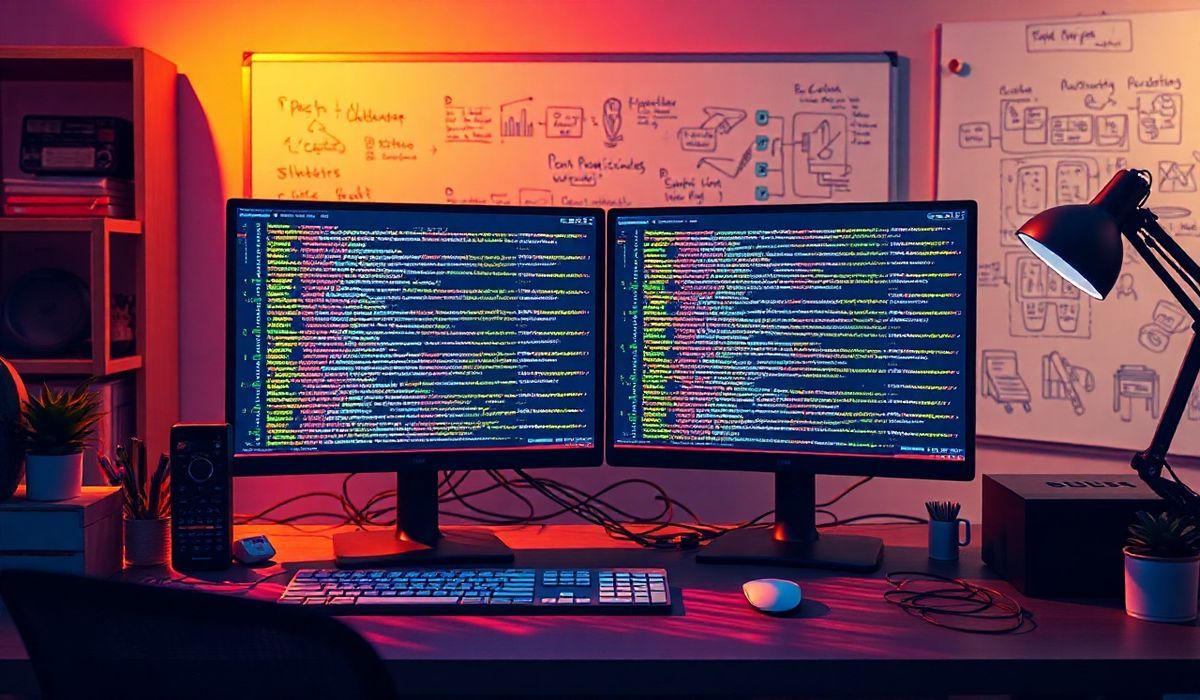Introduction to fork-ts-checker-webpack-plugin
The fork-ts-checker-webpack-plugin is an indispensable tool for integrating both TypeScript and ESLint in your Webpack projects. This plugin allows developers to check their TypeScript code and lint their JavaScript/TypeScript code with ESLint in a performant manner, thanks to its ability to run these checks in a separate process.
Installation
First, install the plugin via npm:
npm install fork-ts-checker-webpack-plugin --save-devBasic Configuration
After installation, configure the plugin in your Webpack configuration file:
const ForkTsCheckerWebpackPlugin = require('fork-ts-checker-webpack-plugin');
module.exports = {
// other webpack config
plugins: [
new ForkTsCheckerWebpackPlugin()
]
};
Configuration Options
The plugin offers numerous configuration options to tailor its behavior:
typescript
Specify TypeScript configuration:
new ForkTsCheckerWebpackPlugin({
typescript: {
configFile: './tsconfig.json',
memoryLimit: 512 // in MB
}
});
eslint
Enable and configure ESLint:
new ForkTsCheckerWebpackPlugin({
eslint: {
files: './src/**/*.{ts,tsx,js,jsx}',
options: {
cache: true
}
}
});
formatter
Customize formatter for TypeScript diagnostics and ESLint reports:
new ForkTsCheckerWebpackPlugin({
formatter: 'codeframe', // 'basic' or 'codeframe'
});
logger
Customize logging functionality:
new ForkTsCheckerWebpackPlugin({
logger: {
issues: 'console', // 'console' or custom function
}
});
Example Application
Below is an example application with fork-ts-checker-webpack-plugin integrated:
Project Structure
my-app/
├── node_modules/
├── src/
│ ├── index.ts
│ └── component.tsx
├── tsconfig.json
├── package.json
├── .eslintrc.js
└── webpack.config.js
webpack.config.js
const ForkTsCheckerWebpackPlugin = require('fork-ts-checker-webpack-plugin');
module.exports = {
entry: './src/index.ts',
module: {
rules: [
{
test: /\.tsx?$/,
use: 'ts-loader',
exclude: /node_modules/
}
]
},
resolve: {
extensions: ['.ts', '.tsx', '.js']
},
output: {
filename: 'bundle.js',
path: __dirname + '/dist'
},
plugins: [
new ForkTsCheckerWebpackPlugin({
typescript: {
configFile: 'tsconfig.json'
},
eslint: {
files: './src/**/*.{ts,tsx,js,jsx}'
}
})
]
};
tsconfig.json
{
"compilerOptions": {
"target": "ES6",
"module": "commonjs",
"strict": true,
"jsx": "react"
}
}
.eslintrc.js
module.exports = {
parser: '@typescript-eslint/parser',
extends: [
'plugin:react/recommended',
'plugin:@typescript-eslint/recommended'
],
settings: {
react: {
version: 'detect'
}
},
rules: {
// Custom rules
}
};
src/index.ts
import { greet } from './component';
console.log(greet('World'));
src/component.tsx
import * as React from 'react';
export const greet = (name: string) => {
return `Hello, ${name}`;
};
const Component = () => {
return {greet('TypeScript')}
;
};
export default Component;
With this setup, you can now ensure that your TypeScript and ESLint checks run concurrently with your Webpack build process, improving developer productivity and code quality.
Hash: 08f1d3ae80a26301c739518dd1361f1ac3fb83fb260585aa769445de8cafa8ac