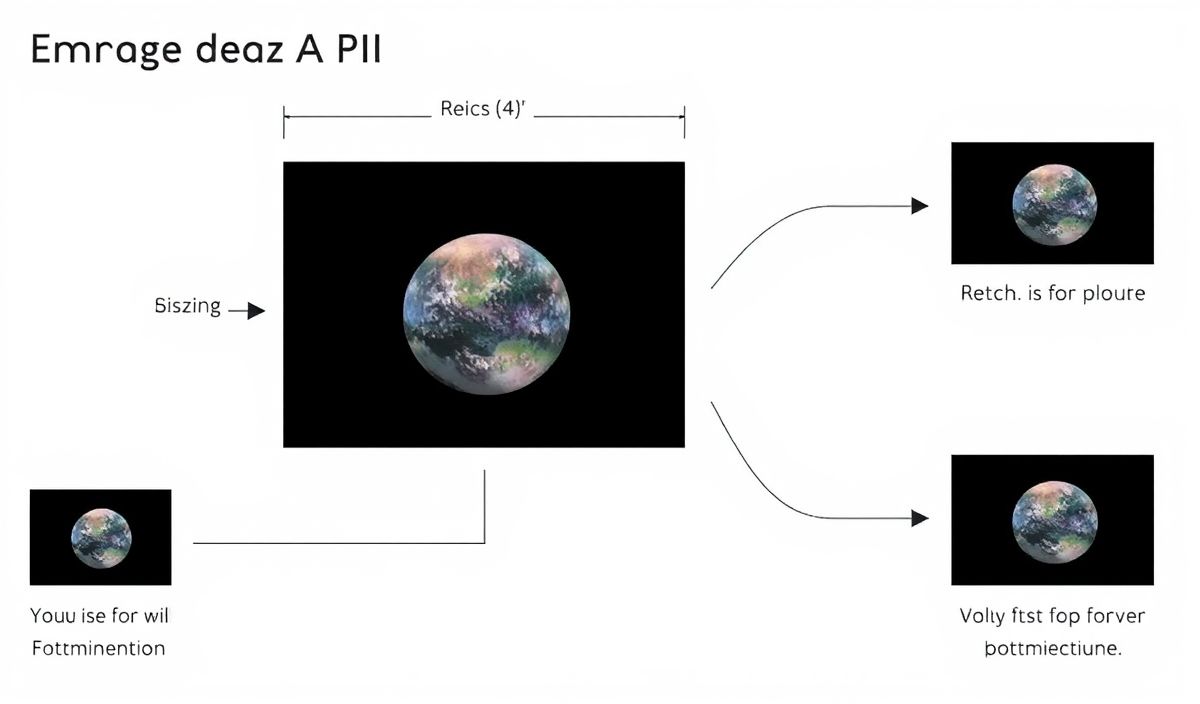Introduction to fs-jetpack
fs-jetpack is a powerful and user-friendly Node.js library designed to simplify file system operations. It offers a plethora of convenient APIs for handling file and directory manipulations seamlessly. In this guide, we’ll explore dozens of useful APIs provided by fs-jetpack along with code snippets and a comprehensive application example.
Getting Started
First, you need to install fs-jetpack via npm:
npm install fs-jetpack
Basic API Examples
Reading Files
Read the contents of a file:
const jetpack = require('fs-jetpack');
const content = jetpack.read('file.txt', 'utf8');
console.log(content); // Outputs content of the file
Writing Files
Write data to a file:
jetpack.write('file.txt', 'Hello, world!');
Appending to Files
Append data to the end of a file:
jetpack.append('file.txt', '\nAppended content!');
Copying Files
Copy a file to a new location:
jetpack.copy('source.txt', 'destination.txt', { overwrite: true });
Moving Files
Move a file to a new location:
jetpack.move('file.txt', 'new-directory/file.txt');
Deleting Files
Delete a file:
jetpack.remove('file.txt');
Directory Operations
Checking for a Directory
Check if a directory exists:
const exists = jetpack.exists('some-directory');
console.log(exists); // Outputs 'dir' if directory exists, otherwise null
Creating Directories
Create a new directory:
jetpack.dir('new-directory');
Deleting Directories
Remove a directory and all its contents:
jetpack.remove('old-directory');
Advanced API Examples
Merging Directories
Merge contents of two directories:
jetpack.copy('source-dir', 'dest-dir', { overwrite: true, matching: '*' });
Inspecting Files and Directories
Get metadata about a file or directory:
const info = jetpack.inspect('path/to/item');
console.log(info); // Outputs size, type, access time, etc.
List Files in a Directory
List all files in a directory:
const files = jetpack.list('some-directory');
console.log(files); // Outputs an array of filenames
Building an App with fs-jetpack
Let’s build a simple Node.js app that performs several file system operations using fs-jetpack.
const jetpack = require('fs-jetpack');
// Create project directory
jetpack.dir('my-project');
// Create a README file
jetpack.write('my-project/README.md', '# My Project');
// Append usage instructions to README
jetpack.append('my-project/README.md', '\n\n## Usage\n\n1. Do this\n2. Do that');
// Create a sample configuration file
const config = {
database: 'my-database',
user: 'admin',
password: 'password123'
};
jetpack.write('my-project/config.json', config);
// Copy configuration file to backup location
jetpack.copy('my-project/config.json', 'my-project/config-backup.json');
// List all files in project directory
const files = jetpack.list('my-project');
console.log('Project files:', files); // Outputs an array of filenames in the project directory
// Clean up - remove project directory
jetpack.remove('my-project');
In this example, we created a project directory with a README file, a configuration file, and then listed and deleted the project directory.
Whether you are performing basic file operations or managing complex directory structures, fs-jetpack provides a robust set of tools to help you get the job done efficiently.
Hash: daee027b7702d68b19aa804d6c12ec4f0f7464e31f6ac4ed7a31117cab895ca9