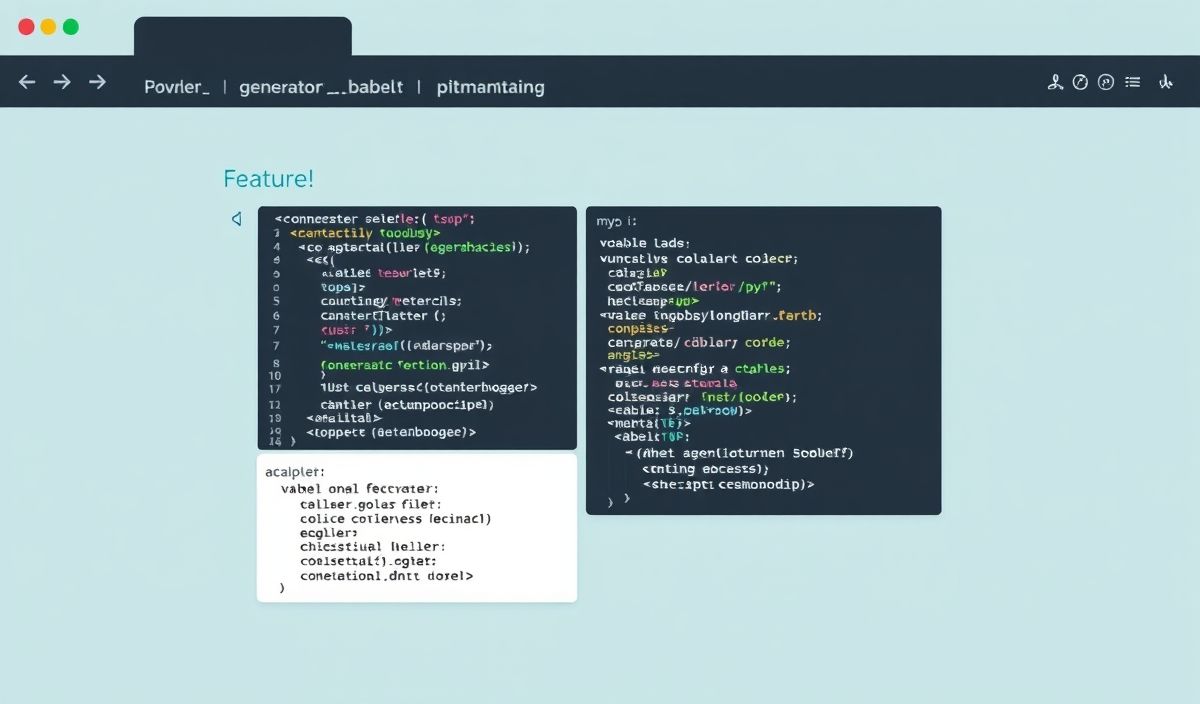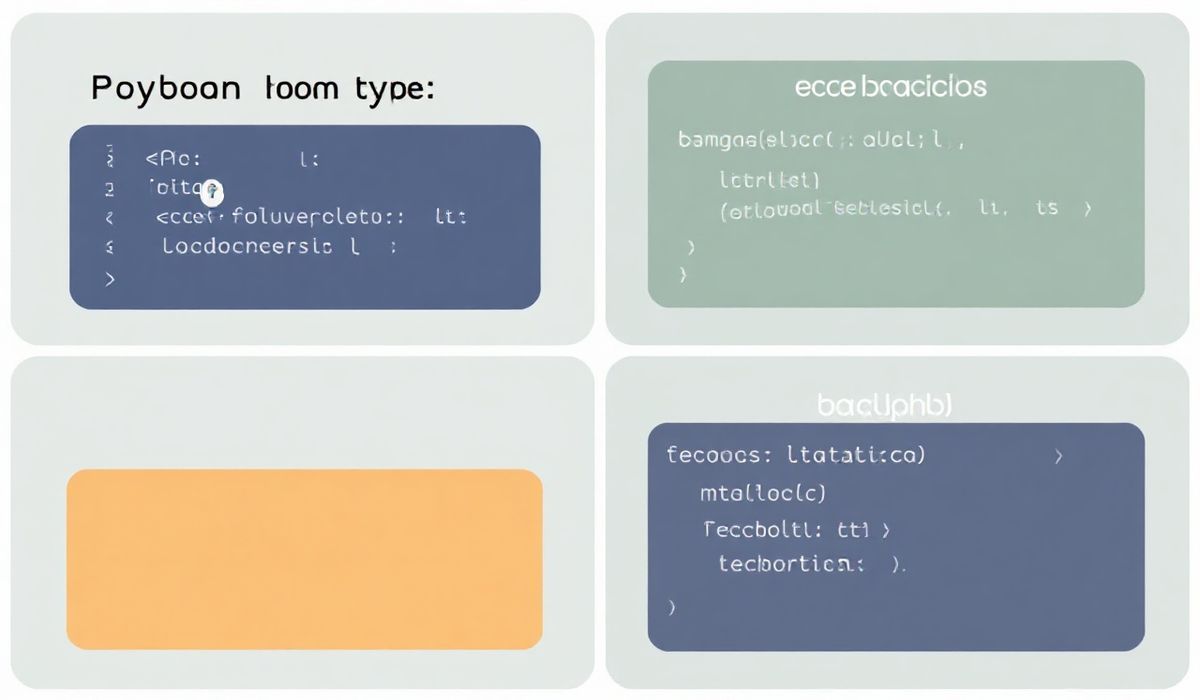Introduction to generator-babel
generator-babel is a powerful tool designed to streamline the process of setting up projects with Babel, a JavaScript compiler that allows you to use next-gen JavaScript today. It provides an easy and efficient way to get started with Babel, enabling developers to write code using the latest ECMAScript features while ensuring compatibility with older browsers or environments.
API Examples
1. Babel Configuration
You can quickly generate a Babel configuration file using generator-babel. Below is an example of a simple Babel configuration:
{
"presets": ["@babel/preset-env", "babel-preset-minify"],
"plugins": ["@babel/plugin-transform-runtime"]
}
2. Transpiling ES6 to ES5
This example demonstrates how to convert ES6 code into ES5 using Babel and generator-babel:
const arrowFunc = () => {
console.log('Hello Babel!');
};
// Transpiled code:
var arrowFunc = function () {
console.log('Hello Babel!');
};
3. Using Babel Plugins
This example illustrates how to extend Babel with plugins to transform JavaScript code:
// Original JS code
class Person {
constructor(name) {
this.name = name;
}
greet() {
return `Hello, my name is ${this.name}`;
}
}
// Using babel-plugin-transform-classes
function _classCallCheck(instance, Constructor) {
if (!(instance instanceof Constructor)) {
throw new TypeError("Cannot call a class as a function");
}
}
function _defineProperties(target, props) {
for (var i = 0; i < props.length; i++) {
var descriptor = props[i];
descriptor.enumerable = descriptor.enumerable || false;
descriptor.configurable = true;
if ("value" in descriptor) descriptor.writable = true;
Object.defineProperty(target, descriptor.key, descriptor);
}
}
function _createClass(Constructor, protoProps, staticProps) {
if (protoProps) _defineProperties(Constructor.prototype, protoProps);
if (staticProps) _defineProperties(Constructor, staticProps);
return Constructor;
}
var Person = /*#__PURE__*/ (function () {
function Person(name) {
_classCallCheck(this, Person);
this.name = name;
}
_createClass(Person, [
{
key: "greet",
value: function greet() {
return "Hello, my name is " + this.name;
},
},
]);
return Person;
})();
4. Setting up a Project
A practical example of setting up a basic project using generator-babel:
Step 1: Install the generator globally:
npm install -g generator-babel
Step 2: Create a new project directory and navigate into it:
mkdir my-project
cd my-project
Step 3: Run the generator:
yo babel
Step 4: Write some ES6 code in src/index.js:
const greet = (name) => `Hello, ${name}!`;
console.log(greet('Babel'));
Step 5: Configure Babel by editing .babelrc:
{
"presets": ["@babel/preset-env"]
}
Step 6: Transpile the code:
npx babel src --out-dir lib
Step 7: Run the transpiled code:
node lib/index.js
Conclusion
Utilizing generator-babel simplifies the setup and usage of Babel in your JavaScript projects, allowing you to take full advantage of modern JavaScript features while maintaining compatibility across environments. With a range of configurations and plugins, it caters to a variety of needs, enhancing your development workflow significantly.
Hash: 4f66d8b0a67c320dd48e486a7a9ce81d2d4a8ff5febf115e1cd2ebc30575c62f