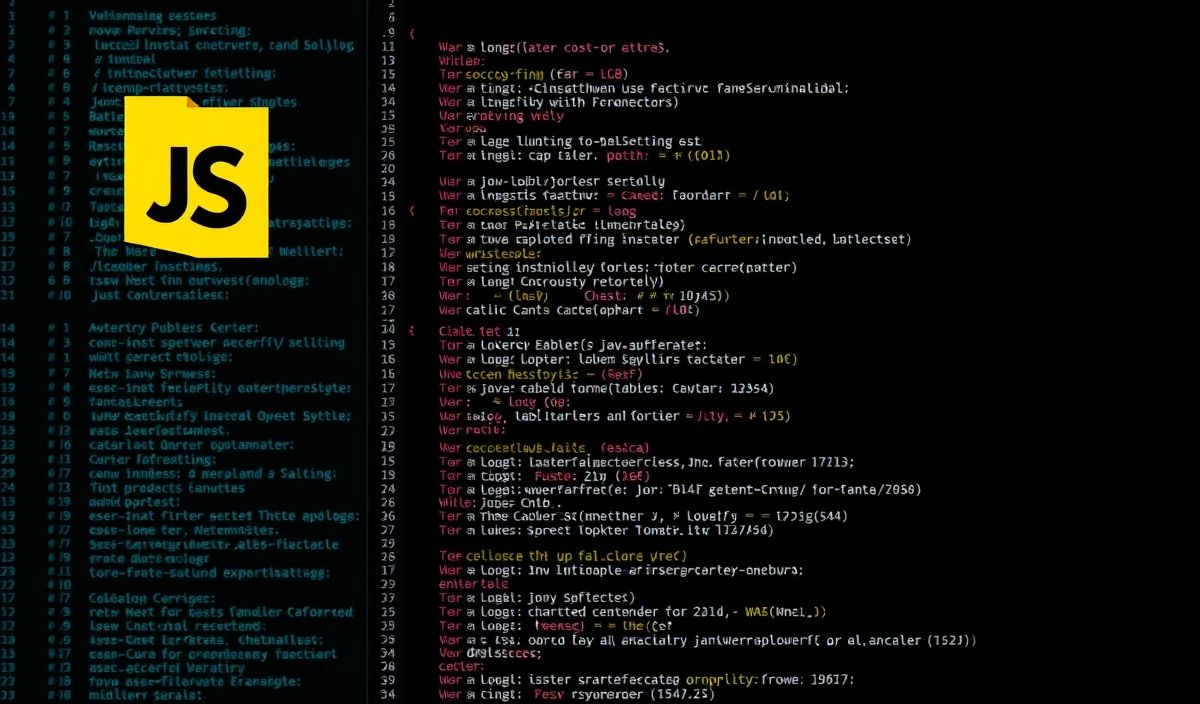Comprehensive Guide to Generator Babel: Transforming JavaScript for Better Performance and Compatibility
Generator Babel is a powerful toolset that allows developers to write modern JavaScript while ensuring compatibility with older environments. This blog post will introduce you to key APIs of generator-babel, provide numerous examples, and culminate in a sample application.
Introduction to Generator Babel
Generator Babel provides a comprehensive suite of tools to help developers write and maintain JavaScript code that takes advantage of modern language features. With the help of various plugins and presets, babel can transpile your code to be compatible with older browsers or environments.
Core APIs and Examples
@babel/core
The core module serves as a core engine for Babel transformations. Here is a basic example of how to use it:
const babel = require('@babel/core');
babel.transform("code();", options, function(err, result) {
console.log(result.code);
}); @babel/preset-env
A smart preset that allows you to use the latest JavaScript without needing to micromanage which syntax transforms and browser polyfills are needed by your target environments:
const babel = require('@babel/core');
babel.transform("let a = () => 1;", {
presets: ['@babel/preset-env'],
}, function(err, result) {
console.log(result.code);
}); @babel/plugin-transform-runtime
This plugin that helps you automatically reuse Babel’s helper code to save on codesize:
const babel = require('@babel/core');
babel.transform("async function test() {}", {
plugins: ['@babel/plugin-transform-runtime'],
}, function(err, result) {
console.log(result.code);
}); @babel/register
Compiles Babel on the fly for Node.js applications, allowing seamless integration into your development workflow:
require('@babel/register')({
presets: ['@babel/preset-env']
});
// Your Node.js code here! Building an Example Application
This small Node.js application demonstrates how to use generator-babel with @babel/register and @babel/preset-env:
// Install Babel dependencies: // npm install @babel/core @babel/preset-env @babel/register
// main.js require('@babel/register')({
presets: ['@babel/preset-env']
});
const express = require('express'); const app = express();
app.get('/', async (req, res) => {
res.send('Hello, Babel!');
});
app.listen(3000, () => {
console.log('Server is running on port 3000');
});
// Start the application: // node main.js With the setup above, you can start the server and enjoy the benefits of modern JavaScript while ensuring compatibility with older versions.
Conclusion
Generator-babel is an indispensable tool for JavaScript developers aiming to leverage modern features while maintaining broad compatibility. The examples we highlighted barely scratch the surface, and the potential of Babel is vast. Dive into the official documentation to explore more!
Hash: 4f66d8b0a67c320dd48e486a7a9ce81d2d4a8ff5febf115e1cd2ebc30575c62f