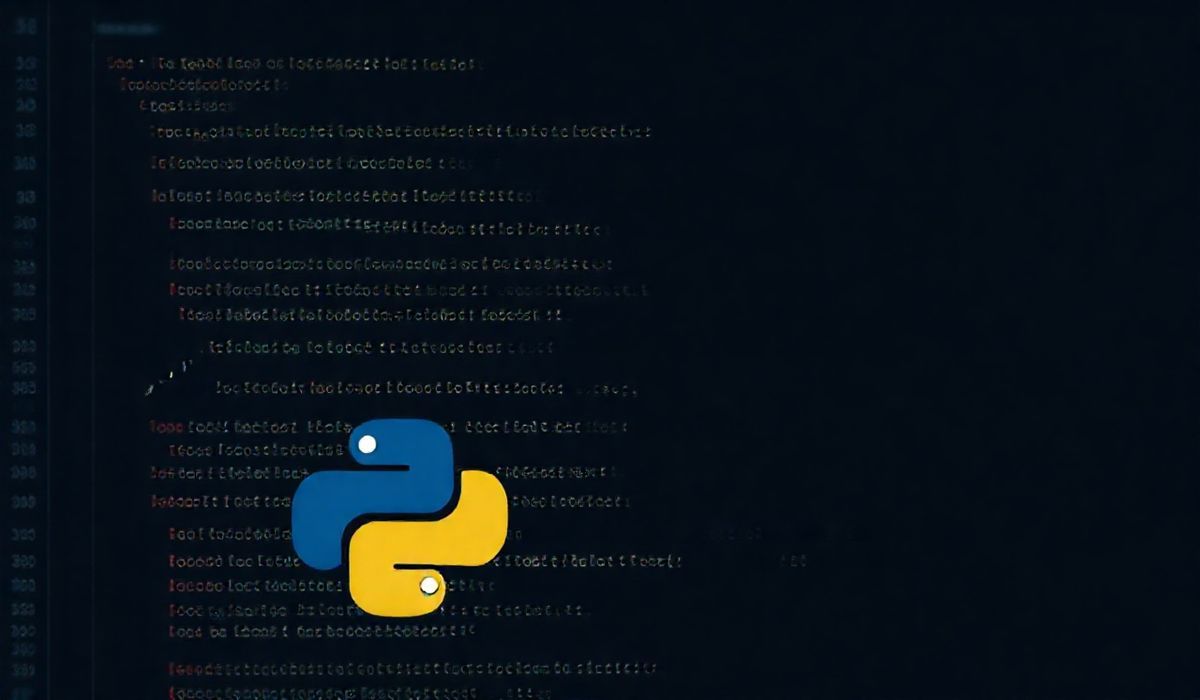Introduction to Ghost Inspector
Ghost Inspector is a powerful tool designed to provide robust web testing solutions. It allows users to create, manage, and execute automated tests on their web applications to ensure functionality and performance. In this guide, we’ll explore various APIs provided by Ghost Inspector and provide code snippets to help you understand how to utilize these APIs effectively.
Getting Started with Ghost Inspector API
The Ghost Inspector API allows you to interact with the Ghost Inspector service programmatically. Below are some common API operations with their respective code examples.
1. Authentication
Authenticate your API requests using your API key.
curl -u "YOUR_API_KEY:" https://api.ghostinspector.com/v1/tests
2. List Tests
Retrieve a list of all tests in your account.
curl https://api.ghostinspector.com/v1/tests/?apiKey=YOUR_API_KEY
3. Execute a Test
Execute a specific test by ID.
curl -X POST https://api.ghostinspector.com/v1/tests/TEST_ID/execute/?apiKey=YOUR_API_KEY
4. Retrieve Test Results
Get the results of a specific test execution.
curl https://api.ghostinspector.com/v1/results/RESULT_ID/?apiKey=YOUR_API_KEY
5. Create a Test Suite
Create a new test suite to organize your tests.
curl -X POST https://api.ghostinspector.com/v1/suites/?apiKey=YOUR_API_KEY -d name="My Test Suite"
6. Add Test to Suite
Add an existing test to a specific suite by ID.
curl -X PUT https://api.ghostinspector.com/v1/suites/SUITE_ID/add/?apiKey=YOUR_API_KEY -d testId=TEST_ID
Sample Application Using Ghost Inspector API
Here is an example application that uses the Ghost Inspector API to execute a test and display the results.
<!DOCTYPE html>
<html lang="en">
<head>
<meta charset="UTF-8">
<meta name="viewport" content="width=device-width, initial-scale=1.0">
<title>Ghost Inspector Test Execution</title>
</head>
<body>
<h1>Execute Ghost Inspector Test</h1>
<button id="executeTest">Execute Test</button>
<div id="result"></div>
<script>
document.getElementById('executeTest').addEventListener('click', async function() {
const response = await fetch('https://api.ghostinspector.com/v1/tests/TEST_ID/execute/?apiKey=YOUR_API_KEY', {
method: 'POST'
});
const result = await response.json();
document.getElementById('result').innerText = JSON.stringify(result, null, 2);
});
</script>
</body>
</html>
By leveraging Ghost Inspector’s APIs, you can automate your web testing process and ensure the reliability of your web applications.
Hash: 1a7683eac0f9a6ae8e8959e78e12512aceedc325743707956f50405766885c48