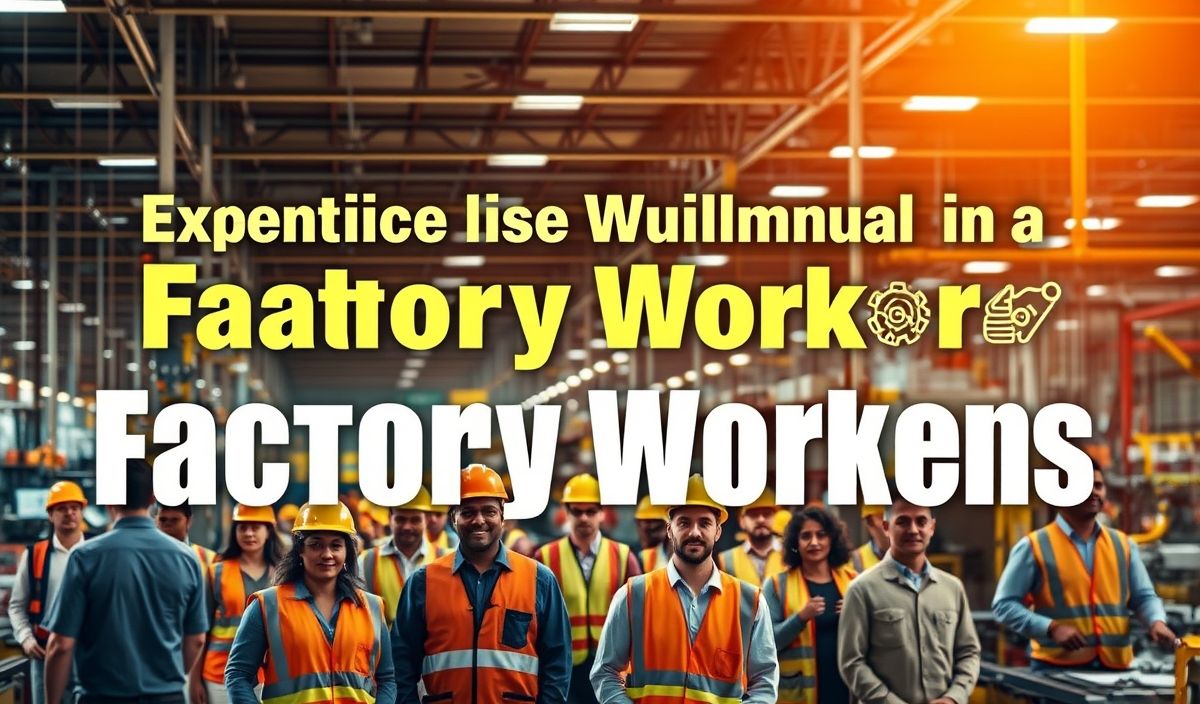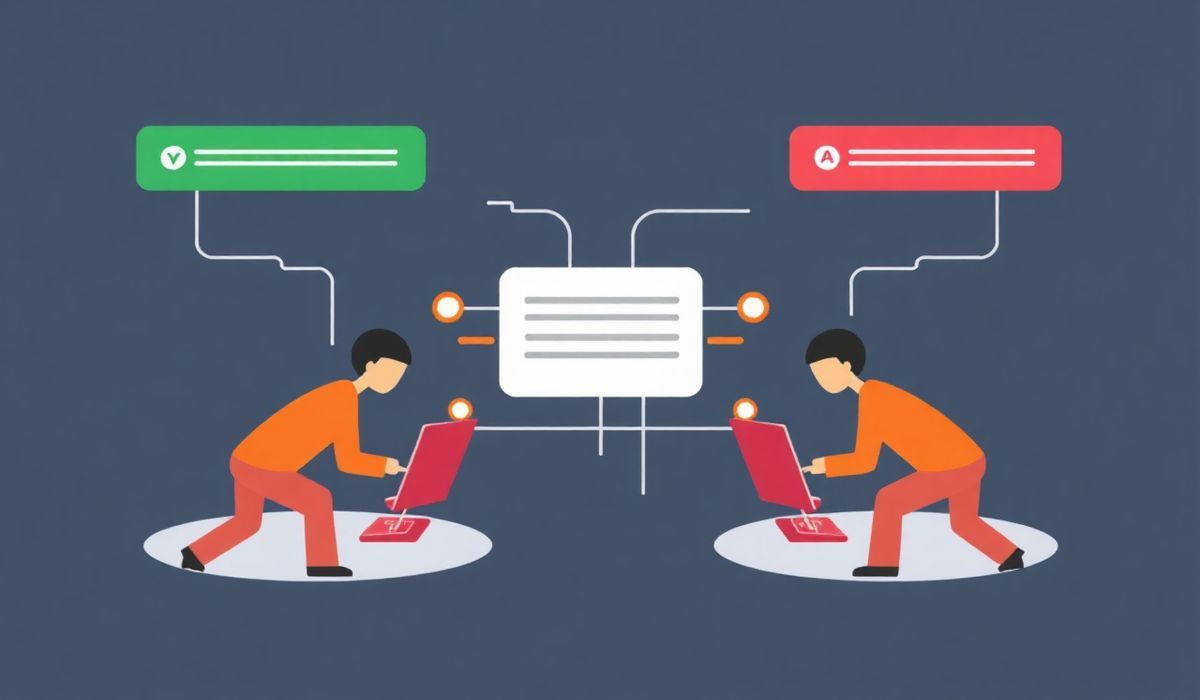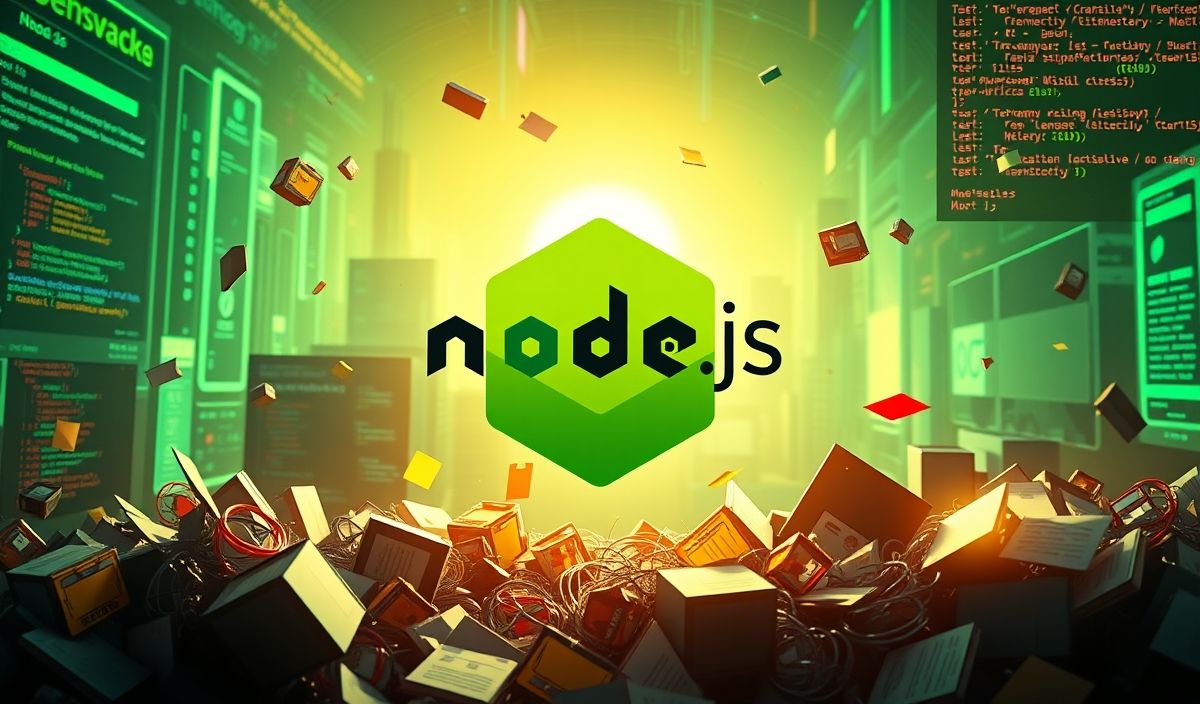Comprehensive Guide to git-branch-is: A Modern Tool for Git Branch Analysis
git-branch-is is a powerful utility designed to help you determine whether your Git repository’s current branch matches a specified pattern. This guide will introduce you to git-branch-is and explore its extensive API offerings, complete with practical examples and an application integration illustration.
Installation
npm install git-branch-is --save
Basic API Usage
isBranch
The isBranch function checks if the current branch matches the specified pattern.
const gitBranchIs = require('git-branch-is');
gitBranchIs('main').then((result) => {
console.log(result); // true if the branch is 'main'
});
Function with Options
Advanced usage with options to customize behavior.
gitBranchIs({
branch: 'develop',
cwd: '/path/to/repo'
}).then((result) => {
console.log(result); // true if the branch is 'develop' in the specified repository path
});
Running with Promises
gitBranchIs('feature/*')
.then((isFeatureBranch) => {
if (isFeatureBranch) {
console.log('You are on a feature branch.');
}
})
.catch((error) => {
console.error('An error occurred:', error);
});
Example Application Integration
Here’s how you might incorporate git-branch-is into a broader application:
const express = require('express');
const gitBranchIs = require('git-branch-is');
const app = express();
app.get('/branch', (req, res) => {
gitBranchIs('main').then((isMain) => {
if (isMain) {
res.send('You are on the main branch!');
} else {
res.send('This is not the main branch.');
}
}).catch((error) => {
res.status(500).send('Error checking branch');
});
});
app.listen(3000, () => {
console.log('Server running on port 3000');
});
This example uses git-branch-is within an Express.js application to determine whether the current branch is ‘main’ when a GET request is made to /branch.
Conclusion
Whether you are verifying branch names or integrating with CI/CD pipelines, git-branch-is offers a straightforward and effective solution for branch analysis in Git. It is simple to set up, intuitive to use, and highly adaptable to numerous workflows.
Hash: 681c844d8fae5b39cce815772202a1230babc31c1e2a506085da325aef4d78cd