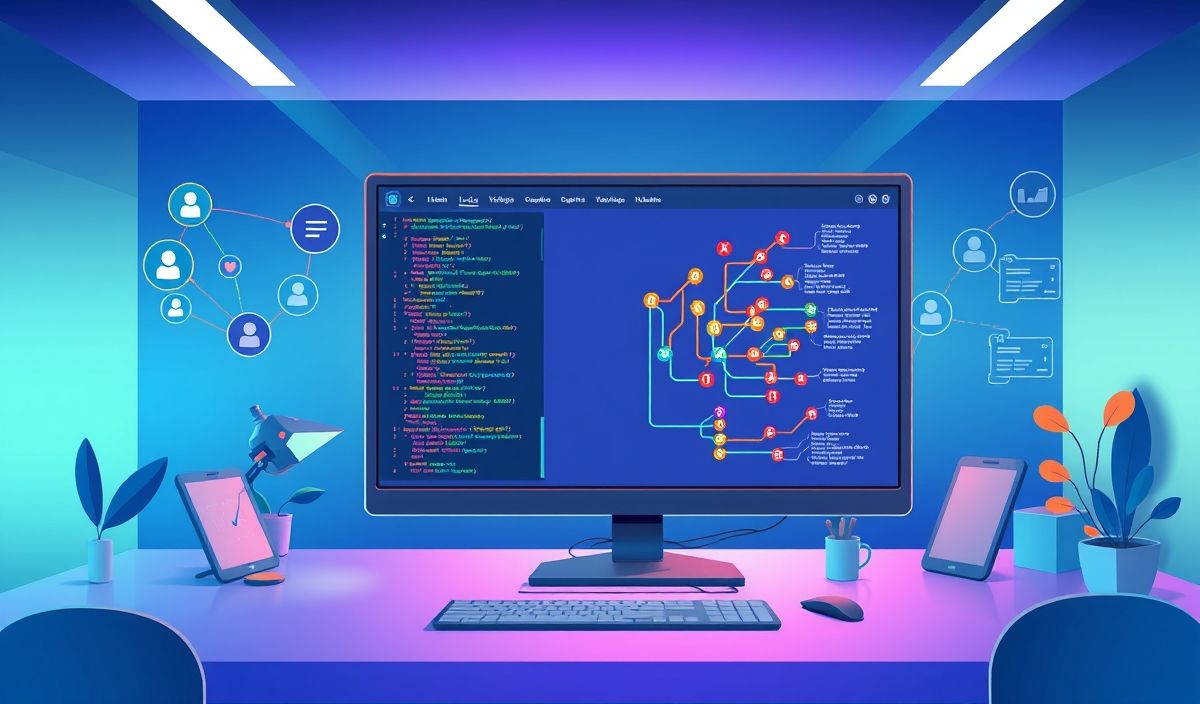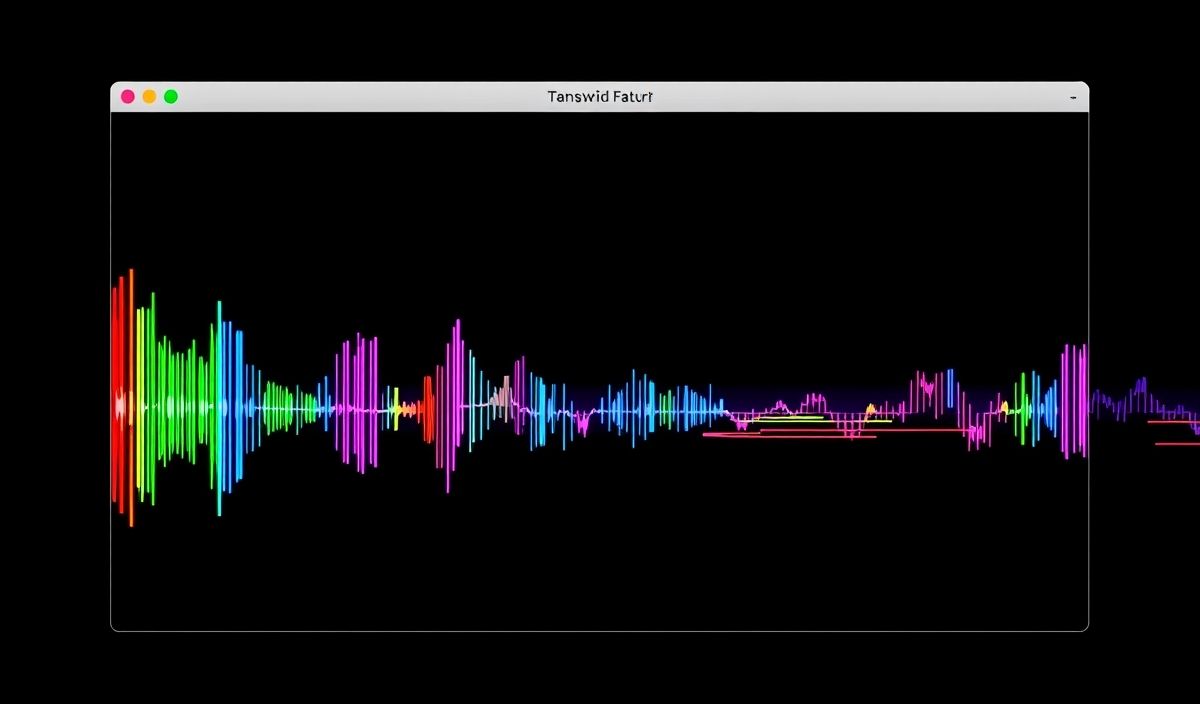Introduction to git-last-commit
In the world of version control, understanding the details of the last commit is crucial for development efficiency. The git-last-commit API allows developers to extract vital information about the most recent commit in a Git repository. This guide covers various useful APIs provided by git-last-commit with practical code snippets and an app example to demonstrate its usage.
API Examples
Latest Commit Hash
Fetch the most recent commit hash:
const getLastCommit = require('git-last-commit');
getLastCommit((err, commit) => {
console.log(commit.hash);
});
Latest Commit Message
Retrieve the message of the latest commit:
getLastCommit((err, commit) => {
console.log(commit.subject);
});
Latest Commit Author
Access the author of the most recent commit:
getLastCommit((err, commit) => {
console.log(commit.committer.name);
});
Latest Commit Date
Obtain the date of the latest commit:
getLastCommit((err, commit) => {
console.log(commit.committer.date);
});
App Example
Here’s a simple Node.js application that uses git-last-commit to display the latest commit details:
const getLastCommit = require('git-last-commit');
const express = require('express');
const app = express();
app.get('/latest-commit', (req, res) => {
getLastCommit((err, commit) => {
if (err) {
return res.status(500).send(err);
}
res.json(commit);
});
});
const PORT = process.env.PORT || 3000;
app.listen(PORT, () => {
console.log(`Server is running on port ${PORT}`);
});
With this application, you can easily view the details of the latest commit by accessing the /latest-commit endpoint.
By leveraging these APIs, developers can better manage and understand their Git repositories, leading to increased productivity and more efficient workflows.
Hash: 1e7a22b99e44378692ab22eb7b931bb15be3bef2c9e95038d22e48aac89e351a