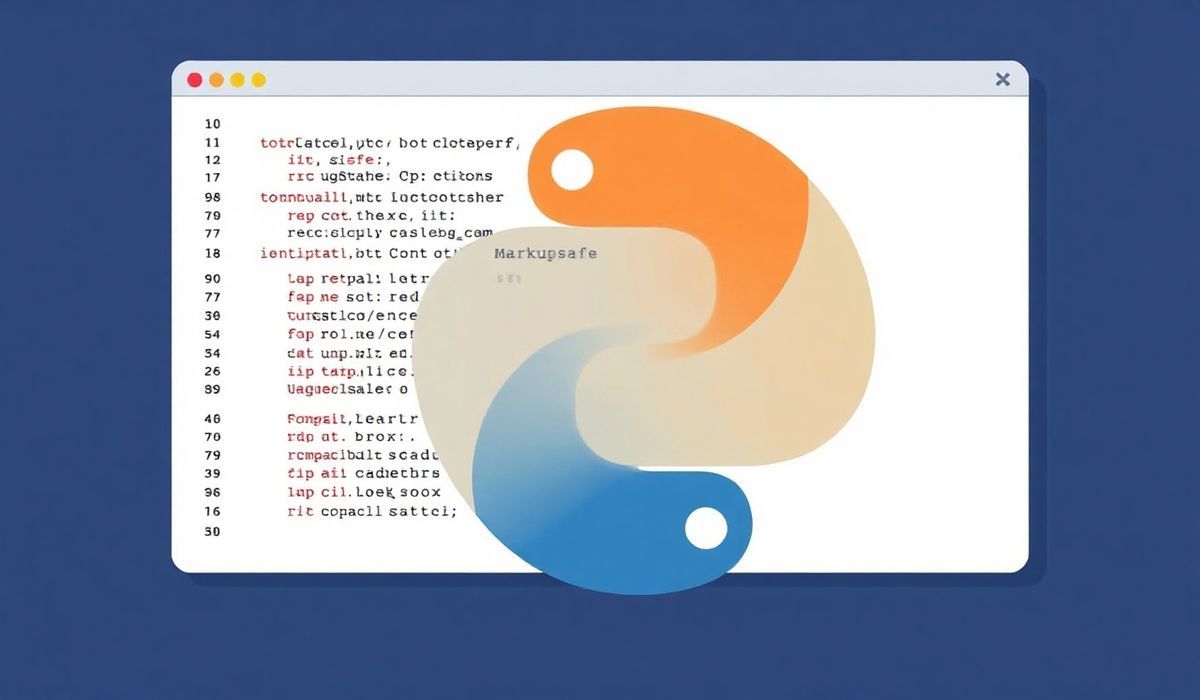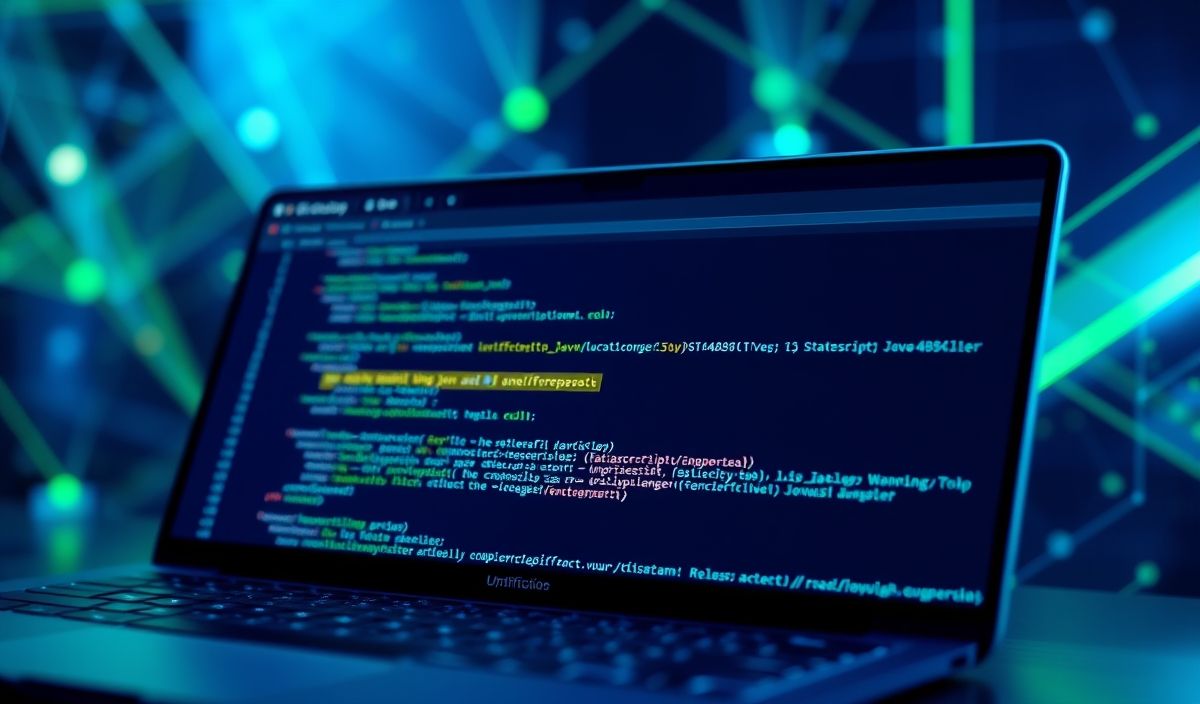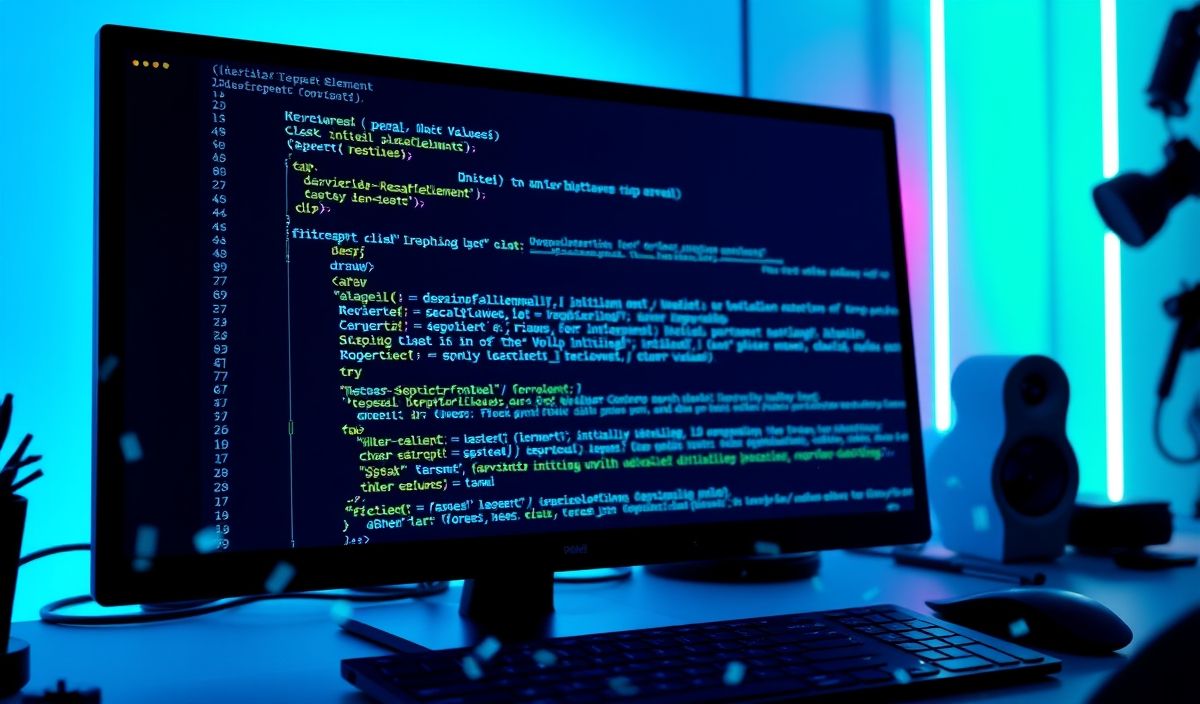Introduction to HTML Minifier
HTML Minifier is a highly efficient plugin designed to minimize HTML code, enhancing web performance and ensuring faster load times. This comprehensive guide will walk you through dozens of useful API examples to showcase the power and flexibility of HTML Minifier.
Getting Started
To get started with HTML Minifier, you need to install it through npm:
npm install html-minifierBasic Usage
const minify = require('html-minifier').minify;
const html = 'Title Hello, world!
';
const minified = minify(html, {
removeComments: true,
collapseWhitespace: true,
minifyCSS: true,
minifyJS: true,
removeEmptyAttributes: true
});
console.log(minified);
API Examples
Collapse Boolean Attributes
const result = minify('', {
collapseBooleanAttributes: true
});
// Output:
Remove Attribute Quotes
const result = minify('', {
removeAttributeQuotes: true
});
// Output: baz
Collapse Whitespace
const result = minify(' foo
', {
collapseWhitespace: true
});
// Output: foo
Remove Comments
const result = minify(' foo
', {
removeComments: true
});
// Output: foo
App Example
Here’s a simple example that demonstrates how to integrate HTML Minifier into a Node.js application:
const express = require('express');
const fs = require('fs');
const minify = require('html-minifier').minify;
const app = express();
app.get('/', (req, res) => {
const html = fs.readFileSync('index.html', 'utf8');
const minifiedHtml = minify(html, {
removeComments: true,
collapseWhitespace: true,
minifyCSS: true,
minifyJS: true
});
res.send(minifiedHtml);
});
app.listen(3000, () => {
console.log('Server is running on http://localhost:3000');
});
This example reads an HTML file, minifies it using HTML Minifier, and serves the optimized HTML content via an Express server.
Hash: a2c49194fa8216e48ebf31c55c7b7cdfecdf9712fef3c2885137f27f343e0542