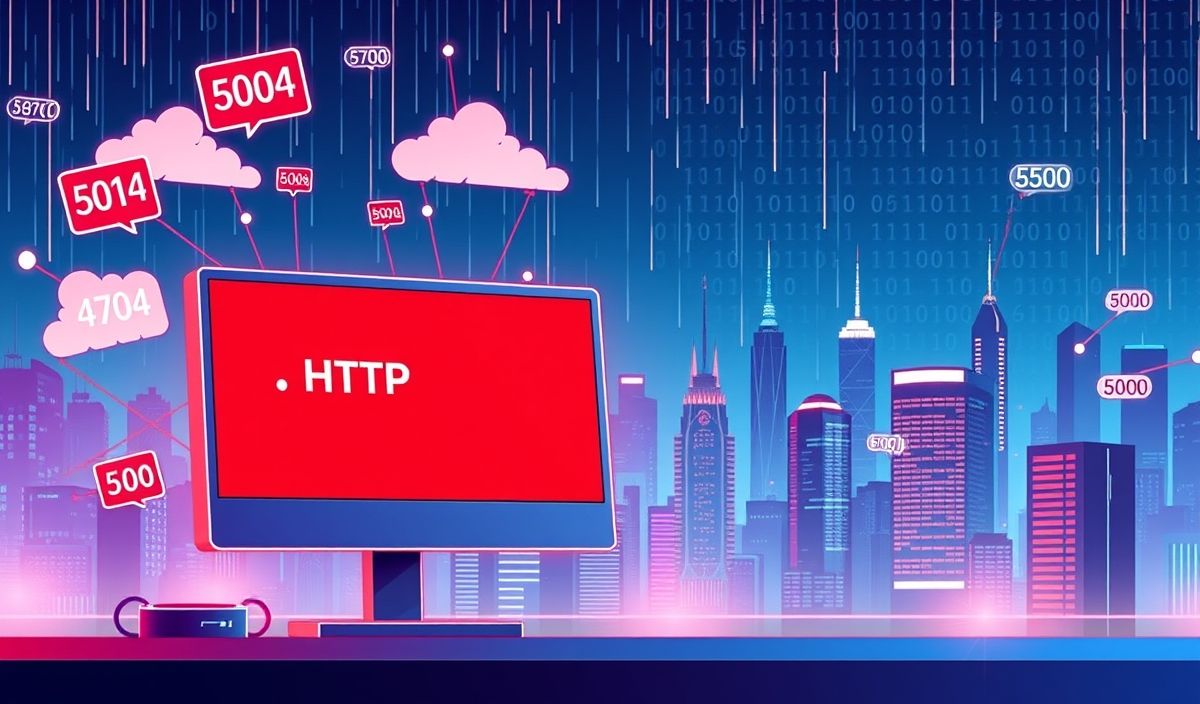Introduction to HTTP-Errors
Handling errors in HTTP requests is a critical aspect of building reliable web applications. The http-errors utility provides a simple yet powerful way to create and manage HTTP errors. Let’s dive into some of its most useful APIs and see how to implement them in your application.
Creating HTTP Errors
To create an HTTP error, you can use the createHttpError() function. Here’s a basic example:
const createHttpError = require('http-errors');
// Creating a 404 Not Found error const notFoundError = createHttpError(404, 'This resource could not be found.'); console.log(notFoundError);
Handling Error Status Codes
The createHttpError() function allows you to specify standard HTTP status codes. Here are more examples:
// 400 Bad Request const badRequestError = createHttpError(400, 'Bad Request'); // 401 Unauthorized const unauthorizedError = createHttpError(401, 'Unauthorized'); // 500 Internal Server Error const internalServerError = createHttpError(500, 'Internal Server Error'); // Logging the errors console.log(badRequestError); console.log(unauthorizedError); console.log(internalServerError);
Using Named Constructors
For convenience, http-errors provides named constructors for common HTTP errors. Here are some examples:
const createHttpError = require('http-errors');
// Create a 403 Forbidden error const forbiddenError = new createHttpError.Forbidden();
// Create a 404 Not Found error with a custom message const customNotFoundError = new createHttpError.NotFound('Custom Not Found Message');
// Logging the errors console.log(forbiddenError); console.log(customNotFoundError);
Integrating HTTP Errors into an Application
Let’s create a sample Express.js application to see http-errors in action:
const express = require('express'); const createHttpError = require('http-errors');
const app = express();
app.get('/', (req, res) => {
res.send('Welcome to the HTTP-Errors demo!');
});
app.get('/error', (req, res, next) => {
// Simulate an error
next(createHttpError(500, 'Something went wrong!'));
});
// Catch 404 and forward to error handler app.use((req, res, next) => {
next(createHttpError(404, 'Page not found.'));
});
// Error handler app.use((err, req, res, next) => {
res.status(err.status || 500);
res.json({
status: err.status,
message: err.message
});
});
const PORT = process.env.PORT || 3000;
app.listen(PORT, () => {
console.log(`Server is running on port ${PORT}`);
});
This simple Express.js app demonstrates how to use http-errors to handle different types of errors seamlessly.
Hash: d65adb87364121a42d19e82343ea8c8246cb08bcdb603d3ae0538ec18c3041c5