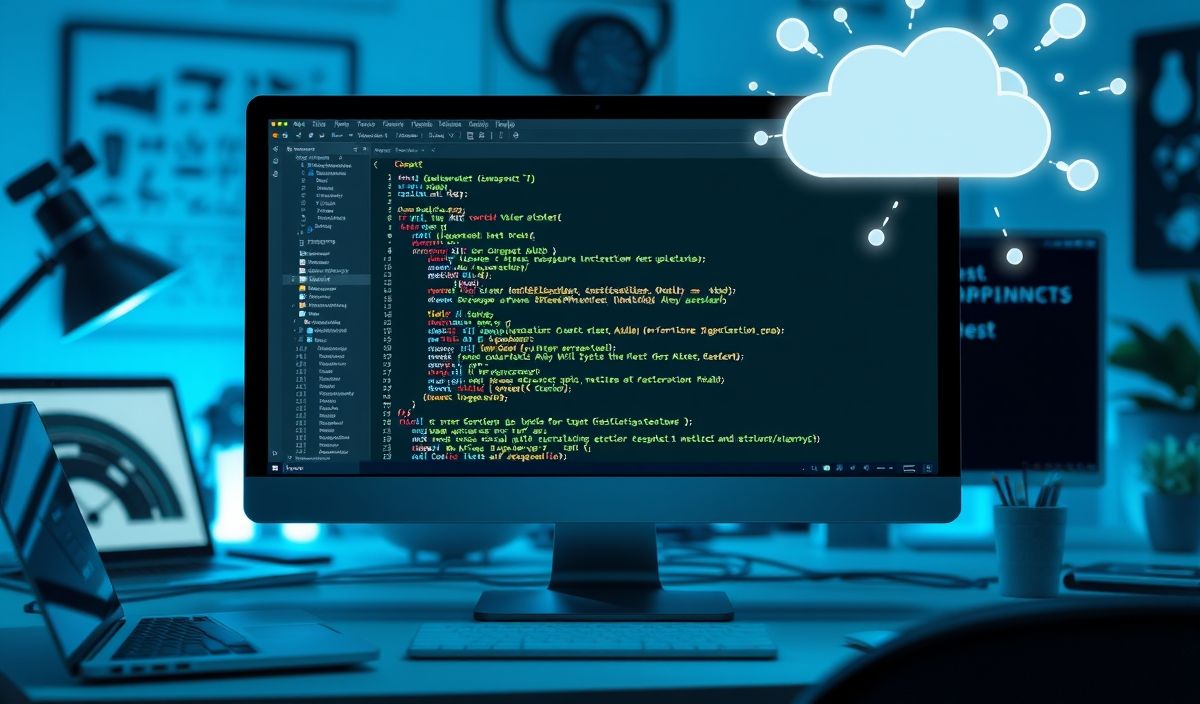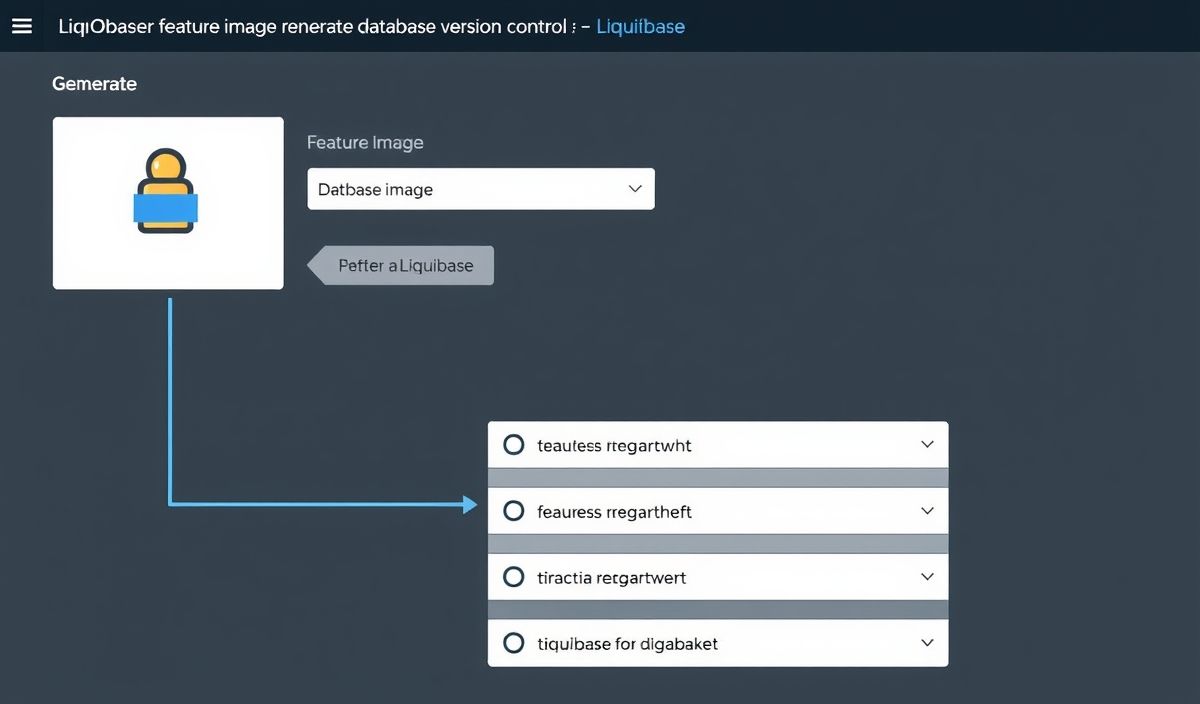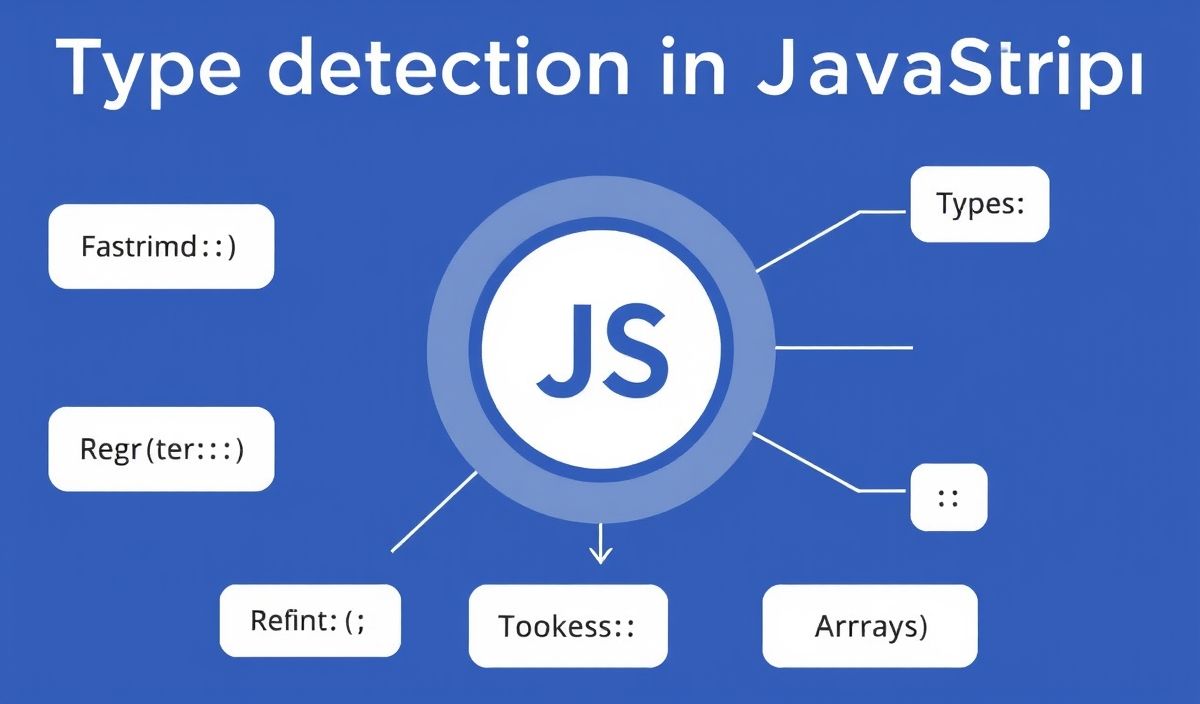Introduction to jest-environment-node
The jest-environment-node is an environment packaged with the Jest testing framework that is specifically tailored for projects requiring a Node.js environment. This environment provides a plethora of APIs to facilitate effective and efficient testing of Node.js applications.
Setting Up jest-environment-node
Before diving into the APIs, it is crucial to configure Jest to use the Node environment. This can be done by modifying the Jest configuration in the package.json file or by creating a jest.config.js file:
{
"jest": {
"testEnvironment": "node"
}
}
Key APIs of jest-environment-node
1. Using Global Variables
Unlike the default browser-like environment, jest-environment-node provides global variables commonly found in Node.js:
test('Global Variables', () => {
expect(global.process).toBeDefined();
expect(global.Buffer).toBeDefined();
});
2. Mocking Modules
Jest allows you to easily mock Node.js modules. This is particularly useful for testing modules with external dependencies:
const fs = require('fs');
jest.mock('fs');
test('Mocking FS Module', () => {
fs.readFileSync.mockReturnValue('mocked data');
const data = fs.readFileSync('/path/to/file');
expect(data).toBe('mocked data');
});
3. Handling Asynchronous Code
Testing asynchronous code is straightforward with Jest:
const fetchData = () => {
return new Promise((resolve) => {
setTimeout(() => resolve('data'), 100);
});
};
test('Testing Async Functions', async () => {
const data = await fetchData();
expect(data).toBe('data');
});
4. Custom Matchers
Jest allows the addition of custom matchers through the extend function:
expect.extend({
toBeWithinRange(received, floor, ceiling) {
const pass = received >= floor && received <= ceiling;
if (pass) {
return {
message: () => `expected ${received} not to be within range ${floor} - ${ceiling}`,
pass: true,
};
} else {
return {
message: () => `expected ${received} to be within range ${floor} - ${ceiling}`,
pass: false,
};
}
},
});
test('Custom Matcher Example', () => {
expect(100).toBeWithinRange(90, 110);
});
Example Application with APIs
Here’s a simple example that demonstrates the usage of jest-environment-node APIs. This example involves a basic user authentication system:
// userAuth.js
const users = [
{ username: 'john', password: 'test123' },
{ username: 'jane', password: 'test456' },
];
const authenticate = (username, password) => {
const user = users.find(user => user.username === username && user.password === password);
return user ? { success: true, user } : { success: false, message: 'Authentication failed' };
};
module.exports = authenticate;
// userAuth.test.js
const authenticate = require('./userAuth');
describe('User Authentication', () => {
test('Authenticating valid user', () => {
const result = authenticate('john', 'test123');
expect(result.success).toBe(true);
});
test('Authenticating invalid user', () => {
const result = authenticate('john', 'wrongpassword');
expect(result.success).toBe(false);
});
});
Using the above example, you can test the authentication logic easily within the Node.js environment provided by Jest.
To conclude, the jest-environment-node environment is a powerful tool tailored for Node.js applications. The APIs provided by this environment enable comprehensive and efficient testing, catering to both synchronous and asynchronous operations, as well as offering enhanced capabilities like mocking and custom matchers.
Hash: fbd178ae103907c276ff276344e391eaf58bc09037fccaf14dd03a8c3bfb1bf9