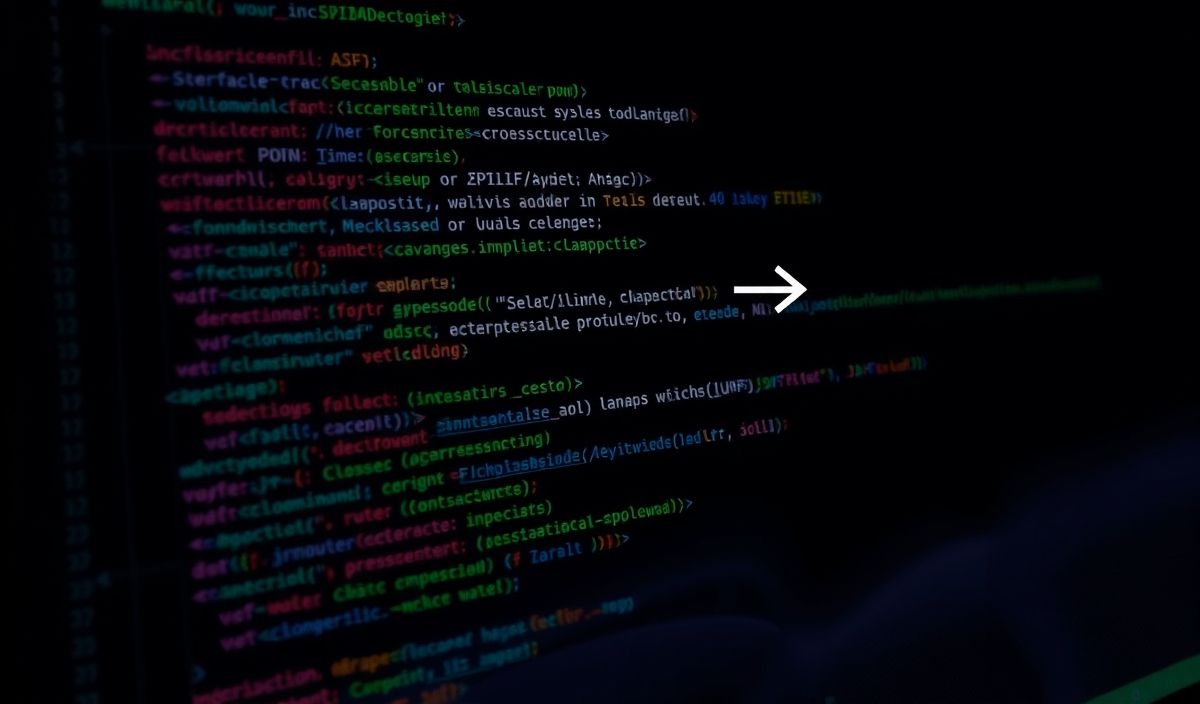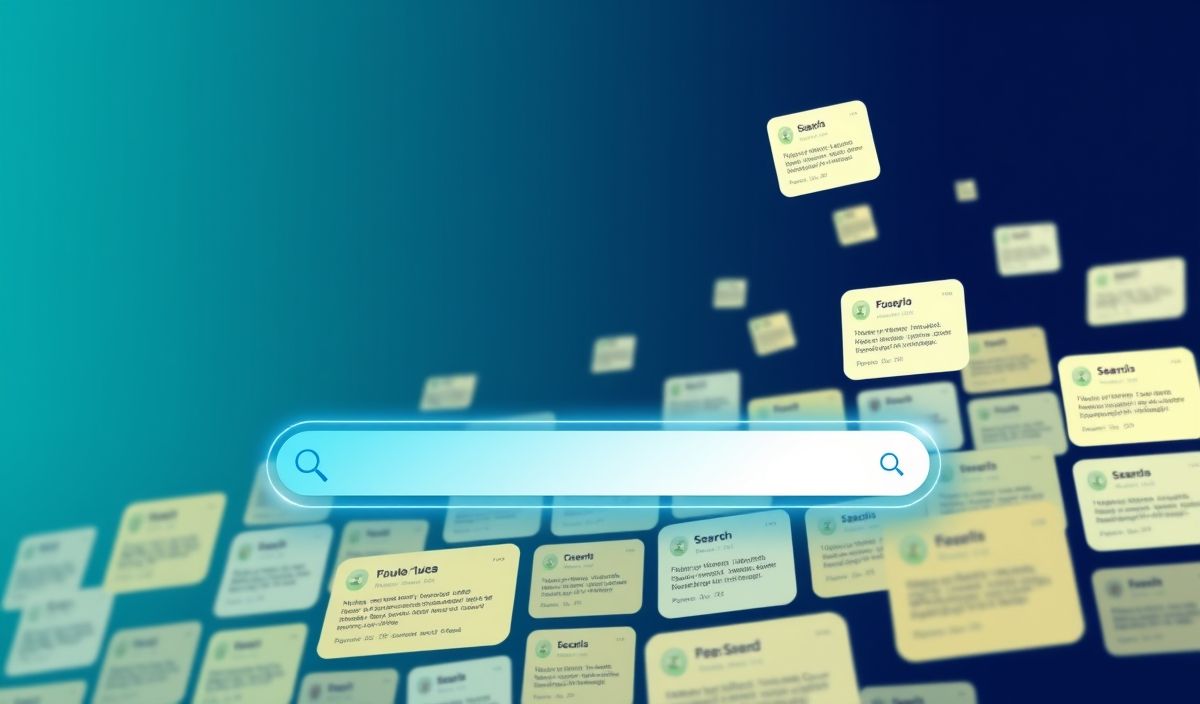Introduction to JSON Minify
JSON minify is an essential library for web developers working with JSON data. It allows for the removal of all
comments and unnecessary whitespace within JSON files to produce a reduced file size, improving loading times and
performance. This is especially useful when working on large projects with complex JSON configurations. It also
supports various APIs to work seamlessly with JSON data.
Useful API Explanations with Code Snippets
1. Basic Minify
The basic minify function accepts a JSON string with comments and whitespace and returns a minified version.
import jsonminify
original_json = '''
{
// This is a comment
"name": "John Doe",
"age": 30 // Another comment
}
'''
minified_json = jsonminify.minify(original_json)
print(minified_json) # Output: {"name":"John Doe","age":30}
2. Minify from File
Minify JSON data directly from a file.
import jsonminify
with open('data.json', 'r') as file:
original_json = file.read()
minified_json = jsonminify.minify(original_json)
with open('data.min.json', 'w') as file:
file.write(minified_json)
3. Handling Invalid JSON
When the input JSON contains errors, the library will raise an exception for the user to handle.
import jsonminify
try:
invalid_json = '{"name": "John Doe", "age": 30,,}'
result = jsonminify.minify(invalid_json)
except ValueError as e:
print(f"Error: {e}")
App Example Using JSON Minify
Let’s combine the above APIs in a simple configuration loader application. This application reads a JSON
configuration file, minifies it, and then uses the minified data.
import jsonminify
import json
def load_config(file_path):
with open(file_path, 'r') as file:
config_json = file.read()
config_json_min = jsonminify.minify(config_json)
return json.loads(config_json_min)
config = load_config('config.json')
print(config)
Here, we read and minify the JSON config file and then parse the minified JSON string into a Python dictionary.
This process ensures that we are working with the smallest possible configuration file.
Hash: bb2d69836446d4eeb856f2ad9b768f80adbeb719e43b7d7aeb4a623904e3e509