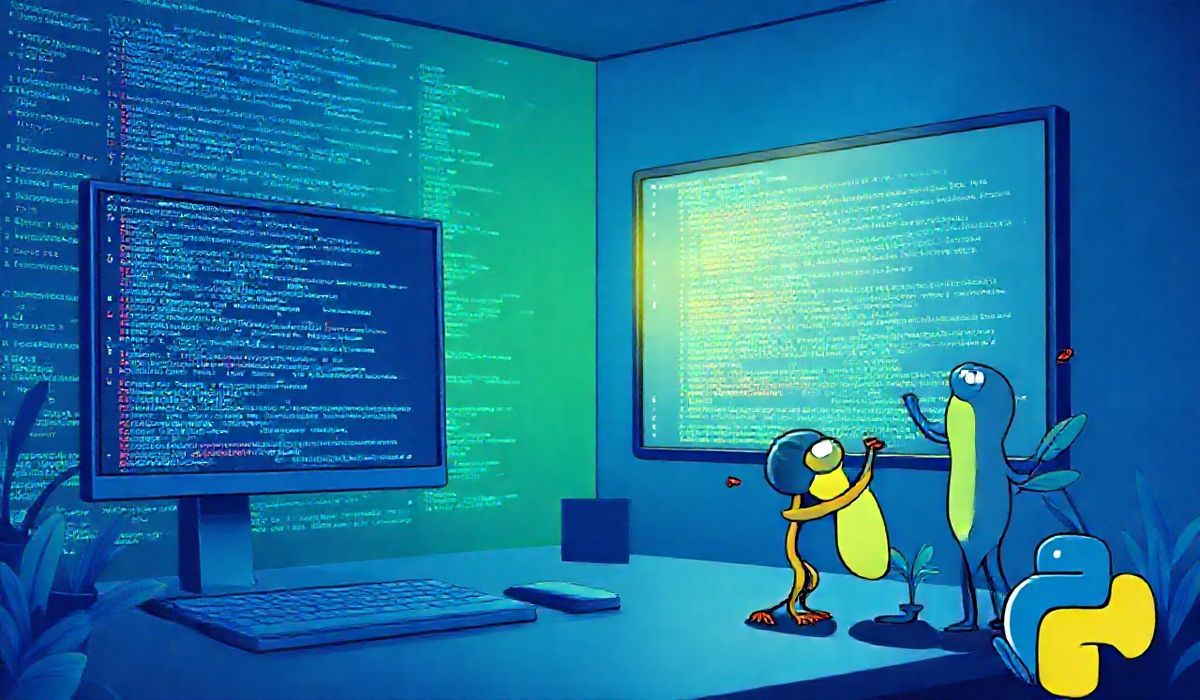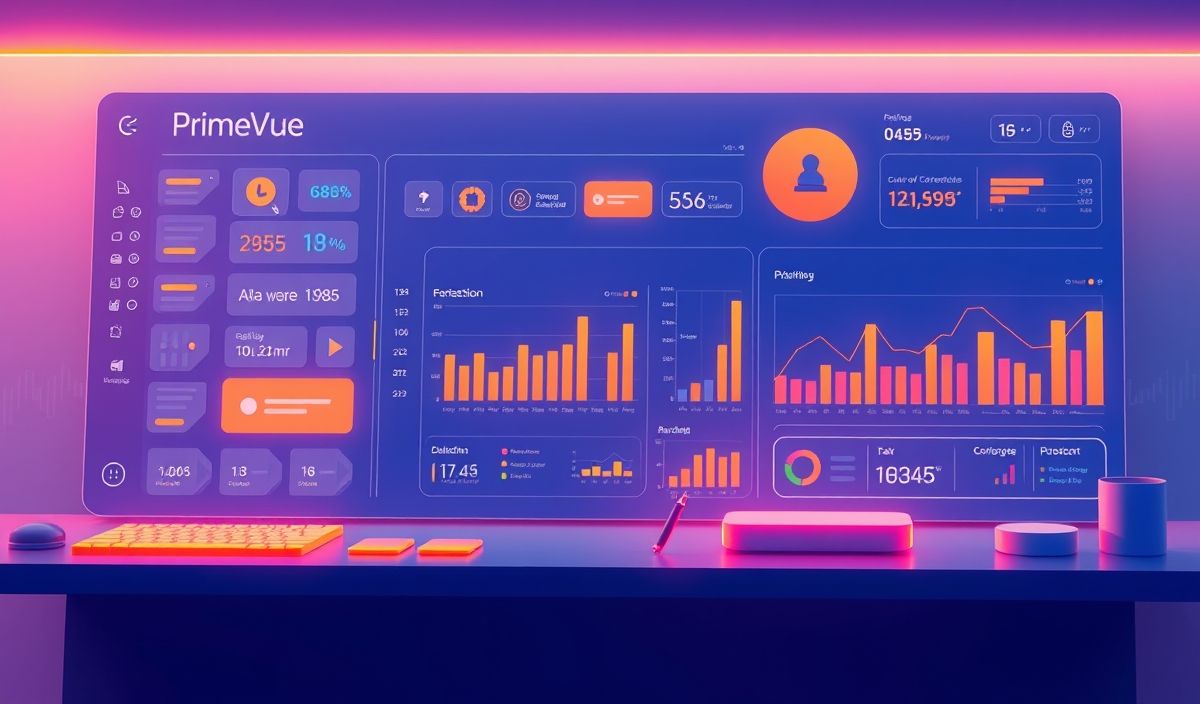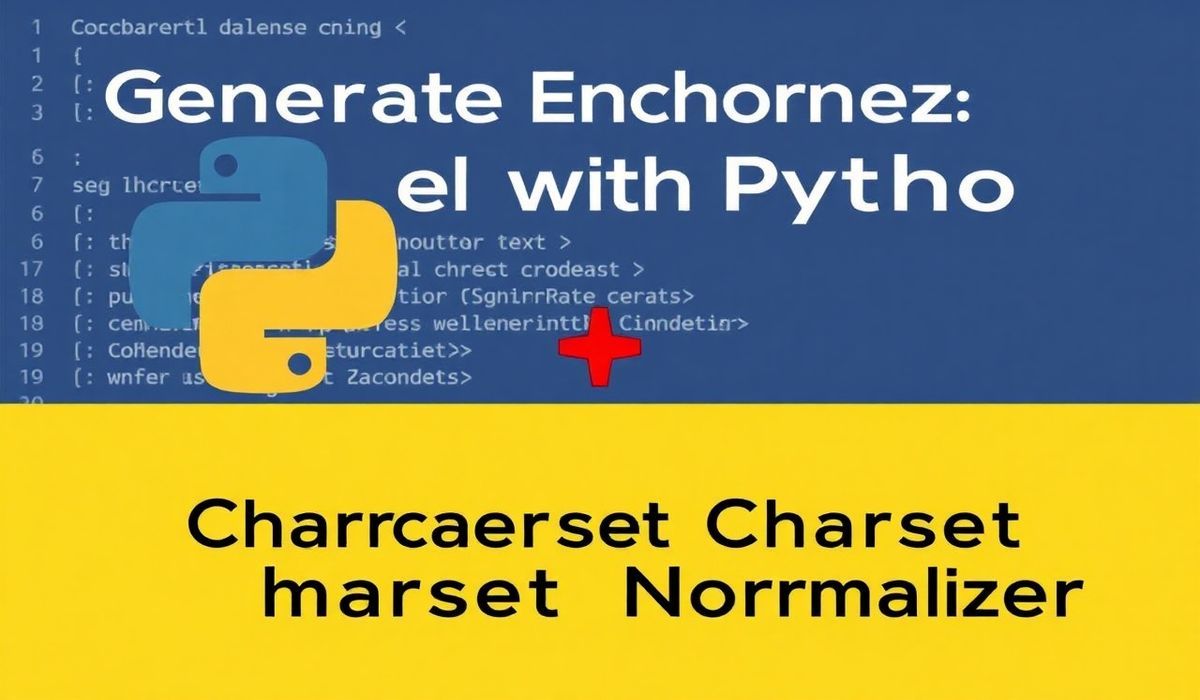Unlock the Power of Jupyter Server: APIs and Application Integration
The Jupyter Server is the backbone of JupyterLab and other Jupyter applications. It provides a robust framework for building data science platforms while enabling interactive computing via RESTful APIs. This guide will introduce the Jupyter Server’s capabilities and demonstrate powerful use cases to integrate these features into your custom applications.
What is Jupyter Server?
Jupyter Server is a Python-based, extensible web server designed to expose computational environments and resources. It serves as the next-generation platform that separates the backend from Jupyter Notebook-like clients.
Key Features
- Supports multiple kernels for diverse programming languages.
- Provides a comprehensive set of REST APIs for interactive computing.
- Extensible plugin architecture to customize the server.
- Authentication and authorization support for secure deployment.
Explore Jupyter Server APIs
Jupyter Server provides REST APIs for notebooks, files, kernels, and sessions. Here’s an overview with examples:
1. Kernel Management API
This API lets you create, list, interrupt, restart, or delete kernels.
# Create a new kernel
POST /api/kernels
Request: {}
Response: {
"id": "kernel-id",
"name": "python3"
}
# List all kernels
GET /api/kernels
Response: [
{"id": "id1", "name": "python3"},
{"id": "id2", "name": "R"}
]
2. Notebook Sessions API
Manage the lifecycle of a notebook or interactive computation session.
# Start a new session
POST /api/sessions
Request: {
"kernel": {"name": "python3"},
"name": "notebook-name",
"path": "notebook-path.ipynb",
"type": "notebook"
}
Response: {
"id": "session-id",
"kernel": {"id": "kernel-id", "name": "python3"},
"path": "notebook-path.ipynb",
"type": "notebook"
}
# Terminate a session
DELETE /api/sessions/{session_id}
Response: 204 No Content
3. Contents API
This API deals with file and notebook management, including CRUD operations.
# List all file contents in a directory
GET /api/contents/{directory_path}
Response: {
"name": "my_directory",
"path": "my_directory",
"type": "directory",
"content": [
{"name": "notebook.ipynb", "type": "notebook", "path": "notebook.ipynb"},
{"name": "data.csv", "type": "file", "path": "data.csv"}
]
}
# Save a file
PUT /api/contents/{file_path}
Request: {
"content": "print('Hello, World!')",
"type": "file",
"format": "text"
}
Response: {
"name": "script.py",
"path": "script.py",
"type": "file",
"format": "text"
}
Building a Custom App with Jupyter Server
Let’s create a Flask-based web application that interacts with the Jupyter Server API to execute Python code and return its output.
Flask App Example
from flask import Flask, request, jsonify
import requests
app = Flask(__name__)
JUPYTER_SERVER_URL = "http://localhost:8888"
@app.route('/execute', methods=['POST'])
def execute_code():
code = request.json.get('code')
# Create a new session
session_response = requests.post(f"{JUPYTER_SERVER_URL}/api/sessions", json={
"kernel": {"name": "python3"},
"name": "example",
"path": "",
"type": "console"
})
session = session_response.json()
kernel_id = session['kernel']['id']
# Execute cell
requests.post(f"{JUPYTER_SERVER_URL}/api/kernels/{kernel_id}/channels", json={
"code": code
})
return jsonify({"message": "Code executed successfully!"})
if __name__ == '__main__':
app.run(port=5000)
Conclusion
Jupyter Server is a versatile platform that integrates seamlessly with APIs to enhance interactive and automated workflows. By leveraging its powerful features, you can create custom tools tailored to your computational needs.
Get started today and explore the limitless possibilities of Jupyter Server!