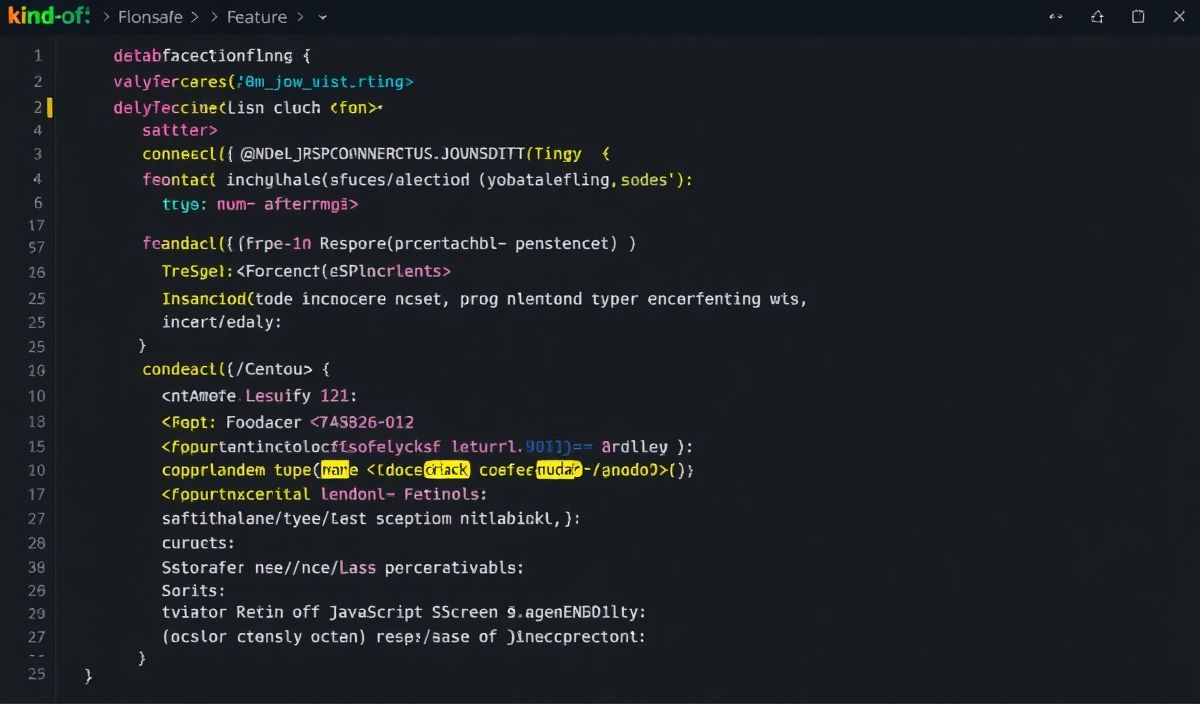Understanding kind-of for JavaScript Type Checking
The kind-of library is a utility module that helps you determine the type of a given JavaScript value. It’s a handy tool for validating inputs and debugging code, ensuring robust and error-free applications. This guide will introduce you to the kind-of library and provide you with numerous API examples to make the most of this powerful utility.
Installation
npm install kind-of
Basic Usage
After installing, you can easily use kind-of to check the type of any variable:
const kindOf = require('kind-of');
console.log(kindOf('Hello, world!')); //=> 'string'
console.log(kindOf(123)); //=> 'number'
console.log(kindOf(true)); //=> 'boolean'
console.log(kindOf(null)); //=> 'null'
console.log(kindOf(undefined)); //=> 'undefined'
console.log(kindOf({})); //=> 'object'
console.log(kindOf([])); //=> 'array'
console.log(kindOf(() => {})); //=> 'function'
Advanced Usage
kind-of can even distinguish between object types:
console.log(kindOf(new Date())); //=> 'date'
console.log(kindOf(new RegExp('ab+c'))); //=> 'regexp'
console.log(kindOf(new Error('Something went wrong'))); //=> 'error'
console.log(kindOf(new Map())); //=> 'map'
console.log(kindOf(new Set())); //=> 'set'
console.log(kindOf(Symbol('symbol'))); //=> 'symbol'
Custom Type Checking
You can even create custom objects and check their types:
function Custom() {}
const customObj = new Custom();
console.log(kindOf(customObj)); //=> 'object'
Real-World Application
Here’s a simple app example that validates user inputs in a form:
const kindOf = require('kind-of');
function validateInput(input) {
if (kindOf(input.name) !== 'string') {
return 'Invalid name';
}
if (kindOf(input.age) !== 'number') {
return 'Invalid age';
}
if (kindOf(input.email) !== 'string') {
return 'Invalid email';
}
return 'Valid input';
}
const userInput = {
name: 'John Doe',
age: 30,
email: 'john.doe@example.com'
};
console.log(validateInput(userInput)); //=> 'Valid input'
By using kind-of, you can ensure the data integrity and robustness of your applications while streamlining debugging and enhancing readability. Try incorporating kind-of in your JavaScript projects to see the benefits firsthand!
Hash: 2b91f9d1e2cfc4abb30c89013ce671d162eb3b30cfb9cb469fac0065dcc2d863