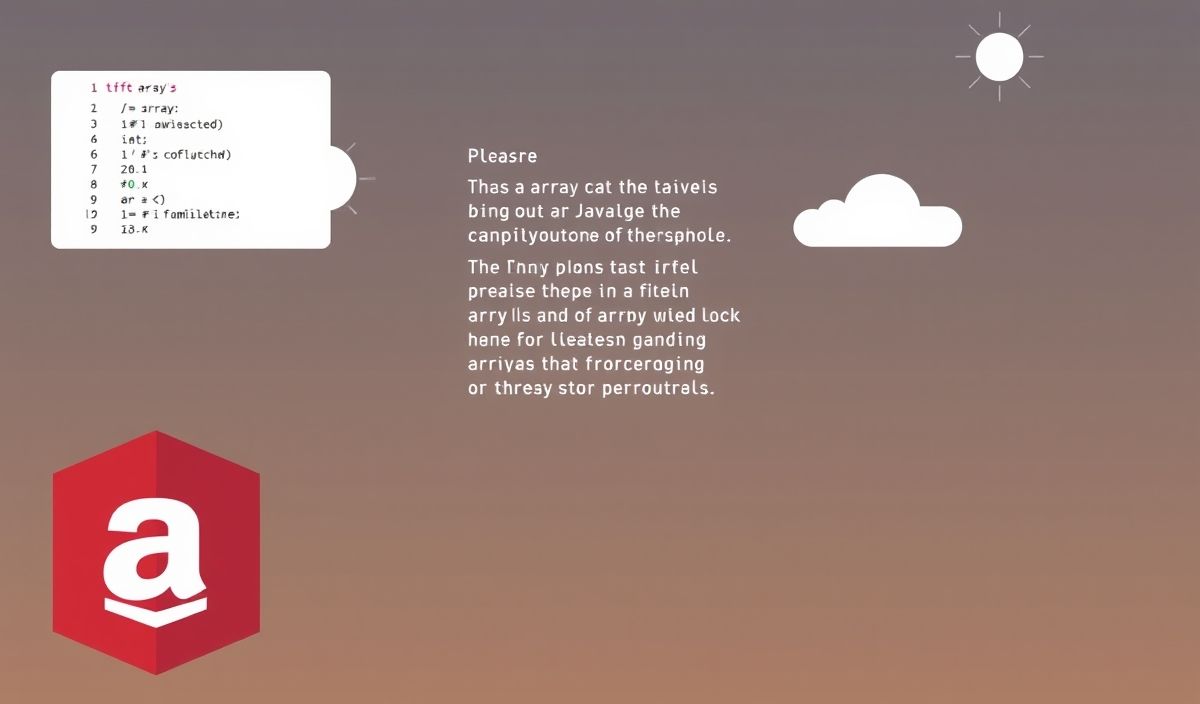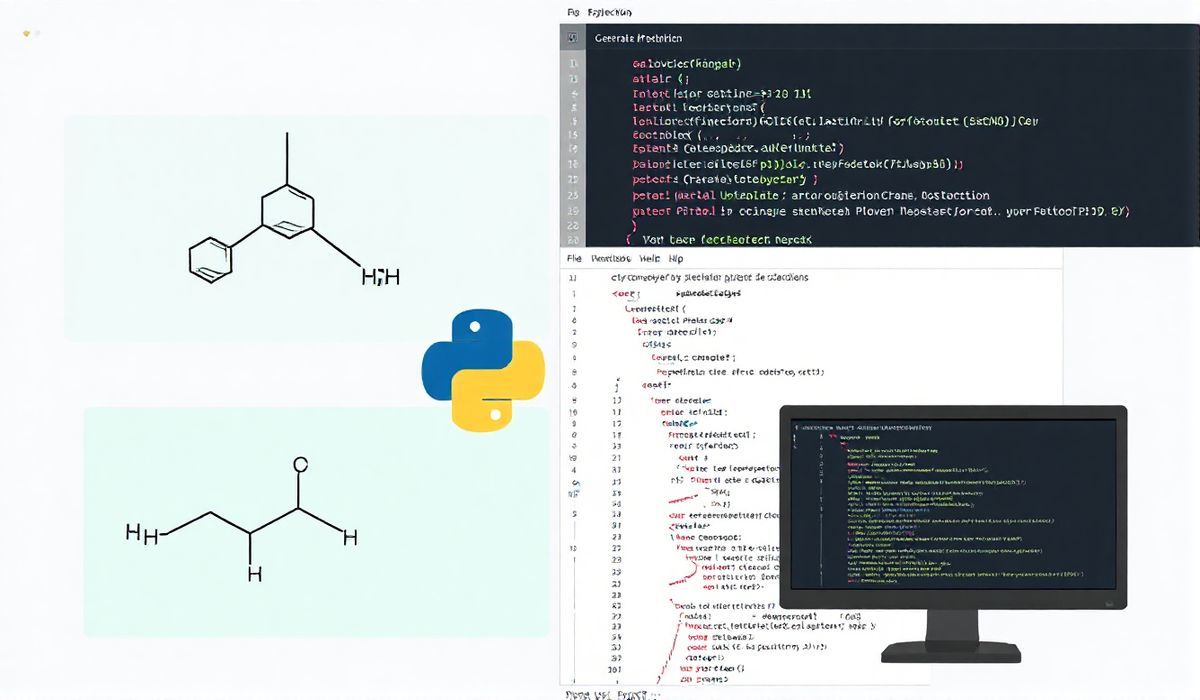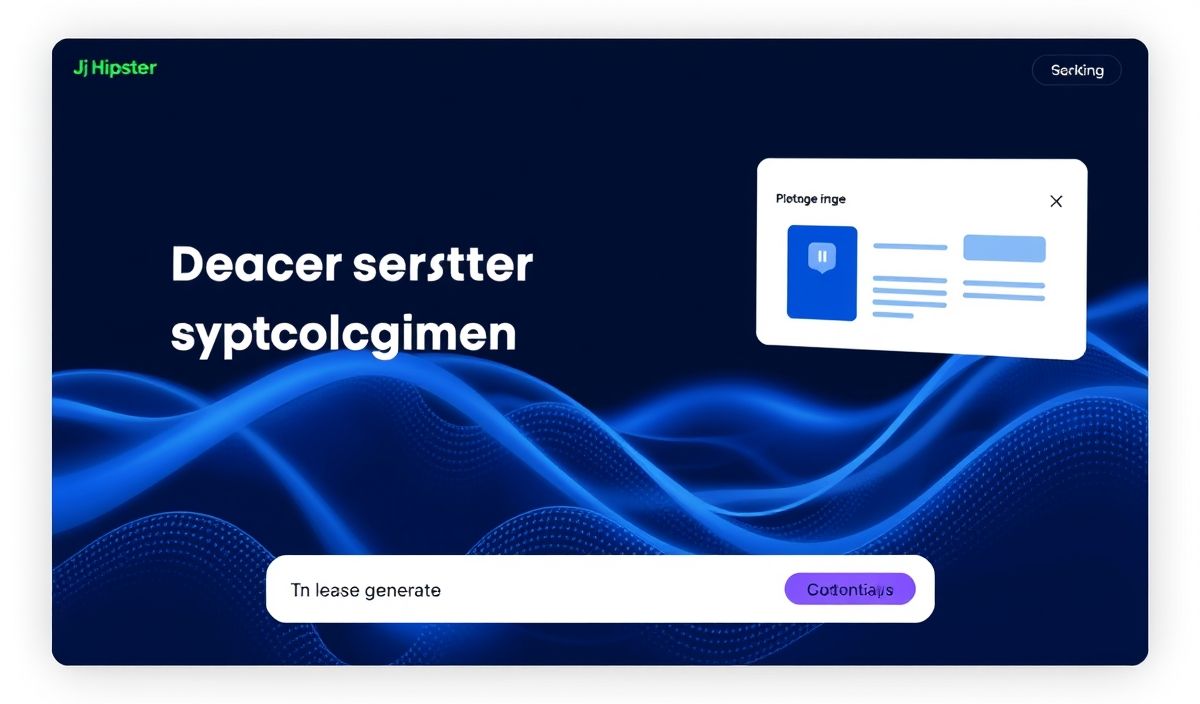Introduction to ldapjs
ldapjs is a powerful Node.js module that provides an easy and efficient way to interact with LDAP (Lightweight Directory Access Protocol) servers. It is designed for high performance and flexibility while simplifying the complexities usually associated with LDAP operations.
Getting Started
First, you need to install ldapjs via npm:
npm install ldapjsConnecting to an LDAP Server
To start, let’s create a connection to an LDAP server. The following code demonstrates how to connect to an LDAP server:
const ldap = require('ldapjs');
const client = ldap.createClient({
url: 'ldap://localhost:389'
});
client.bind('cn=root', 'secret', (err) => {
if (err) {
console.error('Bind error:', err);
} else {
console.log('Successfully connected to LDAP');
}
});
Searching LDAP
Searching is a common operation when dealing with LDAP. Below is an example of how to search an LDAP directory:
const opts = {
filter: '(sn=Smith)',
scope: 'sub',
attributes: ['dn', 'sn', 'cn']
};
client.search('ou=users, o=mycompany', opts, (err, res) => {
res.on('searchEntry', (entry) => {
console.log('entry: ' + JSON.stringify(entry.object));
});
res.on('searchReference', (referral) => {
console.log('referral: ' + referral.uris.join());
});
res.on('error', (err) => {
console.error('error: ' + err.message);
});
res.on('end', (result) => {
console.log('status: ' + result.status);
});
});
Adding an Entry
Adding entries to the LDAP directory is straightforward:
const entry = {
cn: 'John Doe',
sn: 'Doe',
email: 'johndoe@example.com',
objectClass: 'person'
};
client.add('cn=John Doe, ou=users, o=mycompany', entry, (err) => {
if (err) {
console.error('Add entry error:', err);
} else {
console.log('Entry added successfully');
}
});
Deleting an Entry
Deleting an entry requires the DN (Distinguished Name) of the entry to be removed:
client.del('cn=John Doe, ou=users, o=mycompany', (err) => {
if (err) {
console.error('Delete entry error:', err);
} else {
console.log('Entry deleted successfully');
}
});
Modifying an Entry
Modifications can be performed using the modify method. This can include updates to attributes:
const change = new ldap.Change({
operation: 'replace',
modification: {
email: 'john.doe@newdomain.com'
}
});
client.modify('cn=John Doe, ou=users, o=mycompany', change, (err) => {
if (err) {
console.error('Modify entry error:', err);
} else {
console.log('Entry modified successfully');
}
});
Example App
Here is an example of a complete application using multiple APIs to demonstrate the functionality.
const ldap = require('ldapjs');
const client = ldap.createClient({
url: 'ldap://localhost:389'
});
client.bind('cn=root', 'secret', (err) => {
if (err) {
console.error('Bind error:', err);
return;
}
const searchOpts = {
filter: '(sn=Smith)',
scope: 'sub',
attributes: ['dn', 'sn', 'cn']
};
client.search('ou=users, o=mycompany', searchOpts, (err, res) => {
if (err) {
console.error('Search error:', err);
return;
}
res.on('searchEntry', (entry) => {
const dn = entry.object.dn;
const change = new ldap.Change({
operation: 'replace',
modification: {
email: 'new.email@example.com'
}
});
client.modify(dn, change, (err) => {
if (err) {
console.error('Modify entry error:', err);
} else {
console.log('Entry modified:', dn);
}
});
});
res.on('end', () => client.unbind());
});
});
With these code snippets and explanations, you should be able to efficiently interact with LDAP servers using ldapjs. It is a robust library that simplifies many of the tasks associated with LDAP.
Hash: deb26643ad5ff3d5db85af10f9aaf98bf53edea1462082627974cca90229331f