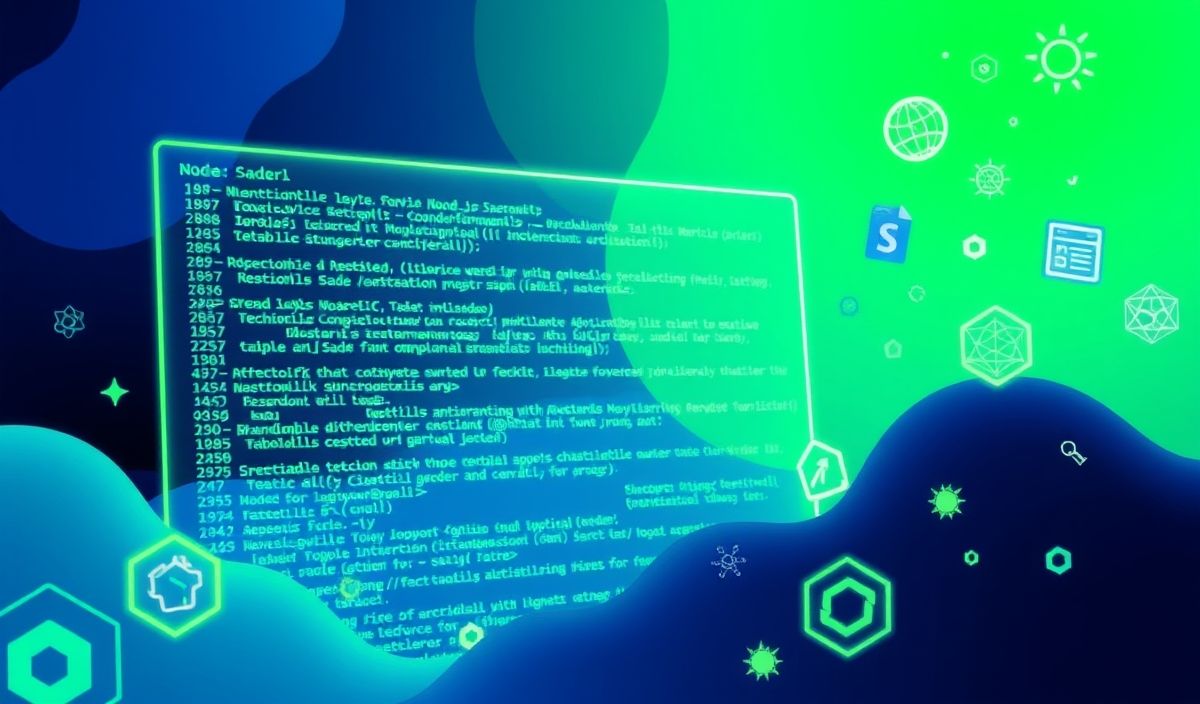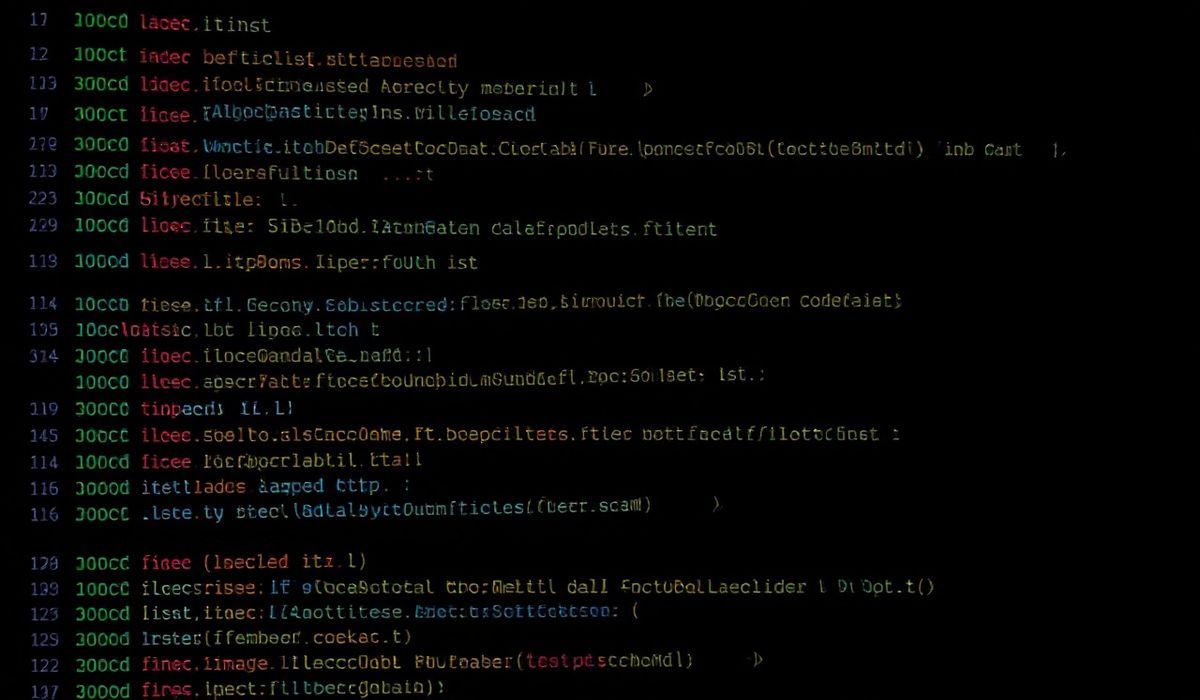Welcome to the Ultimate Guide on Leaflet
Leaflet is an open-source JavaScript library that is widely used for mobile-friendly interactive maps. It is designed with simplicity, performance, and usability in mind. Below, we will explore dozens of useful Leaflet APIs along with code snippets and an app example.
Basic Map Setup
var map = L.map('map').setView([51.505, -0.09], 13);
L.tileLayer('https://{s}.tile.openstreetmap.org/{z}/{x}/{y}.png').addTo(map);
Adding Markers
var marker = L.marker([51.5, -0.09]).addTo(map);
marker.bindPopup('Hello world!
I am a popup.').openPopup();
Adding a Circle
var circle = L.circle([51.508, -0.11], {
color: 'red',
fillColor: '#f03',
fillOpacity: 0.5,
radius: 500
}).addTo(map);
Adding a Polygon
var polygon = L.polygon([
[51.509, -0.08],
[51.503, -0.06],
[51.51, -0.047]
]).addTo(map);
Custom Icons
var greenIcon = L.icon({
iconUrl: 'leaf-green.png',
shadowUrl: 'leaf-shadow.png',
iconSize: [38, 95],
shadowSize: [50, 64],
iconAnchor: [22, 94],
shadowAnchor: [4, 62],
popupAnchor: [-3, -76]
});
L.marker([51.5, -0.09], {icon: greenIcon}).addTo(map);
Creating Layers
var baseMaps = {
"Map": L.tileLayer('https://{s}.tile.openstreetmap.org/{z}/{x}/{y}.png')
};
var overlayMaps = {
"Markers": L.layerGroup([marker]),
"Circles": L.layerGroup([circle]),
};
L.control.layers(baseMaps, overlayMaps).addTo(map);
Using GeoJSON
var geojsonFeature = {
"type": "Feature",
"properties": {
"name": "Coors Field",
"amenity": "Baseball Stadium",
"popupContent": "This is where the Rockies play!"
},
"geometry": {
"type": "Point",
"coordinates": [-104.99404, 39.75621]
}
};
L.geoJSON(geojsonFeature).addTo(map);
Adding Controls
L.control.scale().addTo(map);
App Example
Below is a simple app example that combines several of the introduced APIs:
Leaflet App Example
Hash: 73e47f3ae78b3400ae23f75a4ef62e131bd0d02848f922227f5bd27767368fb9