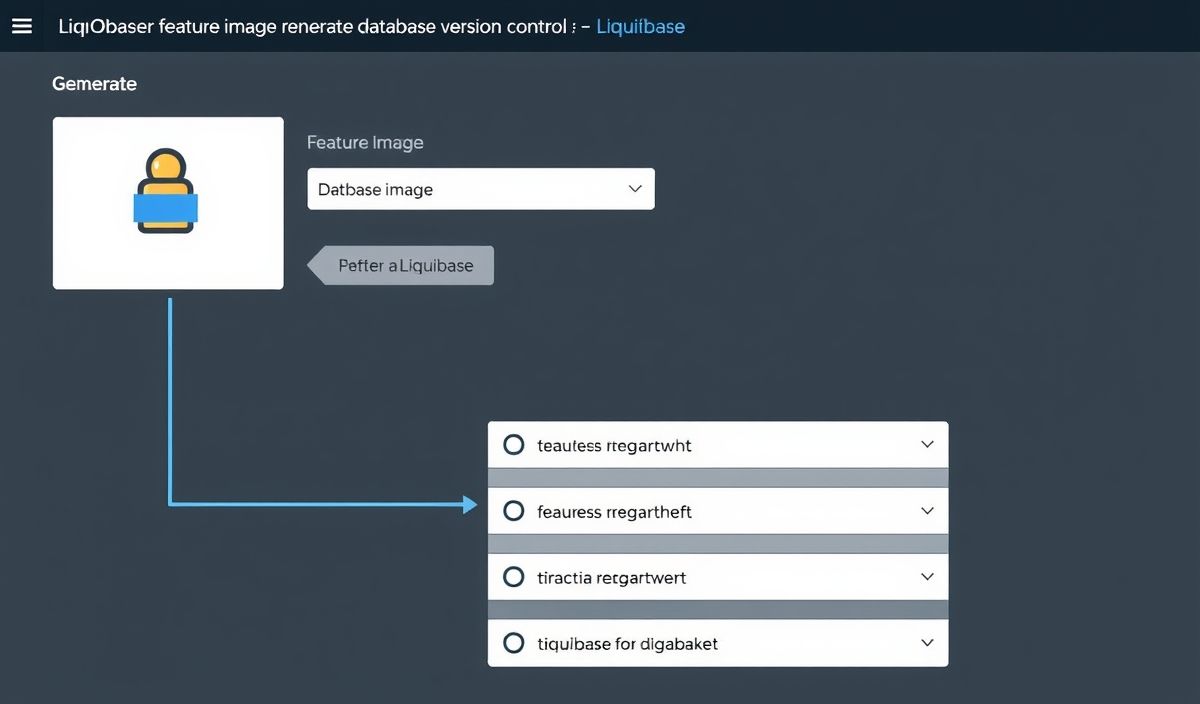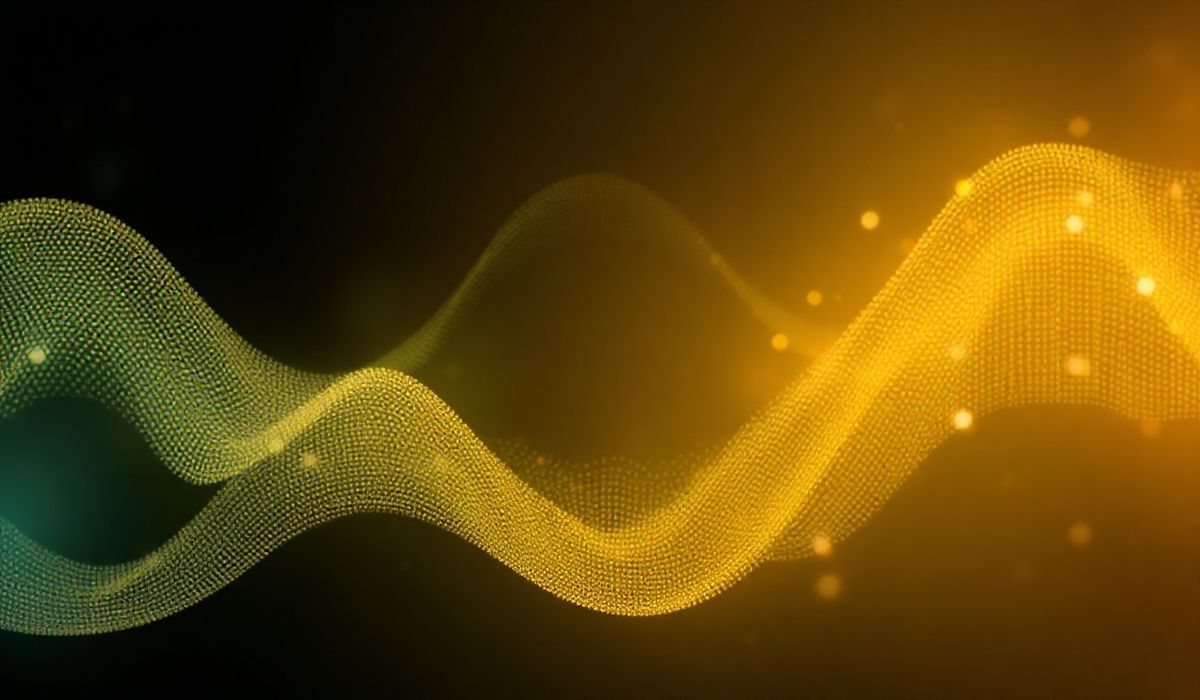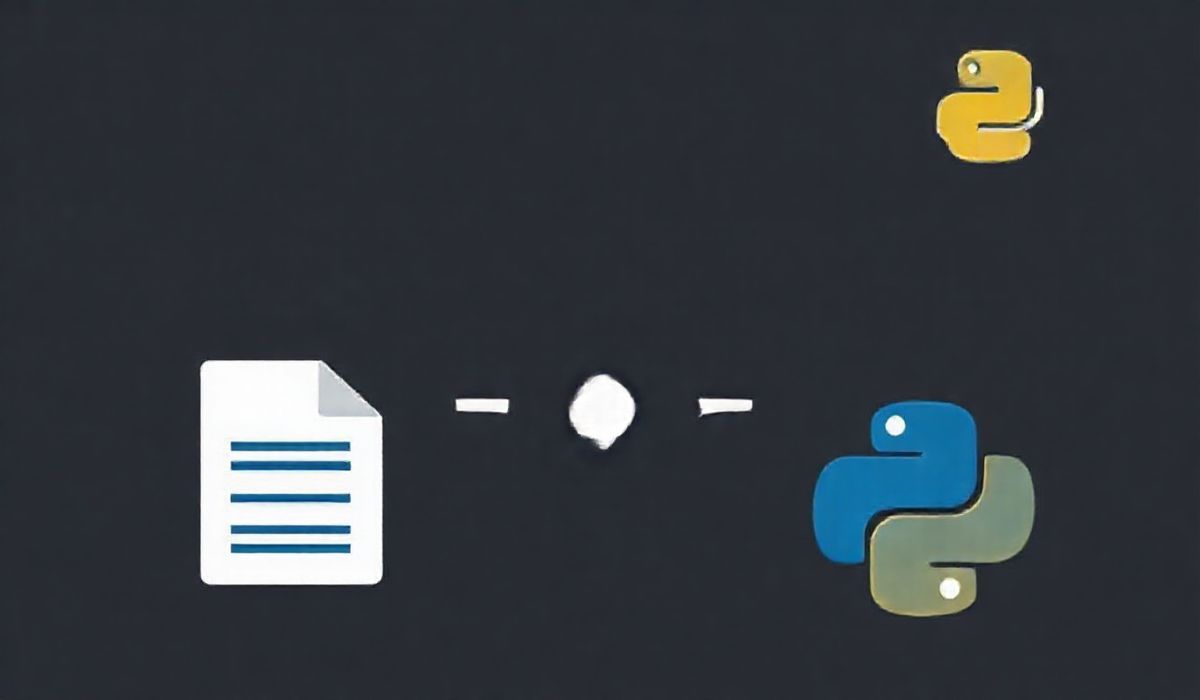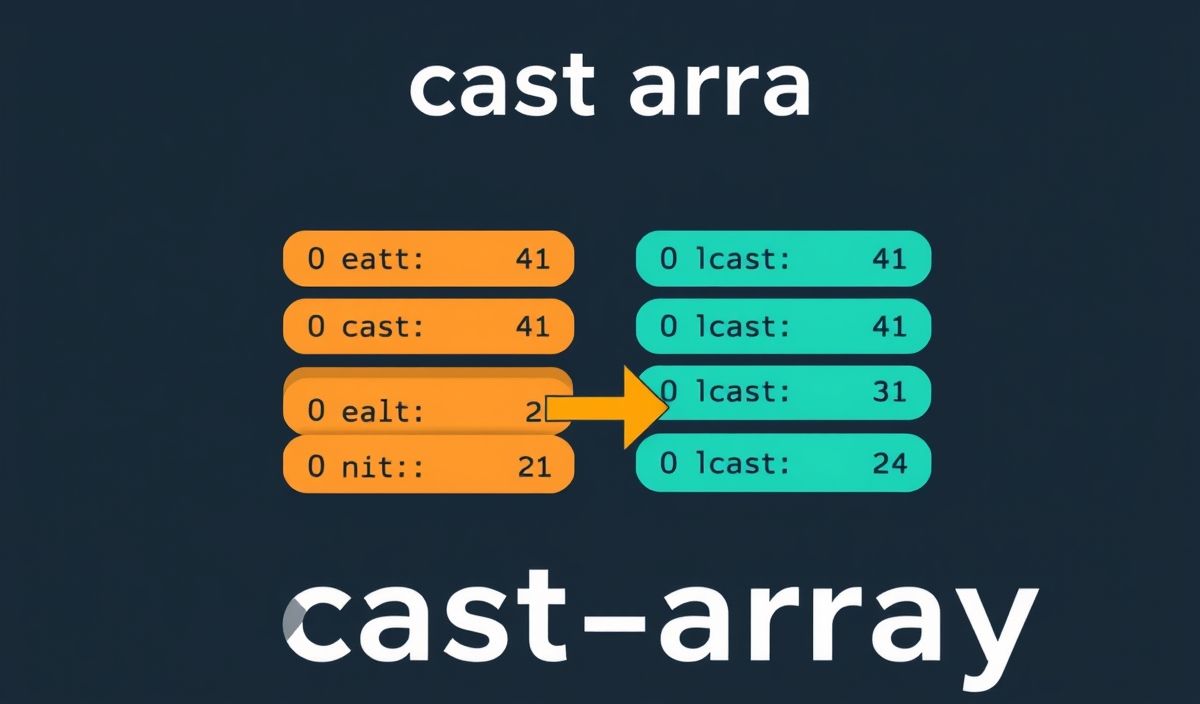Introduction to Liquibase
Liquibase is an open-source database schema change management solution that enables you to manage and automate database changes. It supports various databases and integrates seamlessly with your DevOps pipelines. This guide delves into the powerful APIs provided by Liquibase and how they can be effectively used in real-world applications.
APIs and Usage
1. Update
The update method applies the changes in the changelog file to the database.
liquibase.update(new Contexts(), new LabelExpression());
2. Rollback
The rollback method reverts the database to a previous state.
liquibase.rollback(new Date(), new Contexts(), new LabelExpression());
3. List Unrun Change Sets
The listUnrunChangeSets method lists all changesets that haven’t been applied to the database yet.
liquibase.listUnrunChangeSets(new Contexts(), new LabelExpression());
4. Validate
The validate method checks the changelog for errors and warnings.
liquibase.validate();
5. Generate Changelog
The generateChangeLog method generates a changelog from the existing database schema.
liquibase.generateChangeLog(new CatalogAndSchema(null, schemaName), new ClassLoaderResourceAccessor(), new PrintStream(System.out));
6. Drop All
The dropAll method drops all database objects owned by the user.
liquibase.dropAll();
7. DbDoc
The dbDoc method generates documentation of the database schema.
liquibase.dbDoc("path/to/outputDirectory");
Application Example
Below is an example Java application using some of the Liquibase APIs discussed:
import liquibase.Liquibase;
import liquibase.database.Database;
import liquibase.database.DatabaseFactory;
import liquibase.resource.ClassLoaderResourceAccessor;
import liquibase.Contexts;
import liquibase.LabelExpression;
import liquibase.database.jvm.JdbcConnection;
public class LiquibaseExample {
public static void main(String[] args) {
// Initialize Liquibase
try (Connection connection = DriverManager.getConnection(databaseUrl, databaseUser, databasePassword)) {
Database database = DatabaseFactory.getInstance().findCorrectDatabaseImplementation(new JdbcConnection(connection));
Liquibase liquibase = new Liquibase("path/to/changelog.xml", new ClassLoaderResourceAccessor(), database);
// Update Database
liquibase.update(new Contexts(), new LabelExpression());
// Validate Changelog
liquibase.validate();
// List Unrun Change Sets
liquibase.listUnrunChangeSets(new Contexts(), new LabelExpression());
// Generate DbDoc
liquibase.dbDoc("output/doc");
} catch (Exception e) {
e.printStackTrace();
}
}
}
Liquibase empowers developers to manage database changes effectively, ensuring that deployments are smooth and error-free. With its powerful APIs, Liquibase offers robust functionalities to handle various database operations, saving time and reducing manual errors.
Ensure you explore all the APIs and integrate them into your DevOps pipelines for seamless database version control.
Hash: 394516c40299b376f045b5ea269b2c3bc6a4dad0535b07072cb041963e26473d