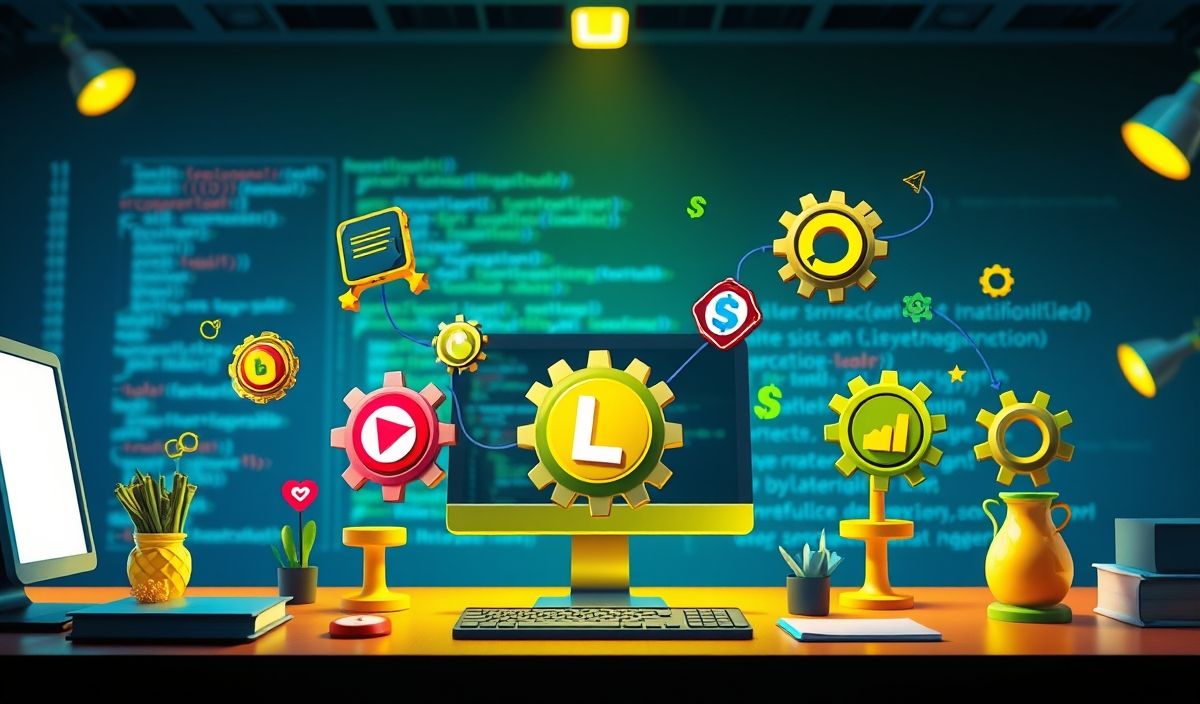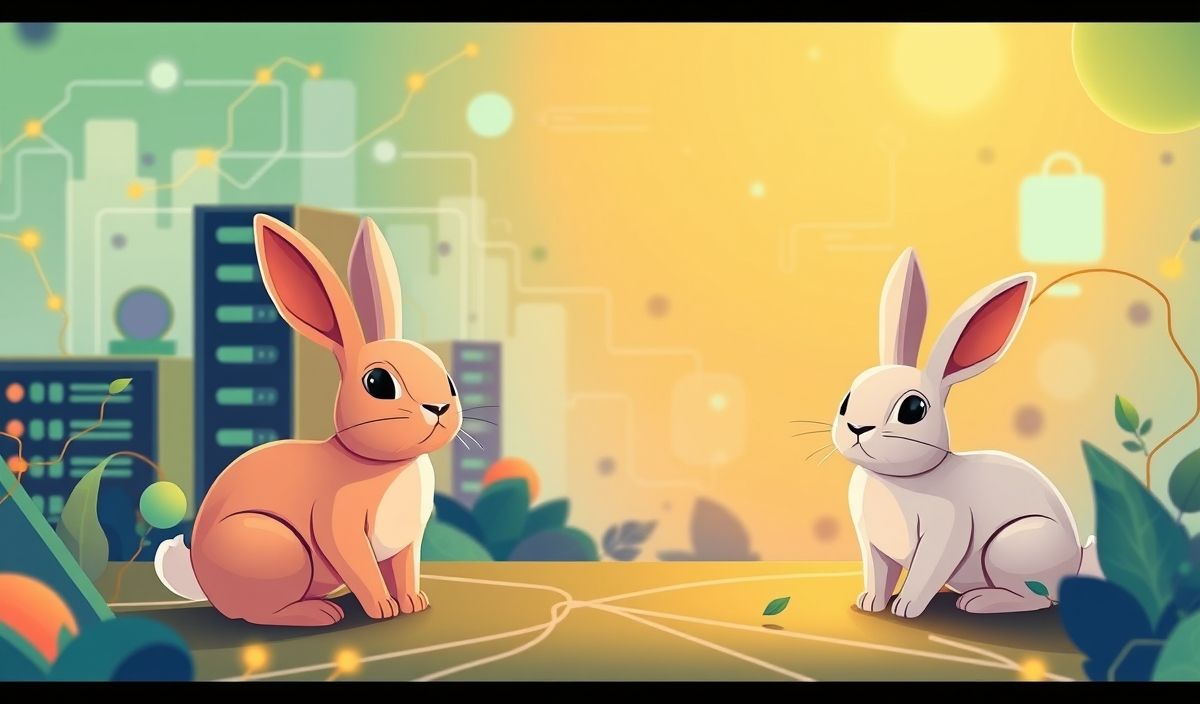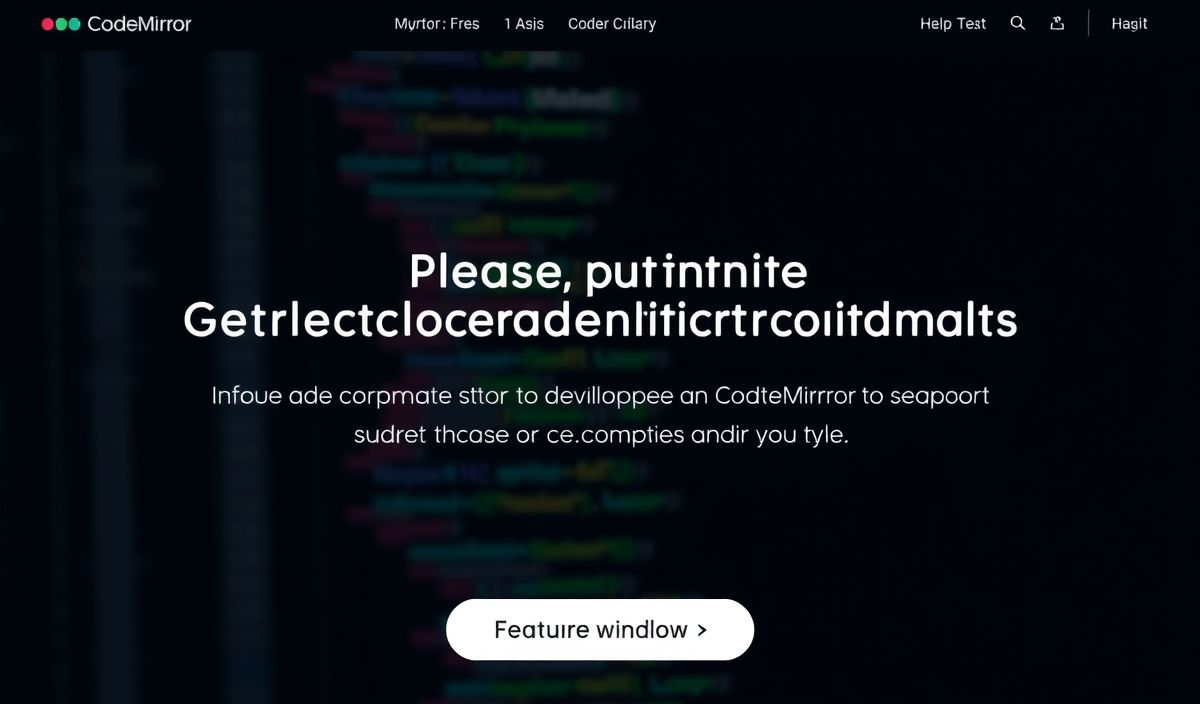Introduction to Lodash
Lodash is a JavaScript library that provides utility functions for common programming tasks, making JavaScript development simpler and more efficient. It is a powerful tool for manipulating arrays, objects, and other data types. In this guide, we’ll explore dozens of useful Lodash APIs with examples, so you can see how it can enhance your code.
Getting Started with Lodash
First, you need to install Lodash. You can do this using npm (Node Package Manager):
npm install lodash
Once installed, you can import it into your JavaScript file:
const _ = require('lodash');
Useful Lodash Functions
1. _.chunk(array, size)
Splits an array into chunks of a specified size.
const array = [1, 2, 3, 4, 5, 6, 7, 8]; const chunked = _.chunk(array, 3); console.log(chunked); // [[1, 2, 3], [4, 5, 6], [7, 8]]
2. _.debounce(func, wait, options)
Creates a debounced function that delays invoking func until after wait milliseconds have elapsed since the last time the debounced function was invoked.
const saveInput = _.debounce((input) => console.log(input), 1000);
saveInput('Hello'); // Will log 'Hello' after 1 second
3. _.cloneDeep(value)
Creates a deep clone of the value.
const obj = { a: 1, b: { c: 2 } };
const deepClone = _.cloneDeep(obj);
console.log(deepClone); // { a: 1, b: { c: 2 } }
4. _.merge(object, sources)
Recursively merges own and inherited enumerable string keyed properties of source objects into the destination object.
const object = { a: [{ b: 2 }, { d: 4 }] };
const other = { a: [{ c: 3 }, { e: 5 }] };
_.merge(object, other);
console.log(object); // { a: [{ b: 2, c: 3 }, { d: 4, e: 5 }] }
5. _.uniq(array)
Creates a duplicate-free version of an array.
const array = [1, 2, 1, 4, 1, 3]; const uniqArray = _.uniq(array); console.log(uniqArray); // [1, 2, 4, 3]
6. _.get(object, path, [defaultValue])
Gets the value at the specified path of an object.
const object = { a: [{ b: { c: 3 } }] };
console.log(_.get(object, 'a[0].b.c')); // 3
console.log(_.get(object, 'a[0].b.d', 'default')); // 'default'
Building a Simple Application Using Lodash
Now, let’s build a simple app that utilizes some of the Lodash functions we discussed:
const express = require('express');
const _ = require('lodash');
const app = express();
app.use(express.json());
let data = [
{ id: 1, name: 'Item 1', category: 'A' },
{ id: 2, name: 'Item 2', category: 'B' },
{ id: 3, name: 'Item 3', category: 'A' },
{ id: 4, name: 'Item 4', category: 'B' },
];
// Route to get unique categories
app.get('/categories', (req, res) => {
const categories = _.uniq(data.map(item => item.category));
res.json(categories);
});
// Route to add new item with debounce
app.post('/addItem', _.debounce((req, res) => {
const newItem = req.body;
data = _.concat(data, newItem);
res.status(201).json({ message: 'Item added', data });
}, 500));
// Route to search items using lodash get
app.get('/search', (req, res) => {
const name = _.get(req, 'query.name', '');
const results = _.filter(data, item => item.name.includes(name));
res.json(results);
});
const port = process.env.PORT || 3000;
app.listen(port, () => console.log(`Server running on port ${port}`));
Conclusion
Lodash is an invaluable library for JavaScript developers. From array manipulation to deep cloning and more, it provides functions that make coding simpler and more efficient. Integrating Lodash into your projects can save time and reduce the amount of code you need to write.
Hash: 94a755535d135f12850ccd5848d10cc7266bbcdb74ad22c7817228ce7abaa506