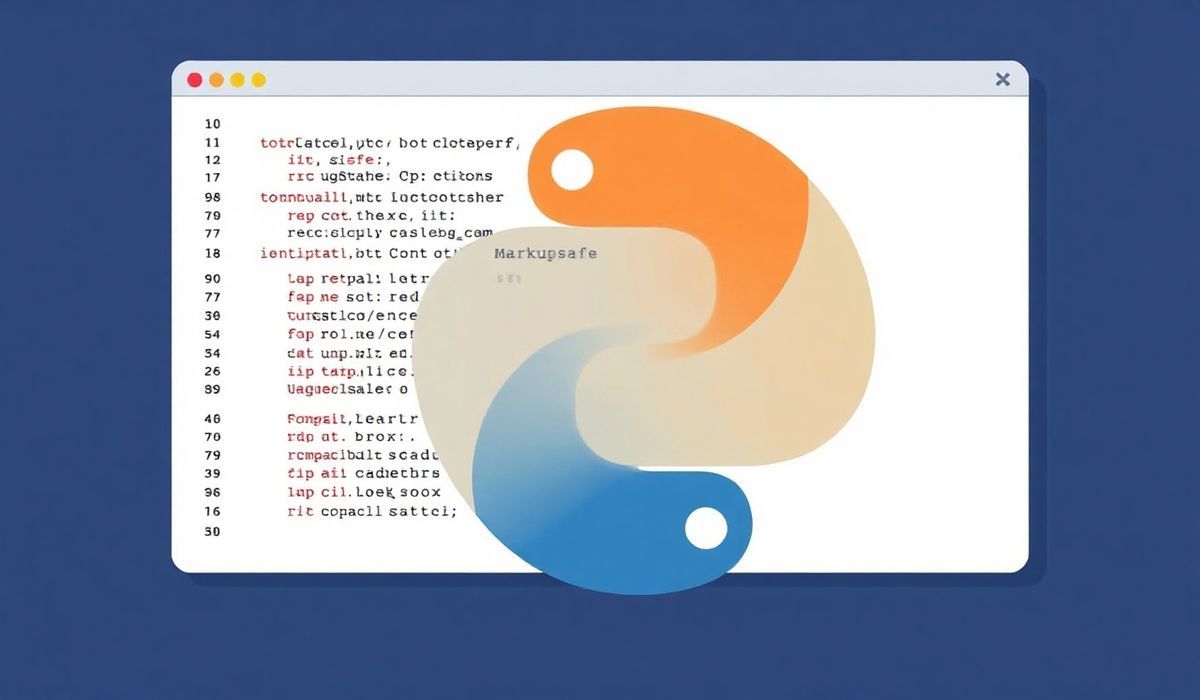Introduction to Markupsafe
Markupsafe is a powerful Python library designed to facilitate secure string operations in web development and other applications. It ensures that text strings are safe to use in HTML and XML by escaping potentially malicious characters. This prevents issues like Cross-Site Scripting (XSS) attacks, making markupsafe an essential component in any secure web application.
In this guide, we’ll walk you through the key APIs provided by markupsafe, complete with code snippets and a sample Flask application that showcases its usage.
Key APIs of Markupsafe
1. Markup Class
The Markup class wraps a string and marks it as safe for use in HTML content. Here’s an example:
from markupsafe import Markup
safe_string = Markup("Hello, World!")
print(safe_string) # Output: Hello, World!
2. Escaping HTML with escape()
The escape() function escapes special HTML characters like <, >, and &.
from markupsafe import escape
unsafe_string = ""
safe_string = escape(unsafe_string)
print(safe_string) # Output: <script>alert('XSS!');</script>
3. Concatenating Safe Strings
You can concatenate Markup objects seamlessly:
from markupsafe import Markup
safe_string1 = Markup("Hello")
safe_string2 = Markup("World")
combined = safe_string1 + " " + safe_string2
print(combined) # Output: Hello World
4. Escaping Interpolated Strings
The Markup class can also be used for format strings to ensure safety:
from markupsafe import Markup
safe_template = Markup("{}
")
unsafe_content = ""
safe_result = safe_template.format(escape(unsafe_content))
print(safe_result) # Output: <script>alert('danger');</script>
5. Additional Markup Operations
Markup objects support various operations like joining strings and slicing:
from markupsafe import Markup
markup_list = [Markup("Item 1"), Markup("Item 2")]
joined = Markup(", ").join(markup_list)
print(joined) # Output: Item 1, Item 2
slice_example = Markup("Example")[3:]
print(slice_example) # Output: ample
Sample Flask Application Using Markupsafe
Let’s see how markupsafe powers a Flask web application with secure templating:
from flask import Flask, render_template_string
from markupsafe import escape, Markup
app = Flask(__name__)
@app.route("/")
def home():
user_input = "" # Simulated unsafe user input
safe_input = escape(user_input)
html_template = Markup("""
<!DOCTYPE html>
<html>
<head>
<title>Sample Markupsafe App</title>
</head>
<body>
<h1>Welcome to the Markupsafe App</h1>
<p>Your input: {}</p>
</body>
</html>
""")
return render_template_string(html_template.format(safe_input))
if __name__ == "__main__":
app.run(debug=True)
This example ensures that unsafe user input is sanitized before being displayed on the webpage, thereby preventing XSS vulnerabilities.
Conclusion
markupsafe is a robust library that provides essential tools for secure string manipulation in Python. Its APIs simplify the task of escaping and handling HTML, making it a must-have for any developer working on web-based projects.