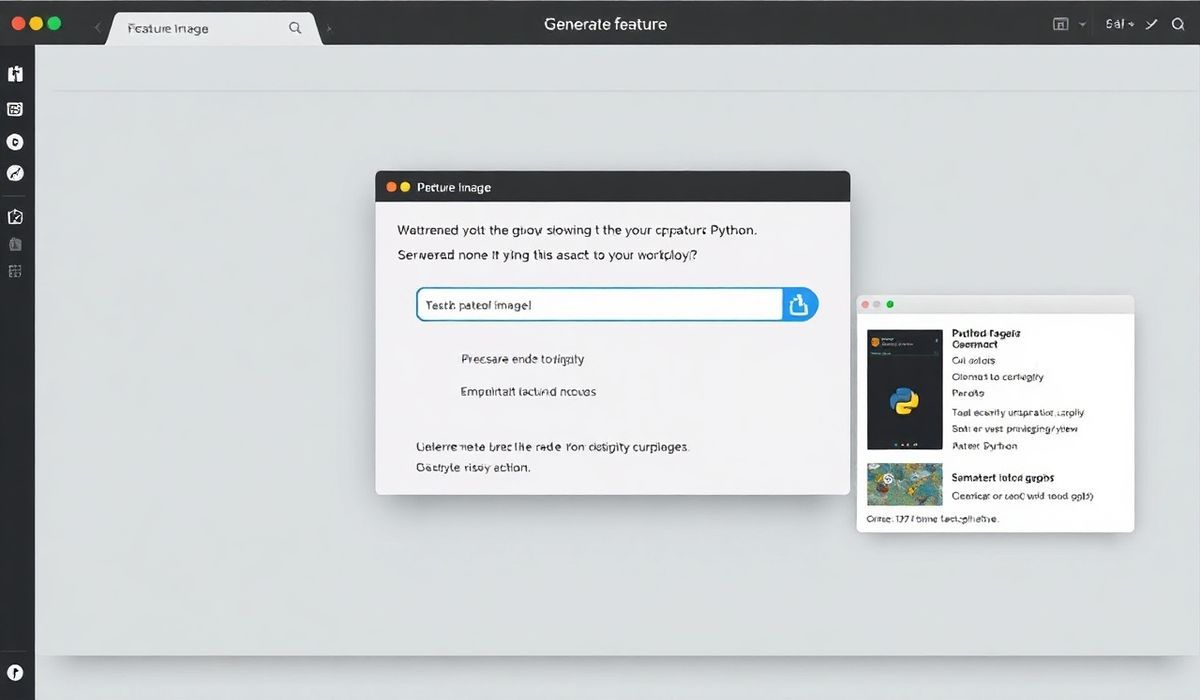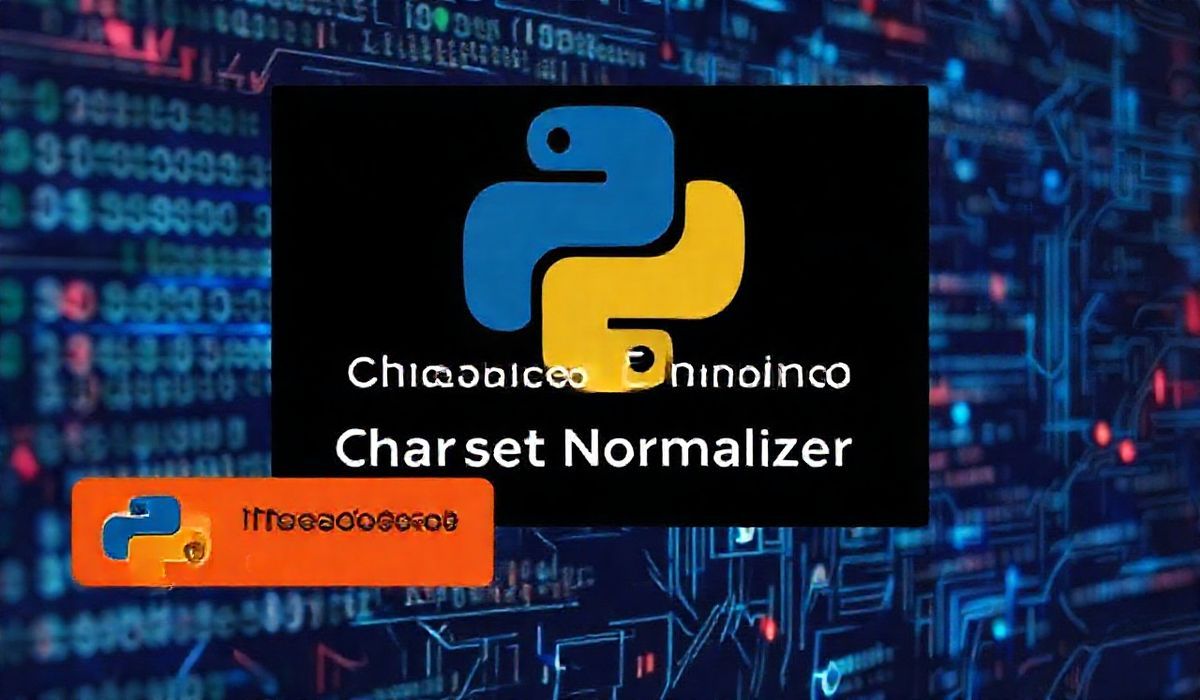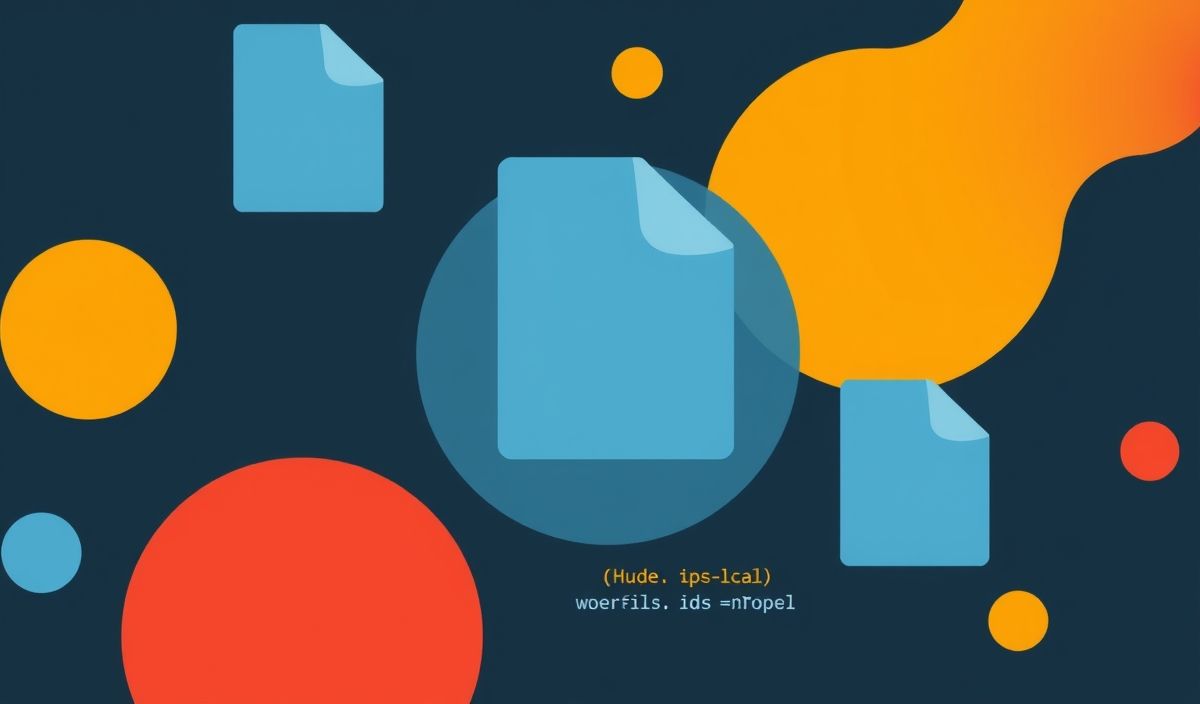Comprehensive Guide to Mastering setuptools for Python Packaging and Beyond
setuptools is one of the most important tools in the Python ecosystem, enabling developers to package and distribute Python applications and libraries effectively. As an advanced alternative to the built-in distutils, it provides a wealth of features that simplify dependency management, versioning, and packaging tasks. This guide will take you through an overview of setuptools, its useful APIs, and an accompanying app example to tie everything together with practical usage.
Introduction to setuptools
setuptools helps simplify the creation, building, and installation of Python packages. It introduces many useful features such as:
- Easy packaging of Python projects with a
setup.pyfile. - Specifying dependencies using
install_requires. - Plugin systems with entry points.
- Support for package data and additional files.
- Powerful customization options through the
setup.cfgconfiguration.
Key APIs and Code Examples
1. The Basic setup() Function
The heart of setuptools is the setup() function, used in the setup.py file. Below is a basic example:
from setuptools import setup
setup(
name="my_package",
version="0.1.0",
description="A sample Python package",
author="Your Name",
packages=["my_package"],
install_requires=["requests"],
)
2. Using install_requires for Dependency Management
install_requires lets you specify dependencies your project relies on.
setup(
name="example_project",
version="1.0",
install_requires=[
"flask>=2.0,<3.0",
"sqlalchemy~=1.4.0",
],
)
3. Entry Points for Creating Plugins and Console Scripts
You can define entry points to create plugins or command-line interfaces:
setup(
name="my_cli_app",
version="1.0",
entry_points={
"console_scripts": [
"my_cli_tool=my_package.module:main",
]
},
)
4. Packaging Data Files
setuptools lets you include additional files in your Python package:
setup(
name="my_package_with_data",
version="0.1",
packages=["my_package"],
package_data={
"my_package": ["data/*.txt"],
},
)
5. Using setup.cfg for Declarative Configuration
The setup.cfg file allows you to store metadata and configuration in a clean, declarative style:
[metadata]
name = my_project
version = 0.1.0
description = Sample project with declarative configuration
[options]
packages = find:
install_requires =
pandas
requests
6. Build and Distribute Your Package
Build your package using python -m build and distribute it via PyPI:
# Install dependencies for building python -m pip install build # Build the package python -m build # Install Twine for uploading to PyPI python -m pip install twine # Upload to PyPI twine upload dist/*
Example Application Using setuptools APIs
Let's tie it all together with a real-world example: a Python library that provides a simple CLI tool to fetch data from an API and print it.
Directory Structure
my_cli_tool/ ├── my_cli_tool/ │ ├── __init__.py │ ├── cli.py │ └── utils.py ├── setup.py ├── README.md ├── MANIFEST.in └── setup.cfg
Key Files
setup.py:
from setuptools import setup, find_packages
setup(
name="my_cli_tool",
version="0.1.0",
description="A command-line tool to fetch and display API data",
author="Your Name",
packages=find_packages(),
install_requires=["requests"],
entry_points={
"console_scripts": [
"fetch_data=my_cli_tool.cli:main",
],
},
)
cli.py:
import sys
from .utils import fetch_data
def main():
if len(sys.argv) < 2:
print("Usage: fetch_data <URL>")
sys.exit(1)
url = sys.argv[1]
data = fetch_data(url)
print("Fetched Data:", data)
utils.py:
import requests
def fetch_data(url):
response = requests.get(url)
response.raise_for_status()
return response.json()
Conclusion
setuptools empowers developers to package Python projects effectively, manage dependencies, and create executable tools. With the examples provided, you now have a comprehensive understanding of its APIs and can use it to streamline your Python development workflow.