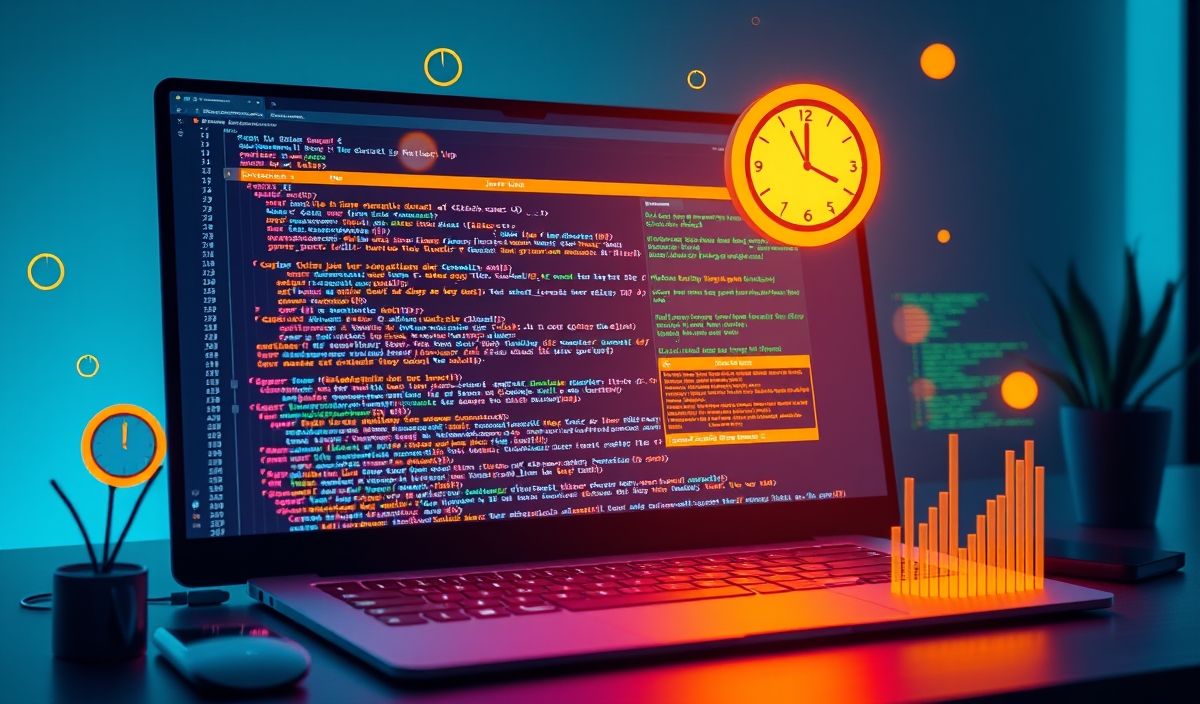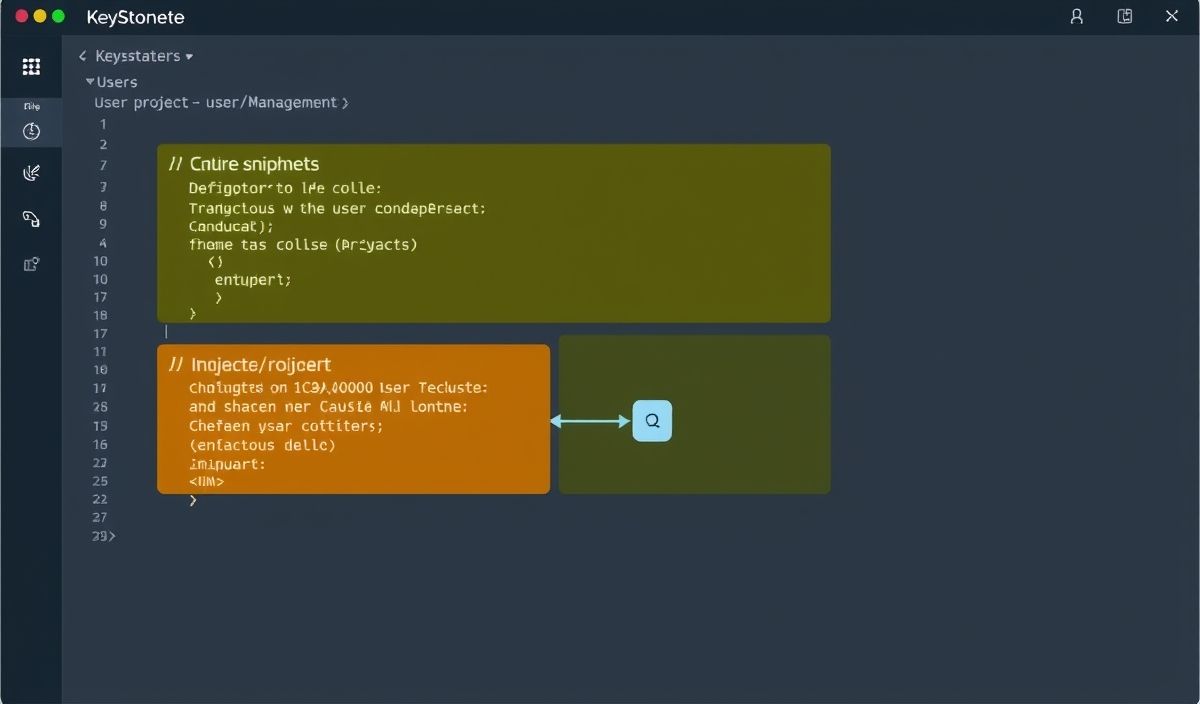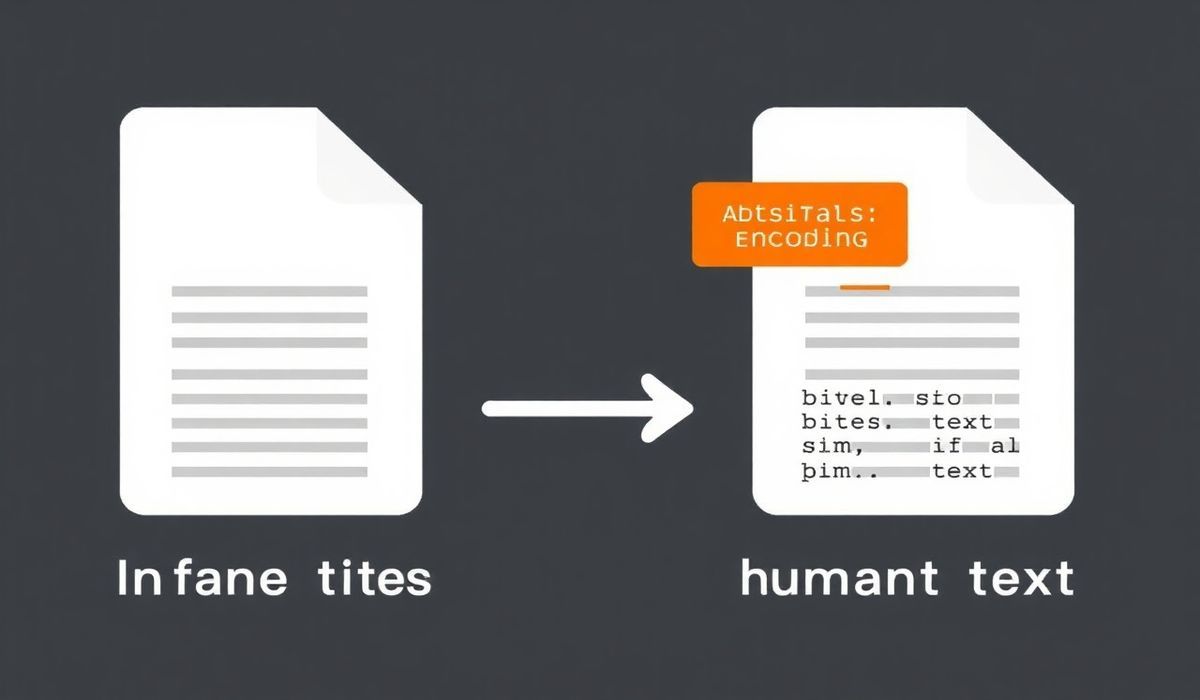Introduction to Mockdate
Mockdate is a robust JavaScript library used for manipulating the current date for testing and debugging purposes. Whether you’re working on a time-sensitive feature or need to simulate different times and dates, Mockdate offers a comprehensive set of APIs. In this guide, we will walk you through the installation, various APIs, code examples, and a demo app using these APIs.
Installation
npm install mockdate
Basic Usage
To get started with Mockdate, you can use the set and reset APIs to manipulate the current date and time.
const MockDate = require('mockdate');
// Set the mock date to January 1st, 2020
MockDate.set('2020-01-01');
console.log(new Date()); // Output: 2020-01-01T00:00:00.000Z
// Reset to the current date and time
MockDate.reset();
Mocking With Different Time Zones
You can also mock dates with specific time zones using the optional second argument:
MockDate.set('2020-01-01T12:00:00', -120); // UTC-2 hours
console.log(new Date()); // Output: 2020-01-01T14:00:00.000Z when UTC is used
MockDate.reset();
Use with Async Functions
Mockdate works seamlessly with asynchronous functions:
const delay = (ms) => new Promise((resolve) => setTimeout(resolve, ms));
async function example() {
MockDate.set('2022-01-01');
await delay(1000); // Delays by 1 second
console.log(new Date()); // Output: 2022-01-01T00:00:01.000Z
MockDate.reset();
}
example();
Comprehensive Example: A Reminder App
Let’s create a simple reminder app to demonstrate how Mockdate can be used for testing.
Reminder App Code
const MockDate = require('mockdate');
class Reminder {
constructor() {
this.reminders = [];
}
addReminder(date, message) {
this.reminders.push({ date: new Date(date), message });
}
checkReminders() {
const now = new Date();
this.reminders.forEach((reminder) => {
if (reminder.date <= now) {
console.log(`Reminder: ${reminder.message}`);
}
});
}
}
// Instantiate the reminder app
const app = new Reminder();
// Set a reminder
app.addReminder('2023-12-25', 'Christmas Day');
// Mock the date to December 25, 2023
MockDate.set('2023-12-25');
// Check reminders
app.checkReminders(); // Output: Reminder: Christmas Day
MockDate.reset();
Conclusion
Mockdate is a versatile library that offers a range of APIs to manipulate dates and times in your JavaScript applications. From basic date setting to time zone adjustments and async function support, Mockdate is essential for any developer needing to test time-sensitive features. Integrating Mockdate in your apps can streamline your testing and debugging processes, making your development more efficient.
Hash: 92d350cac046003bc6445f24c71a35916fda216c75a1d23080b0ae80fe80c495