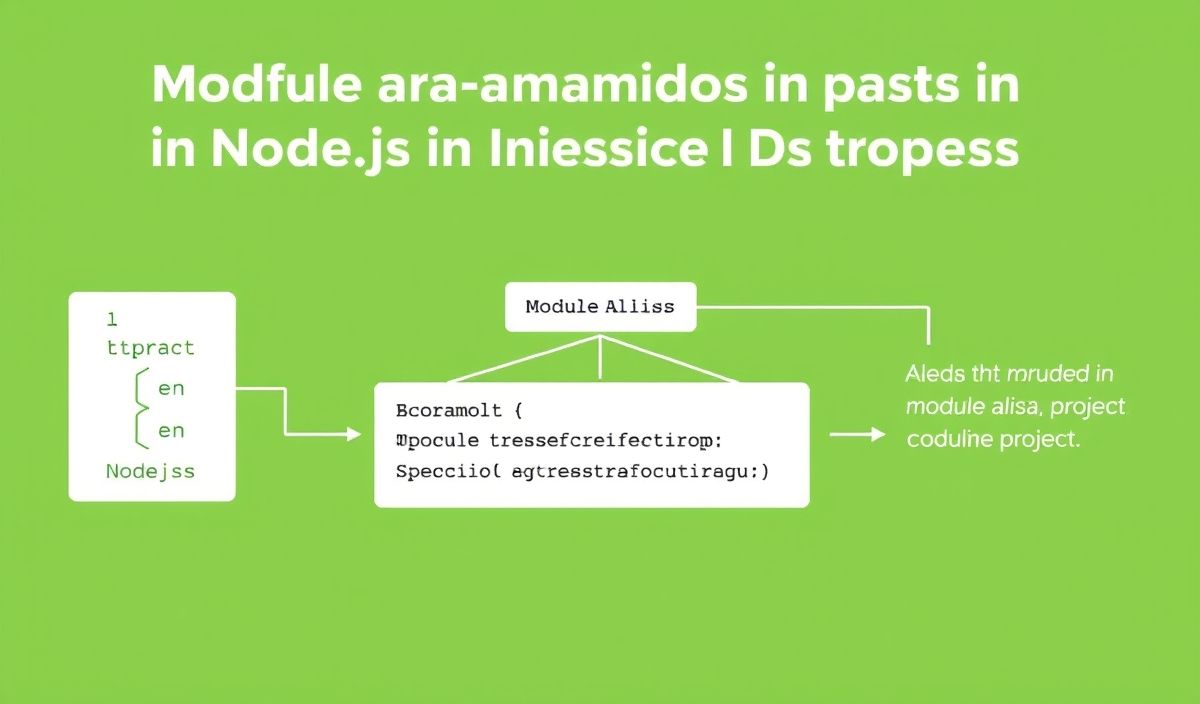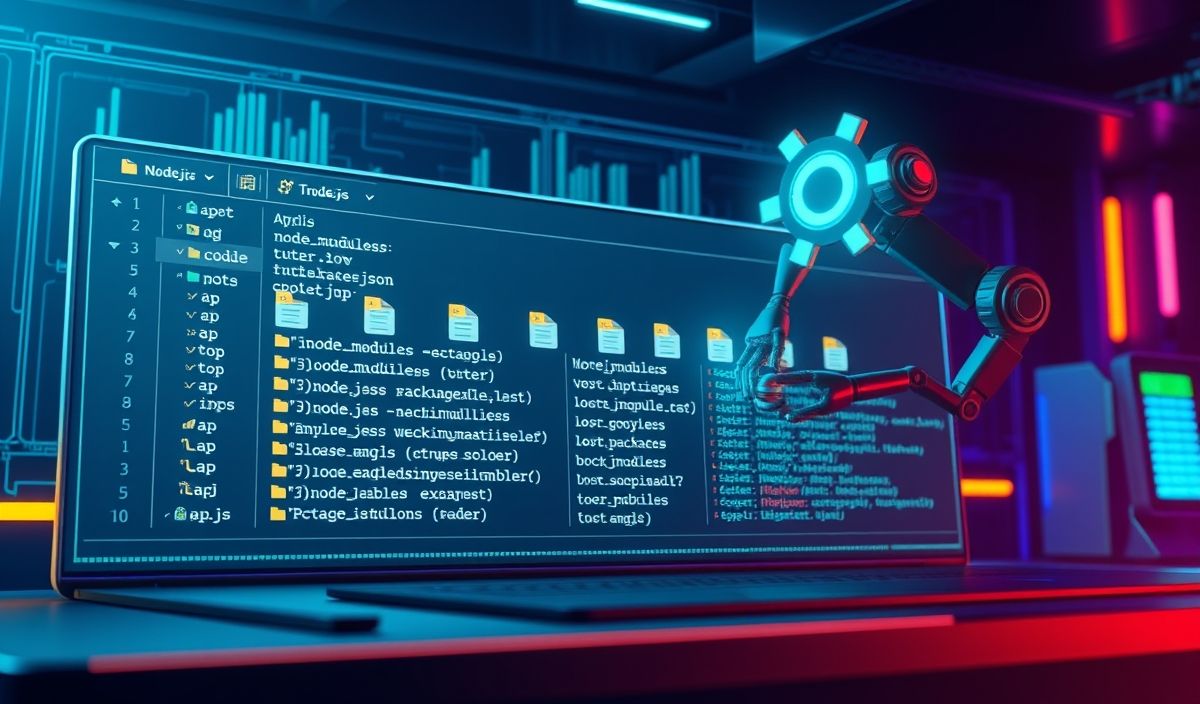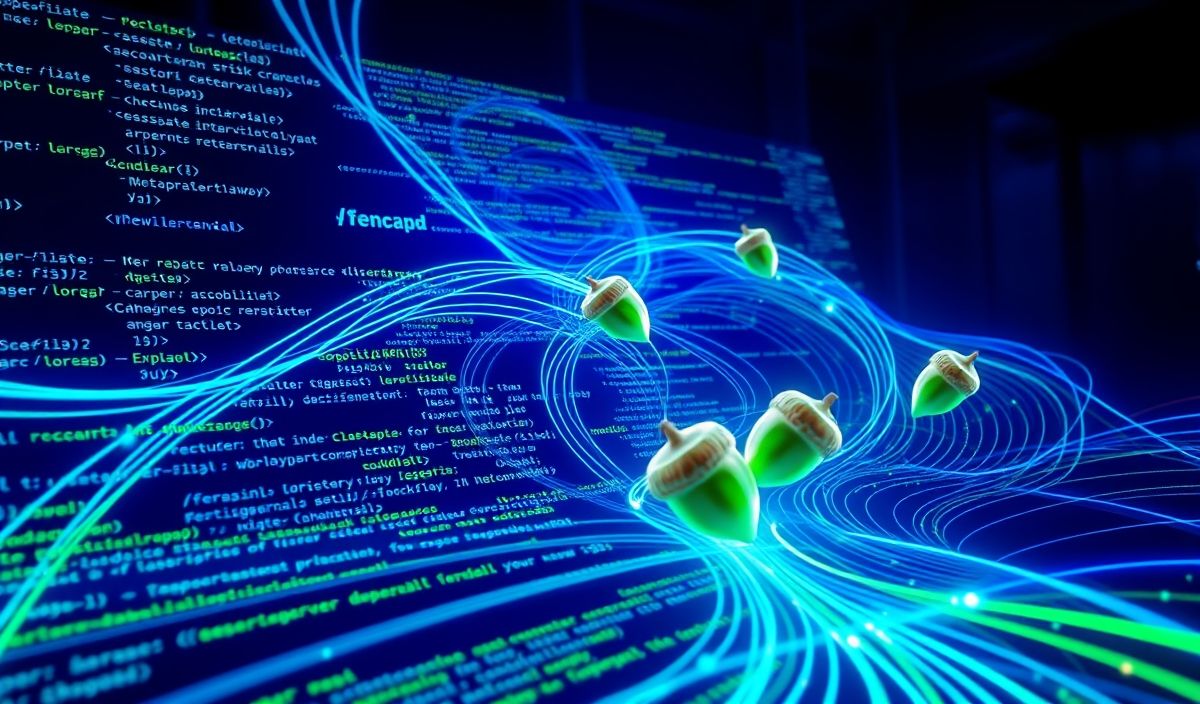Introduction to Module Alias
The module-alias package in Node.js allows for the creation of custom module paths, enabling developers to maintain cleaner and more organized project structures. This package is especially useful for large projects where relative paths can become unwieldy.
Getting Started with Module Alias
npm install module-alias --saveAfter installing, you can create an alias configuration.
Basic Usage
// Add this at the very beginning of your main file
require('module-alias/register');
// Then, create your alias
require('module-alias').addAlias('@root', __dirname);
// Now, you can require files using the alias
const myModule = require('@root/myModule');
Advanced API Examples
Add Multiple Aliases
const moduleAlias = require('module-alias');
moduleAlias.addAliases({
'@root': __dirname,
'@models': __dirname + '/models',
'@controllers': __dirname + '/controllers'
});
Using Package.json for Alias Configuration
You can also configure aliases directly in your package.json file:
...
"_moduleAliases": {
"@root": ".",
"@models": "models",
"@controllers": "controllers"
}
...Removing Aliases
To remove aliases, you can use:
const moduleAlias = require('module-alias');
moduleAlias.reset();
Real-world Example: Building an Express App
const express = require('express');
require('module-alias/register');
require('module-alias').addAliases({
'@routes': __dirname + '/routes',
'@models': __dirname + '/models'
});
const app = express();
const port = 3000;
// Using the alias to require routes
const userRoutes = require('@routes/users');
app.use('/users', userRoutes);
app.listen(port, () => {
console.log(`Server running at http://localhost:${port}/`);
});
Conclusion
The module-alias package is a powerful tool that simplifies module management in Node.js, making your project easier to understand and maintain.
Ensure to leverage this tool to keep your codebase clean and efficient!
Hash: 8ed19df4eaed2f17c7f0a52fc7afbe753788a08705a4795268f3eec32cc3a35b