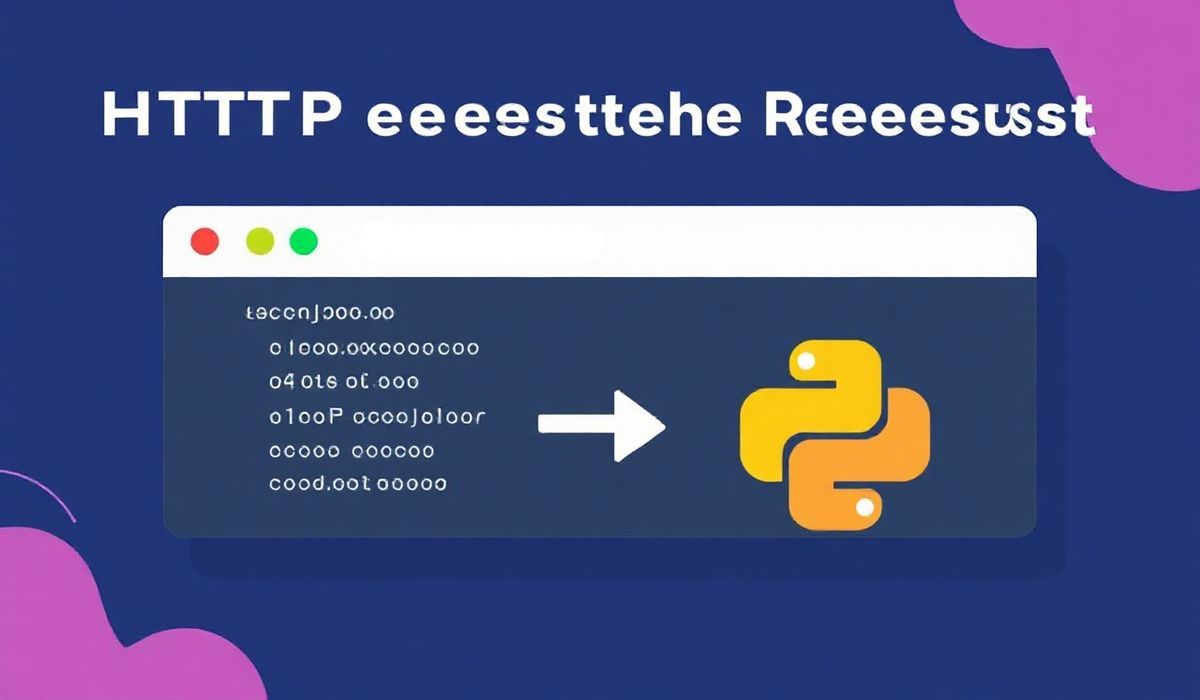Introduction to Morgan Body Middleware
morgan-body is a popular middleware package for Node.js that enhances the logging capabilities of the Express.js framework. It builds upon the morgan package by adding support for logging request and response bodies. This is particularly useful for debugging and monitoring API requests and responses in detail.
Installing Morgan Body
npm install morgan-body
Basic Usage
To use morgan-body, you first need to set up an Express app and then integrate the middleware.
const express = require('express');
const morganBody = require('morgan-body');
const app = express();
// Middleware to parse JSON bodies
app.use(express.json());
// Integrate morgan-body
morganBody(app);
// Sample endpoint
app.post('/user', (req, res) => {
res.send('User endpoint');
});
app.listen(3000, () => {
console.log('Server is running on port 3000');
});
Advanced Configuration
You can customize the logging behavior of morgan-body with various options:
morganBody(app, {
logReqBody: true, // Log request body
logResBody: true, // Log response body
maxBodyLength: 1000, // Maximum length of the body to log
logIP: true // Log client IP address
});
Logging to a File
You can also direct the logs to a file instead of the console:
const fs = require('fs');
const path = require('path');
const rfs = require('rotating-file-stream');
const logDirectory = path.join(__dirname, 'log');
// Ensure log directory exists
fs.existsSync(logDirectory) || fs.mkdirSync(logDirectory);
// Create a rotating write stream
const accessLogStream = rfs.createStream('access.log', {
interval: '1d', // Rotate daily
path: logDirectory
});
morganBody(app, {
stream: accessLogStream
});
Example Application
Below is an example application that demonstrates the use of morgan-body for improved logging:
const express = require('express');
const morganBody = require('morgan-body');
const fs = require('fs');
const path = require('path');
const rfs = require('rotating-file-stream');
const app = express();
app.use(express.json());
const logDirectory = path.join(__dirname, 'log');
fs.existsSync(logDirectory) || fs.mkdirSync(logDirectory);
const accessLogStream = rfs.createStream('access.log', {
interval: '1d',
path: logDirectory
});
morganBody(app, {
stream: accessLogStream,
logReqBody: true,
logResBody: true,
maxBodyLength: 1000,
logIP: true
});
app.get('/', (req, res) => {
res.send('Hello, World!');
});
app.post('/echo', (req, res) => {
res.json(req.body);
});
app.listen(3000, () => {
console.log('Server is running on port 3000');
});
By following this guide, you can efficiently log and monitor HTTP requests and responses in your Node.js applications using morgan-body.
Hash: 7986f0d4ba69b3bccb0f47ce6eac9e66924d200f0b7a312cf5a1398bcfb9a22f