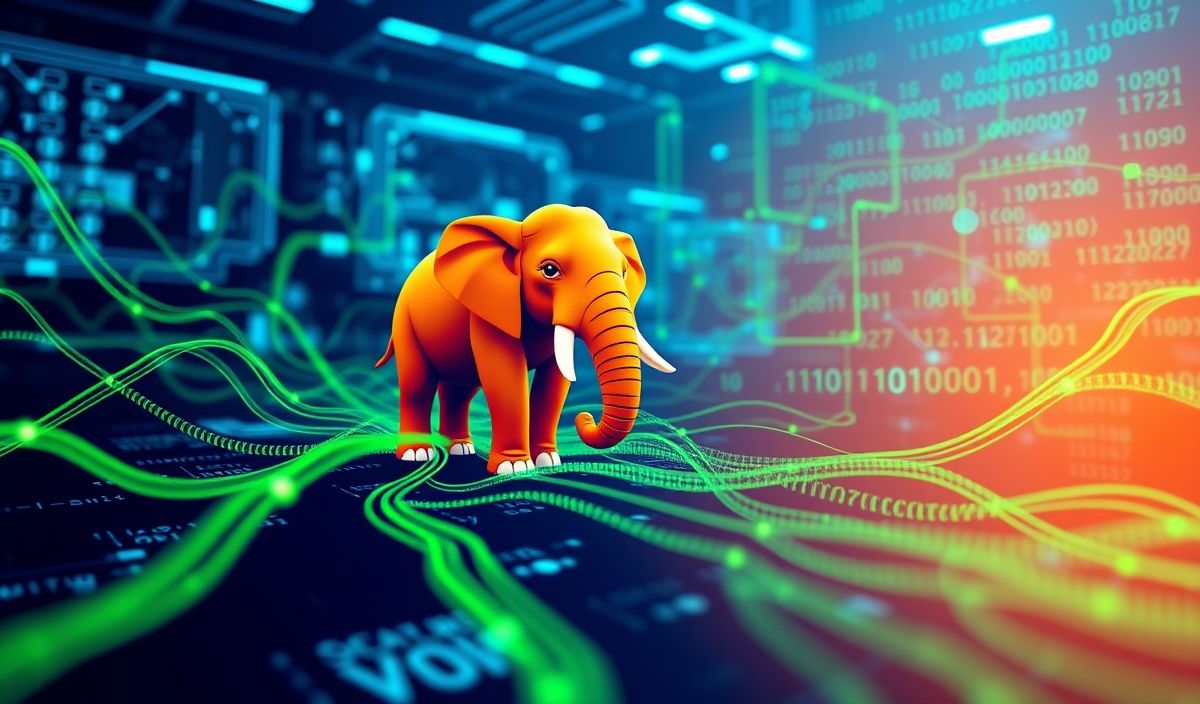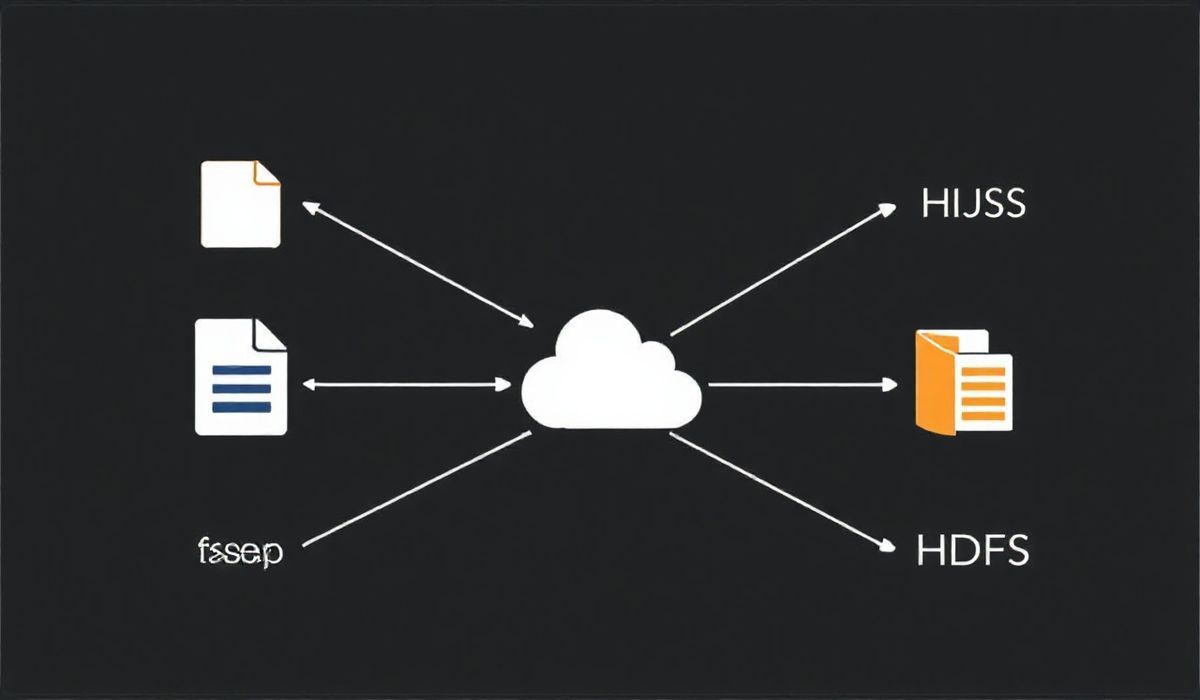Introduction to node-pg
The node-pg is a popular PostgreSQL client for the Node.js runtime. It is highly efficient, providing a wide range of features for database manipulation. In this guide, we will explore various aspects of node-pg making use of detailed API explanations and code snippets for each.
Getting Started
First, install the library using npm:
npm install pgCreating a Client Instance
Establish a connection to a PostgreSQL database using the Client class:
const { Client } = require('pg');
const client = new Client({
user: 'your-username',
host: 'localhost',
database: 'your-database',
password: 'your-password',
port: 5432,
});
client.connect();
Query Example
Executing a simple query:
client.query('SELECT NOW()', (err, res) => {
if (err) {
console.error(err);
} else {
console.log(res.rows);
}
client.end();
});
Parameterized Queries
Using parameterized queries to prevent SQL injection:
const text = 'INSERT INTO users(name, email) VALUES($1, $2) RETURNING *';
const values = ['brianc', 'brian.m.carlson@gmail.com'];
client.query(text, values, (err, res) => {
if (err) {
console.error(err.stack);
} else {
console.log(res.rows[0]);
}
client.end();
});
Pooling Connections
Using a connection pool to manage multiple clients:
const { Pool } = require('pg');
const pool = new Pool({
user: 'your-username',
host: 'localhost',
database: 'your-database',
password: 'your-password',
port: 5432,
});
pool.query('SELECT NOW()', (err, res) => {
console.log(err, res);
pool.end();
});
Transactions
Managing transactions in PostgreSQL:
async function runTransaction() {
const client = await pool.connect();
try {
await client.query('BEGIN');
const res = await client.query('SELECT id FROM users WHERE name = $1', ['brianc']);
const insertText = 'INSERT INTO posts(user_id, body) VALUES ($1, $2)';
await client.query(insertText, [res.rows[0].id, 'some post content']);
await client.query('COMMIT');
} catch (e) {
await client.query('ROLLBACK');
throw e;
} finally {
client.release();
}
}
runTransaction().catch(e => console.error(e.stack));
Event Handling
Listening to events:
client.on('error', (err) => {
console.error('Unexpected error on idle client', err);
process.exit(-1);
});
App Example
Combining the above techniques, let’s create a sample application:
const express = require('express');
const { Pool } = require('pg');
const app = express();
const pool = new Pool({
user: 'your-username',
host: 'localhost',
database: 'your-database',
password: 'your-password',
port: 5432,
});
app.get('/users', async (req, res) => {
try {
const result = await pool.query('SELECT * FROM users');
res.json(result.rows);
} catch (err) {
console.error(err);
res.status(500).send('Internal Server Error');
}
});
app.listen(3000, () => {
console.log('Server is running on port 3000');
});
With these samples and API explanations, you’re now ready to effectively use node-pg for your Node.js applications.
Hash: 1d8e0777cfba09ec4e1394efe0bab322e5e99c4b3238ab04726157dfdac06d22