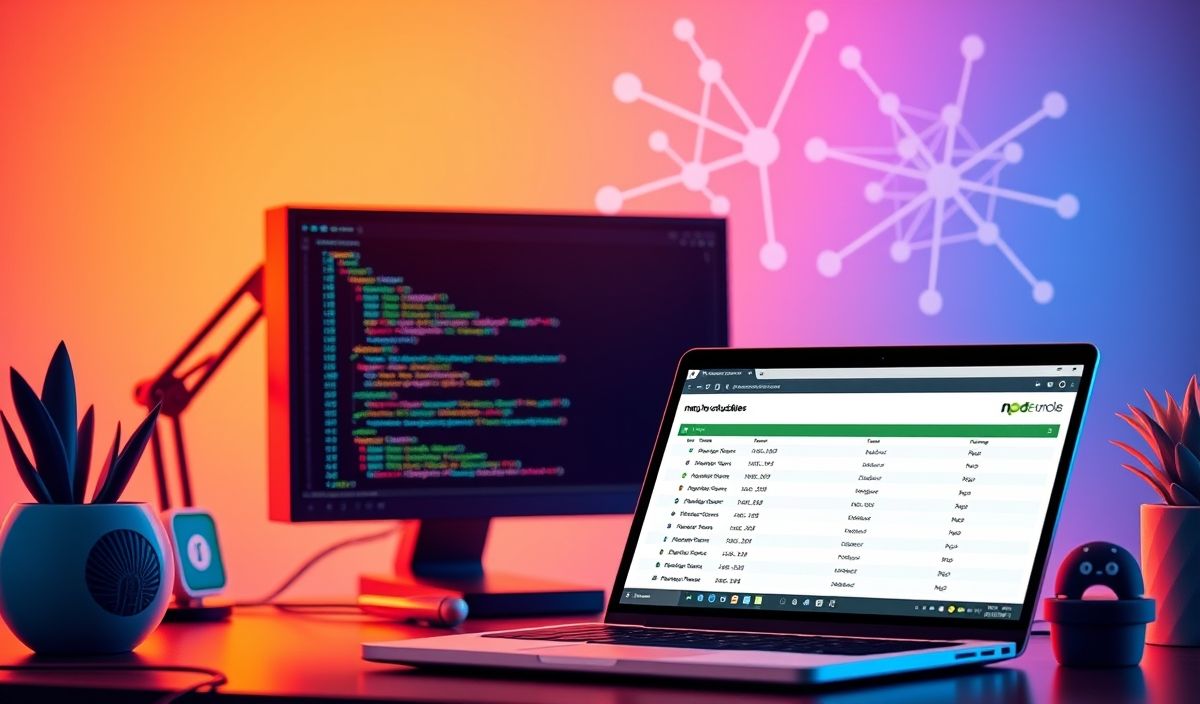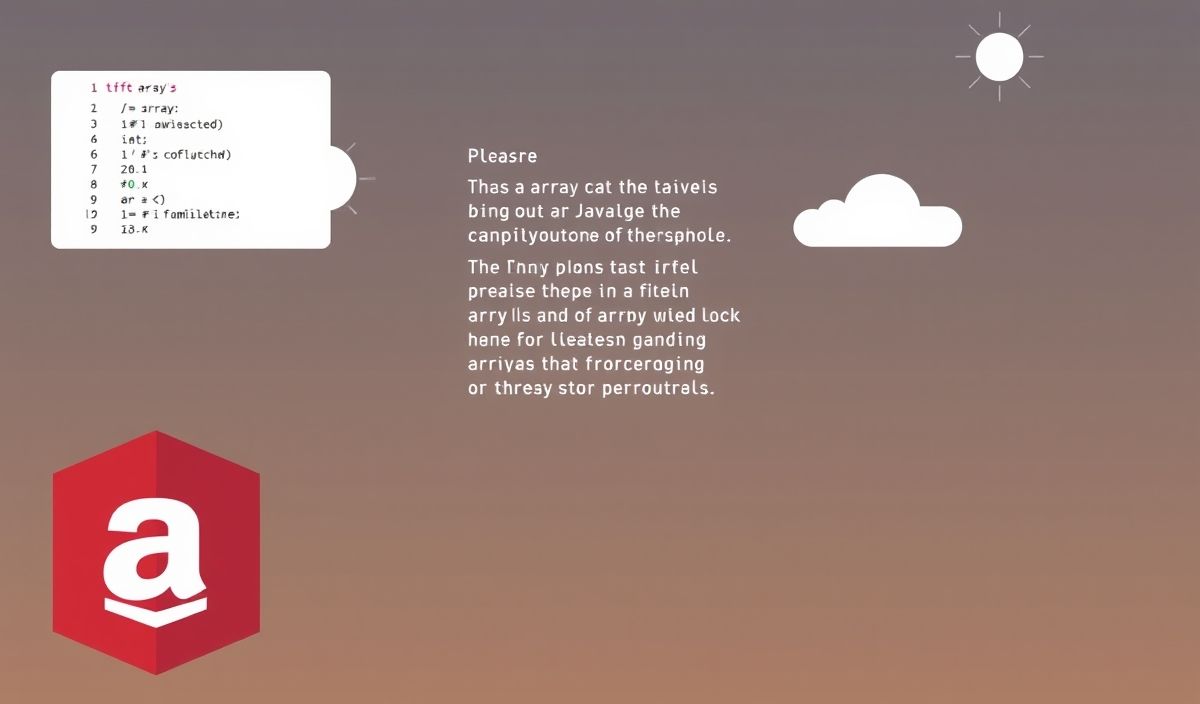Introduction to npm-check-updates
npm-check-updates is an excellent tool for developers striving to keep their project’s dependencies up to date. It provides utilities to update package.json dependencies to the latest versions, ensuring that you always have the latest features, bug fixes, and security updates in your application.
Installation
npm install -g npm-check-updates
Basic Usage
To view which dependencies need to be updated, you can run:
ncu
This command will display a list of outdated dependencies along with their latest versions.
Updating Dependencies
To update the dependencies in your package.json file, use the following command:
ncu -u
This will upgrade the versions specified in your package.json, but it will not automatically install those updates. You will need to run:
npm install
API Examples
Filtering Packages
You can filter the packages that need updates based on their names using the --filter option:
ncu --filter express
Ignoring Packages
If you want to prevent certain packages from being updated, you can use the --reject option:
ncu --reject babel
Interactive Mode
ncu also provides an interactive mode for selectively updating dependencies:
ncu -i
Targeting Specific Versions
You can target specific versions of packages by specifying the --target option:
ncu --target minor
App Example
Let’s create a simple Node.js application with Express that uses npm-check-updates to manage dependencies.
mkdir my-app
cd my-app
npm init -y
npm install express
npx ncu -u
npm install
Now, let’s create a simple Express server:
const express = require('express');
const app = express();
const port = 3000;
app.get('/', (req, res) => {
res.send('Hello, world!');
});
app.listen(port, () => {
console.log(`App listening at http://localhost:${port}`);
});
With these simple steps, you can maintain your project’s dependencies and keep your app running smoothly.
By utilizing npm-check-updates, you can ensure your project remains up to date with the latest dependencies.
Hash: cad7080ec98bb8edfd1ccde25523536bb833bfaf0e2818a560193f6f77375684