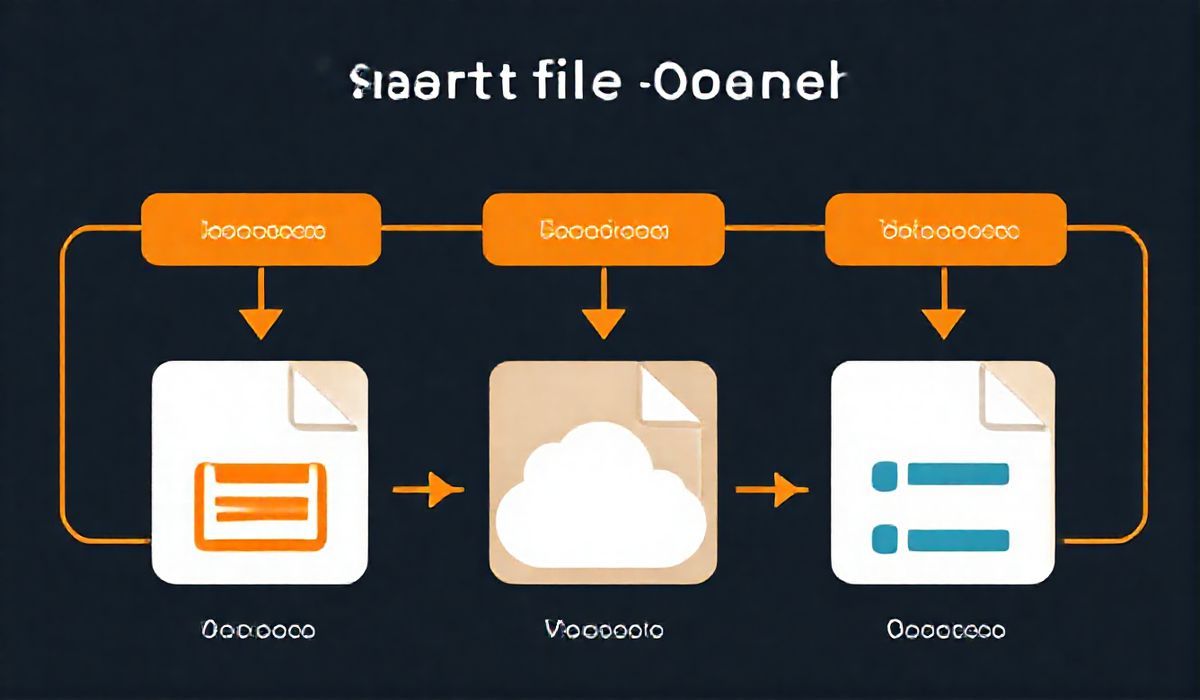Introduction to nssocket
nssocket is a highly versatile and robust library for setting up real-time networking in Node.js applications. It provides an easy way to create TCP sockets with a rich set of APIs for seamless communication. Whether you are building a chat application, a multiplayer game, or any real-time service, nssocket has you covered.
Getting Started with nssocket
To start using nssocket, you first need to install it via npm:
npm install nssocket
Creating a Basic Server
Creating a simple TCP server using nssocket is straightforward. Here’s an example:
const nssocket = require('nssocket');
const server = nssocket.createServer(function(socket) {
console.log('New client connected!');
socket.send(['greet'], 'Hello, client!');
socket.data(['reply'], function(data) {
console.log('Client says: ' + data);
});
});
server.listen(6785, function() {
console.log('Server listening on port 6785');
});
Creating a Client
To connect to the server, you can create a client using nssocket as shown below:
const nssocket = require('nssocket');
const socket = new nssocket.NsSocket();
socket.connect(6785);
socket.data(['greet'], function(data) {
console.log('Server says: ' + data);
socket.send(['reply'], 'Hi, server!');
});
Event Handling
nssocket makes it easy to handle various events. Here are some examples:
socket.on('data', function(data) {
console.log('Received data: ' + data);
});
socket.on('end', function() {
console.log('Connection ended');
});
socket.on('close', function() {
console.log('Connection closed');
});
socket.on('error', function(err) {
console.error('Error occurred: ' + err.message);
});
Implementing Custom Protocols
With nssocket, you can define and handle custom protocols. Here’s an example:
const nssocket = require('nssocket');
const server = nssocket.createServer(function(socket) {
socket.data(['custom', 'message'], function(data) {
console.log('Custom Message: ' + data);
});
socket.send(['custom', 'message'], 'Custom Protocol Active');
});
server.listen(6785);
And a client to interact with this custom protocol:
const nssocket = require('nssocket');
const socket = new nssocket.NsSocket();
socket.connect(6785);
socket.data(['custom', 'message'], function(data) {
console.log('Custom Protocol Received: ' + data);
socket.send(['custom', 'message'], 'Acknowledged, Custom Protocol');
});
Full Application Example
Here is a complete example of a chat application using nssocket:
// Server
const nssocket = require('nssocket');
const server = nssocket.createServer(function(socket) {
console.log('New user connected');
socket.send(['chat', 'message'], 'Welcome to the chat!');
socket.data(['chat', 'message'], function(message) {
console.log('User says: ' + message);
socket.send(['chat', 'message'], 'Server: Received your message - ' + message);
});
});
server.listen(6785, function() {
console.log('Chat server listening on port 6785');
});
Client code:
// Client
const nssocket = require('nssocket');
const socket = new nssocket.NsSocket();
socket.connect(6785);
socket.data(['chat', 'message'], function(message) {
console.log(message);
process.stdin.resume();
process.stdin.on('data', function(data) {
socket.send(['chat', 'message'], data.toString().trim());
});
});
With nssocket, creating real-time network applications in Node.js becomes effortless and highly efficient. Its rich API allows you to build complex communication protocols with ease.
Hash: a4cc29ba8ef5d1265196dde00d057a6ff8e66a3acf206e6004b7e863f21d4277