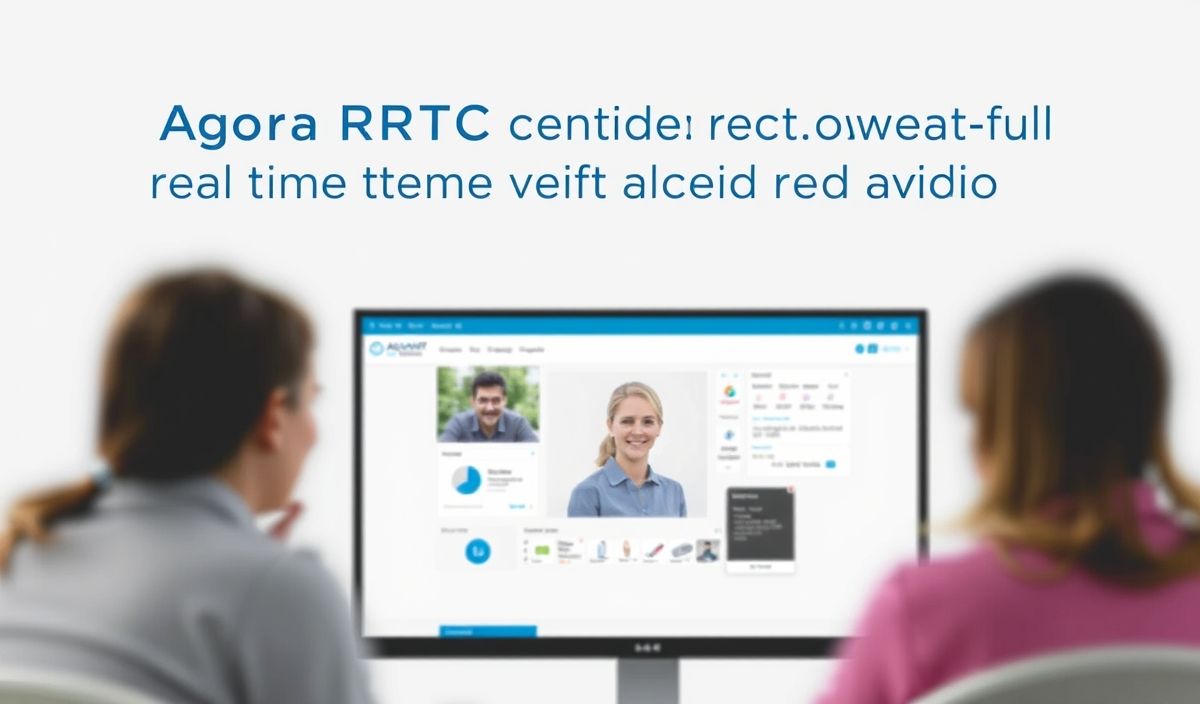Comprehensive Guide to nuka-carousel – The Ultimate React Carousel Component
Welcome to our comprehensive guide on nuka-carousel, a highly customizable and flexible carousel component for React applications. In this article, we will cover an introduction to nuka-carousel, explore its vast array of APIs, and provide code snippets to help you get started. Additionally, we will provide an app example that utilizes the introduced APIs to showcase the power of nuka-carousel.
Introduction to nuka-carousel
nuka-carousel is a powerful and easy-to-use carousel component for React. It provides a wide range of customization options and is known for its performance and responsive design. Whether you need to create a simple image slider or a complex carousel with custom animations and controls, nuka-carousel has got you covered.
Getting Started
To install nuka-carousel, you can use npm or yarn:
npm install nuka-carousel
yarn add nuka-carousel
Basic Example
Here’s a basic example of how to use nuka-carousel:
import React from 'react';
import Carousel from 'nuka-carousel';
const BasicCarousel = () => (



);
export default BasicCarousel;
API Examples
Customizing Slides
You can customize the slides using various APIs provided by nuka-carousel:
const CustomCarousel = () => (
(
<button onClick={previousSlide}><Prev</button>
)}
renderCenterRightControls={({ nextSlide }) => (
<button onClick={nextSlide}>Next></button>
)}>



);
Auto Play
Add autoplay functionality to your carousel:
<Carousel autoplay>


 </Carousel>
</Carousel>
Custom Animation
Implement custom animations:
<Carousel easing="easeOutBounce">


 </Carousel>
</Carousel>
Responsive Carousel
Create a responsive carousel that adjusts to screen size:
<Carousel width="100%" heightMode="first">


 </Carousel>
</Carousel>
App Example
Here is a complete app example that utilizes nuka-carousel with various options:
import React from 'react';
import Carousel from 'nuka-carousel';
const CarouselApp = () => {
const settings = {
autoplay: true,
wrapAround: true,
renderCenterLeftControls: ({ previousSlide }) => (
<button onClick={previousSlide}><Prev</button>
),
renderCenterRightControls: ({ nextSlide }) => (
<button onClick={nextSlide}>>Next></button>
),
};
return (
<Carousel {...settings}>


 </Carousel>
);
};
export default CarouselApp;
</Carousel>
);
};
export default CarouselApp;
With the wide range of customization options, nuka-carousel makes it easier for developers to create stunning carousels for their React applications. We hope this guide has helped you understand how to use nuka-carousel and implement it in your projects effectively.
Hash: 0d23b196b683edc34c32c4b9cfe81dabd41215fbbbf4884eb2ed2cf5b8bf8ca1