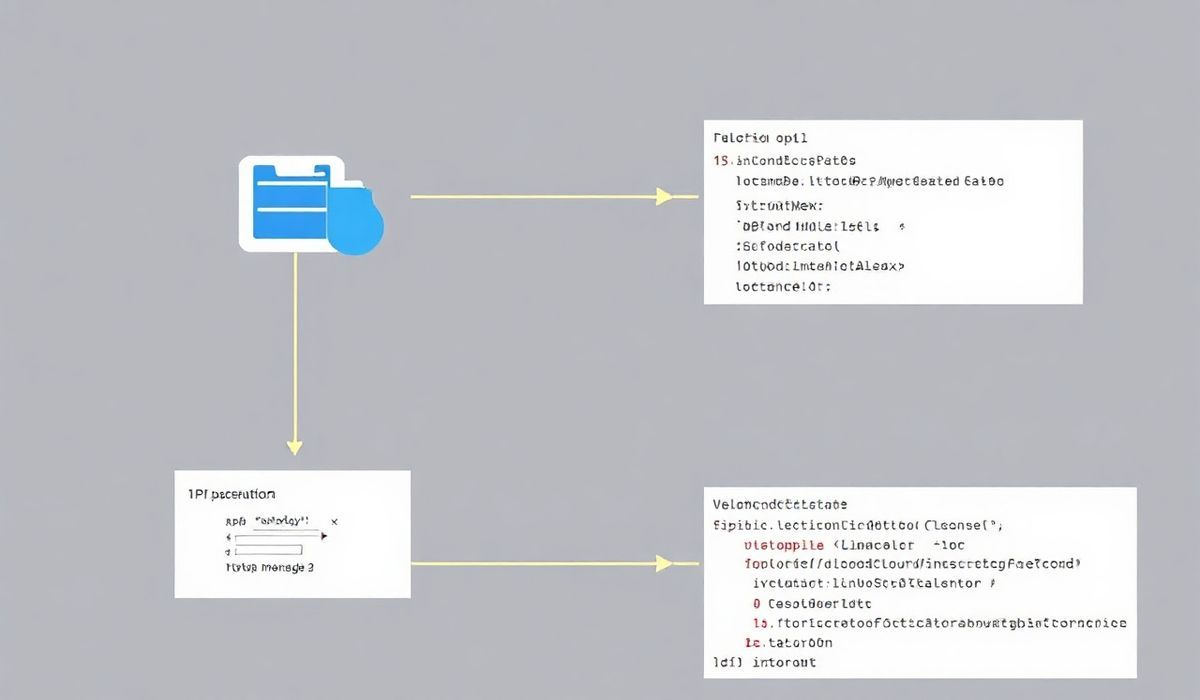Understanding OAuthlib for Safe and Efficient API Interactions
OAuthlib is a popular Python library that provides a framework for implementing OAuth (Open Authorization), a widely adopted protocol for secure access delegation. With OAuthlib, developers can handle API authentication and authorization easily and securely, without exposing user credentials.
Why Use OAuthlib?
OAuthlib simplifies the task of integrating OAuth into your applications. Whether you’re creating a client to interact with APIs or developing an API server, OAuthlib provides elegant solutions with minimal boilerplate code. It’s compatible with OAuth1 and OAuth2 protocols, making it versatile for various scenarios.
Key Features of OAuthlib
- OAuth1 and OAuth2 support
- Built-in support for various grant types, including Authorization Code, Implicit, and Client Credentials
- Seamless integration with popular web frameworks like Flask and Django
- Security-focused design to eliminate common vulnerabilities
Getting Started with OAuthlib
First, install OAuthlib:
pip install oauthlib
Example: Creating an OAuth2 Client
Here’s how to create a simple OAuth2 client using OAuthlib:
from oauthlib.oauth2 import BackendApplicationClient
from requests_oauthlib import OAuth2Session
client_id = 'your_client_id'
client_secret = 'your_client_secret'
# Create a client
client = BackendApplicationClient(client_id=client_id)
# Create an OAuth2 session
oauth = OAuth2Session(client=client)
# Fetch a token
token = oauth.fetch_token(
token_url='https://authorization.server.com/token',
client_id=client_id,
client_secret=client_secret
)
# Make an authenticated request
response = oauth.get('https://api.server.com/endpoint')
print(response.json())
Example: Securely Protecting Your API
OAuthlib can also be used on the server side to secure APIs. Here’s an example of implementing an authorization server:
from oauthlib.oauth2 import Server
from oauthlib.oauth2 import RequestValidator
class MyRequestValidator(RequestValidator):
def validate_client_id(self, client_id, request):
# Validate client ID
return client_id == "your_allowed_client_id"
def authenticate_client(self, request):
# Authenticate the client
return request.client_id == "your_allowed_client_id"
validator = MyRequestValidator()
server = Server(validator)
Real-World App Example: Connecting to a Public API
Let’s build a small example app that interacts with a public API using OAuthlib:
from flask import Flask, redirect, request, url_for
from requests_oauthlib import OAuth2Session
app = Flask(__name__)
client_id = 'your_client_id'
client_secret = 'your_client_secret'
authorization_base_url = 'https://authorization.server.com/auth'
token_url = 'https://authorization.server.com/token'
@app.route('/')
def home():
return 'Welcome to the OAuth2 App! Click here to login.'
@app.route('/login')
def login():
oauth = OAuth2Session(client_id, redirect_uri="http://localhost:5000/callback")
authorization_url, state = oauth.authorization_url(authorization_base_url)
return redirect(authorization_url)
@app.route('/callback')
def callback():
oauth = OAuth2Session(client_id, redirect_uri="http://localhost:5000/callback")
token = oauth.fetch_token(
token_url,
authorization_response=request.url,
client_secret=client_secret
)
return f"Access Token: {token}"
if __name__ == '__main__':
app.run(debug=True)
Conclusion
OAuthlib is a robust and flexible library that makes it easier to implement secure authentication and authorization for your applications. By leveraging its features, developers can protect sensitive data and provide seamless user experiences. Start integrating OAuthlib into your projects today!