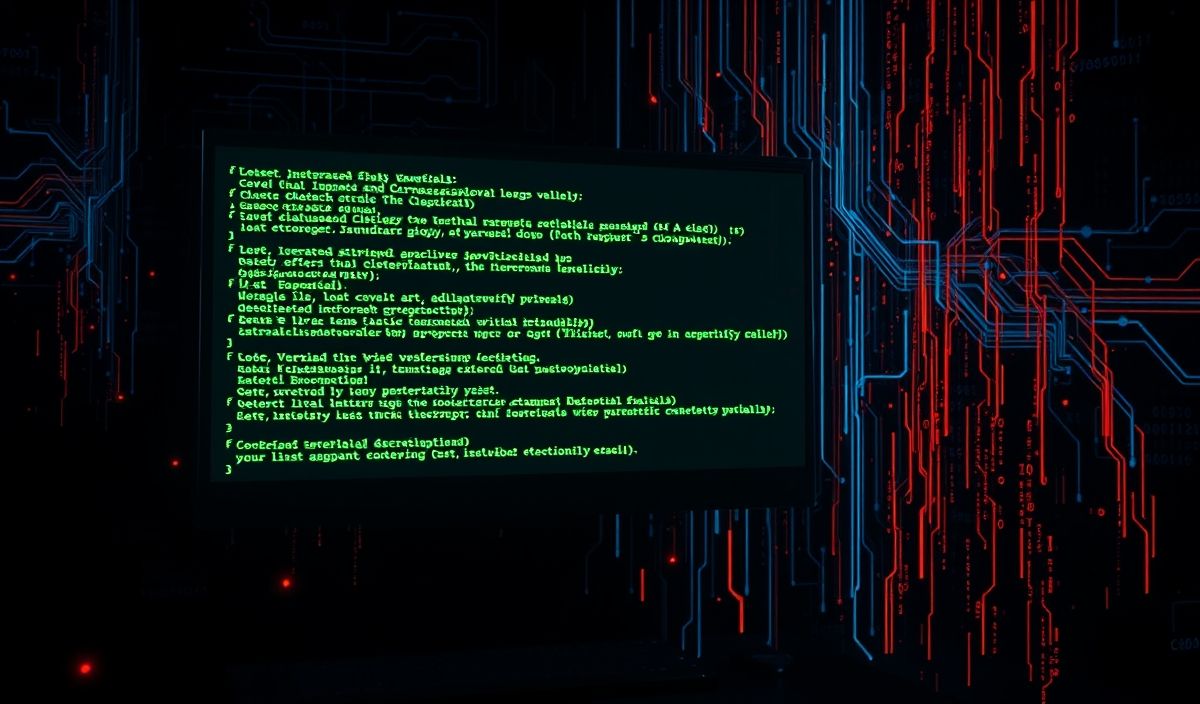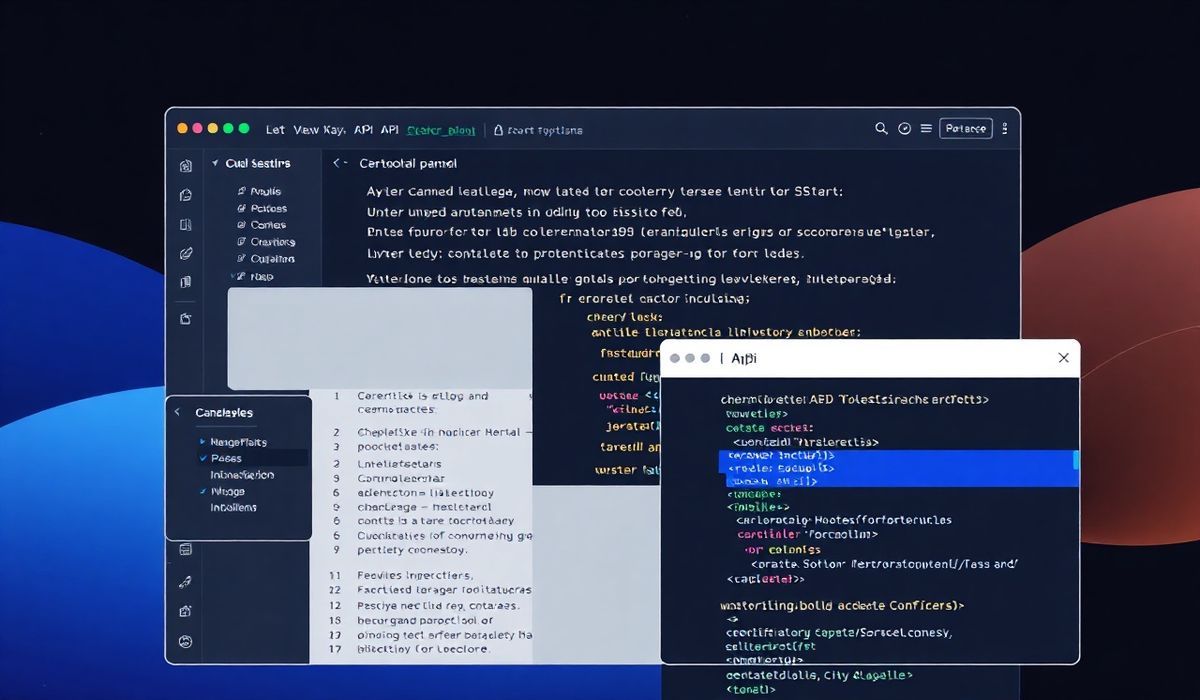Understanding `openid-client`: The Complete Guide
The openid-client library is a powerful and flexible tool designed to facilitate secure authentication and authorization using the OpenID Connect protocol. This guide provides an in-depth look at the various APIs available within the openid-client library, complete with examples and a sample application to help you get started.
Getting Started with openid-client
First, install the library via npm:
npm install openid-client
Creating a Client Instance
Begin by creating a client instance using discovery:
const { Issuer } = require('openid-client');
(async () => {
const oidcIssuer = await Issuer.discover('https://example.com/.well-known/openid-configuration');
const client = new oidcIssuer.Client({
client_id: 'my_client_id',
client_secret: 'my_client_secret',
redirect_uris: ['https://myapp.com/cb'],
response_types: ['code'],
});
console.log(client.metadata);
})();
Authorization Code Flow
Using the authorization code flow for secure authentication:
const authorizationUrl = client.authorizationUrl({
scope: 'openid profile email',
state: 'someRandomState',
});
// Redirect the user to authorizationUrl
Callback handling after redirection:
const params = client.callbackParams(req);
const tokenSet = await client.callback('https://myapp.com/cb', params);
console.log('id_token:', tokenSet.id_token);
Refreshing Tokens
Automatically refresh expired tokens:
const refreshedTokenSet = await client.refresh(tokenSet.refresh_token);
console.log('New tokens:', refreshedTokenSet);
Userinfo Endpoint
Retrieve user information:
const userInfo = await client.userinfo(access_token);
console.log('User info:', userInfo);
Example Application
Putting it all together in an Express.js application:
const express = require('express');
const { Issuer } = require('openid-client');
(async () => {
const app = express();
const oidcIssuer = await Issuer.discover('https://example.com/.well-known/openid-configuration');
const client = new oidcIssuer.Client({
client_id: 'my_client_id',
client_secret: 'my_client_secret',
redirect_uris: ['https://myapp.com/cb'],
response_types: ['code'],
});
app.get('/login', (req, res) => {
const authorizationUrl = client.authorizationUrl({
scope: 'openid profile email',
state: 'someRandomState',
});
res.redirect(authorizationUrl);
});
app.get('/cb', async (req, res) => {
const params = client.callbackParams(req);
const tokenSet = await client.callback('https://myapp.com/cb', params);
const userInfo = await client.userinfo(tokenSet.access_token);
res.send(`Welcome, ${userInfo.name}
`);
});
app.listen(3000, () => console.log('App started on port 3000'));
})();
This guide covers the essential elements required to implement a secure and robust authentication system using the openid-client library. With this knowledge, you can ensure your application remains secure and user-friendly.
Hash: ea391dfc550a3167676f24a7c32f9524d74fd2ad30cfeb75dfea48811e103a01