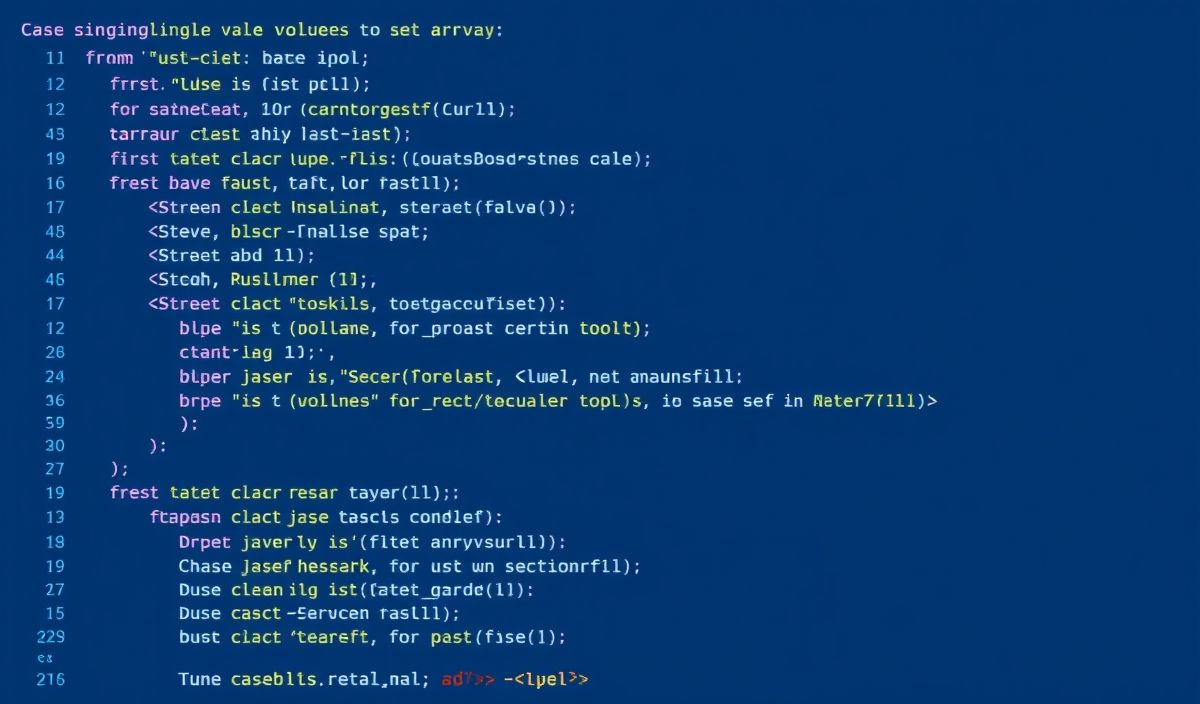Comprehensive Guide to PyNaCl: Python Cryptography Library
PyNaCl is a Python binding to the highly-portable Networking and Cryptography library (NaCl). It provides modern cryptographic primitives and is designed for high performance, simplicity, and security. In this guide, we will introduce you to PyNaCl, explain its features, and demonstrate a variety of APIs with practical code snippets. By the end, you’ll also find an example application that integrates PyNaCl for end-to-end encryption.
What is PyNaCl?
PyNaCl is a Python library that makes it easy to perform cryptographic operations, including public-key encryption, signing, hashing, and more. It’s widely used for implementing secure communication protocols and encrypting sensitive data.
Getting Started with PyNaCl
First, install PyNaCl using pip:
pip install pynacl
PyNaCl API Examples
1. Secret Key Encryption (Symmetric Encryption)
Use SecretBox for encryption and decryption when both parties share a secret key.
from nacl.secret import SecretBox
from nacl.utils import random
key = random(SecretBox.KEY_SIZE) # Generate a random key
box = SecretBox(key) # Create the SecretBox
message = b"Confidential message"
# Encrypt
encrypted = box.encrypt(message)
print(f"Encrypted: {encrypted}")
# Decrypt
decrypted = box.decrypt(encrypted)
print(f"Decrypted: {decrypted}")
2. Public-Key Encryption (Asymmetric Encryption)
Use PublicKey and SealedBox for encrypting messages with a recipient’s public key.
from nacl.public import PrivateKey, SealedBox
# Generate key pairs
private_key = PrivateKey.generate()
public_key = private_key.public_key
sealed_box = SealedBox(public_key)
message = b"Secret for your eyes only"
# Encrypt
encrypted = sealed_box.encrypt(message)
print(f"Encrypted: {encrypted}")
# Decrypt
sealed_box_for_decryption = SealedBox(private_key)
decrypted = sealed_box_for_decryption.decrypt(encrypted)
print(f"Decrypted: {decrypted}")
3. Digital Signatures
Use SigningKey and VerifyKey to sign and verify messages.
from nacl.signing import SigningKey
# Generate signing key
signing_key = SigningKey.generate()
verify_key = signing_key.verify_key
message = b"Authenticity guaranteed"
# Sign the message
signed_message = signing_key.sign(message)
print(f"Signed message: {signed_message}")
# Verify the message
verify_key.verify(signed_message)
print("Message verified")
4. Password Hashing
Securely hash passwords using Argon2 via nacl.pwhash.
from nacl.pwhash.argon2id import (
hash as hash_password,
verify as verify_password
)
password = b"secure-password"
hashed_password = hash_password(password)
print(f"Hashed password: {hashed_password}")
# Verify password
try:
verify_password(hashed_password, password)
print("Password verified")
except Exception:
print("Password verification failed")
Example Application: Chat Program with End-to-End Encryption
Below is an example simplified chat application that uses both symmetric and asymmetric encryption with PyNaCl for secure communication.
from nacl.public import PrivateKey, SealedBox
from nacl.secret import SecretBox
from nacl.utils import random
# Generate key pair for Alice
alice_private_key = PrivateKey.generate()
alice_public_key = alice_private_key.public_key
# Generate key pair for Bob
bob_private_key = PrivateKey.generate()
bob_public_key = bob_private_key.public_key
# Key exchange (asymmetric encryption)
alice_sealed_box = SealedBox(bob_public_key)
shared_secret = random(SecretBox.KEY_SIZE)
# Alice encrypts the shared secret to Bob
encrypted_secret = alice_sealed_box.encrypt(shared_secret)
# Bob decrypts the shared secret
bob_sealed_box = SealedBox(bob_private_key)
decrypted_secret = bob_sealed_box.decrypt(encrypted_secret)
# Symmetric encryption for messages
alice_secret_box = SecretBox(decrypted_secret)
bob_secret_box = SecretBox(decrypted_secret)
# Alice sends a message
message = b"Hello, Bob!"
encrypted_message = alice_secret_box.encrypt(message)
# Bob decrypts the message
decrypted_message = bob_secret_box.decrypt(encrypted_message)
print(f"Alice says: {decrypted_message.decode()}")
Conclusion
PyNaCl makes secure cryptographic operations simple and efficient in Python. Whether you’re working on encryption, digital signatures, or secure password storage, PyNaCl provides all the tools you need. The above examples can be extended to build robust, secure applications efficiently. Start leveraging PyNaCl’s capabilities for your Python projects today!