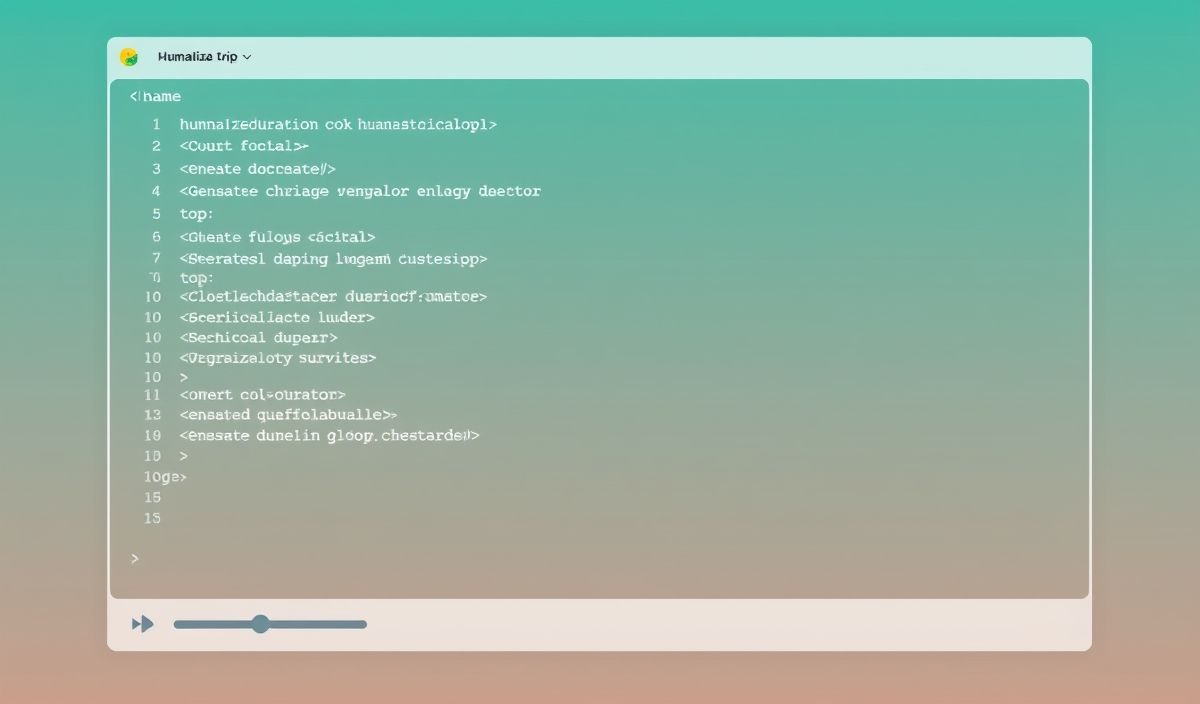Comprehensive Guide to Pyquery for Web Scraping and Manipulation
Pyquery is a powerful and flexible library in Python that implements a jQuery-like API for web scraping and manipulation. With Pyquery, you can parse and manipulate HTML and XML documents effortlessly, making it a favorite among developers who wish to automate tasks or retrieve specific data from web pages. In this article, we’ll cover the key APIs provided by Pyquery, their practical usage, and provide a complete application example demonstrating its power.
Getting Started with Pyquery
To begin, install Pyquery using pip:
pip install pyquery
Now, let’s dive into its features and common use cases.
Parsing and Manipulating HTML
Pyquery makes it easy to load and manipulate HTML documents. You can either parse HTML strings or load content from a URL.
1. Loading HTML from a String
from pyquery import PyQuery as pq
html = "<div><h1>Hello, World!</h1><p>Pyquery is amazing!</p></div>"
doc = pq(html)
print(doc('h1').text()) # Output: Hello, World!
2. Loading HTML from a URL
doc = pq(url='https://example.com')
print(doc('title').text())
Useful Pyquery APIs with Examples
3. Selecting Elements
Use CSS selectors to extract elements:
html = "<ul><li>Item 1</li><li>Item 2</li><li>Item 3</li></ul>"
doc = pq(html)
items = doc('li')
for item in items:
print(item.text_content())
4. Manipulating Attributes
html = "<a href='#'>Click here!</a>"
doc = pq(html)
doc('a').attr('href', 'https://updated-link.com')
print(doc) # Output: <a href='https://updated-link.com'>Click here!</a>
5. Adding and Removing Classes
html = "<div class='test'>Sample Text</div>"
doc = pq(html)
doc('div').add_class('new-class')
doc('div').remove_class('test')
print(doc) # Output: <div class='new-class'>Sample Text</div>
6. Appending and Prepending Content
html = "<div></div>"
doc = pq(html)
doc('div').append('<p>Appended paragraph.</p>')
doc('div').prepend('<p>Prepended paragraph.</p>')
print(doc) # Output: <div><p>Prepended paragraph.</p><p>Appended paragraph.</p></div>
7. Removing Elements
html = "<div><p>Remove me!</p></div>"
doc = pq(html)
doc('p').remove()
print(doc) # Output: <div></div>
8. Traversing the DOM
html = "<div><p>Parent Text</p><span>Child Text</span></div>"
doc = pq(html)
parent = doc('p').parent()
print(parent) # Output: <div><p>Parent Text</p><span>Child Text</span></div>
9. Filtering Elements
html = "<ul><li>Apple</li><li>Orange</li><li>Banana</li></ul>"
doc = pq(html)
filtered = doc('li:contains("Apple")')
print(filtered) # Output: <li>Apple</li>
Building a Simple Web Scraping Application
Let’s build a basic application to extract article titles from a blog homepage.
from pyquery import PyQuery as pq
def scrape_blog_titles(url):
# Load the web page
doc = pq(url=url)
# Extract titles
titles = []
for item in doc('h2.post-title').items():
titles.append(item.text())
return titles
# Example usage
blog_url = 'https://example-blog.com'
titles = scrape_blog_titles(blog_url)
print("Blog Titles:", titles)
In this example, we use the pq function to load the blog’s home page and use CSS selectors to extract titles under the h2.post-title tag. The method items() allows iteration over all matching elements.
Conclusion
Pyquery is a versatile library that simplifies the process of web scraping and HTML manipulation with its jQuery-inspired syntax. By leveraging the APIs we covered, you can build robust web scraping applications or quickly prototype solutions that involve web data extraction. Its ease of use and flexibility make it ideal for developers of all levels. Start exploring Pyquery today and unlock the power of effortless web scraping!