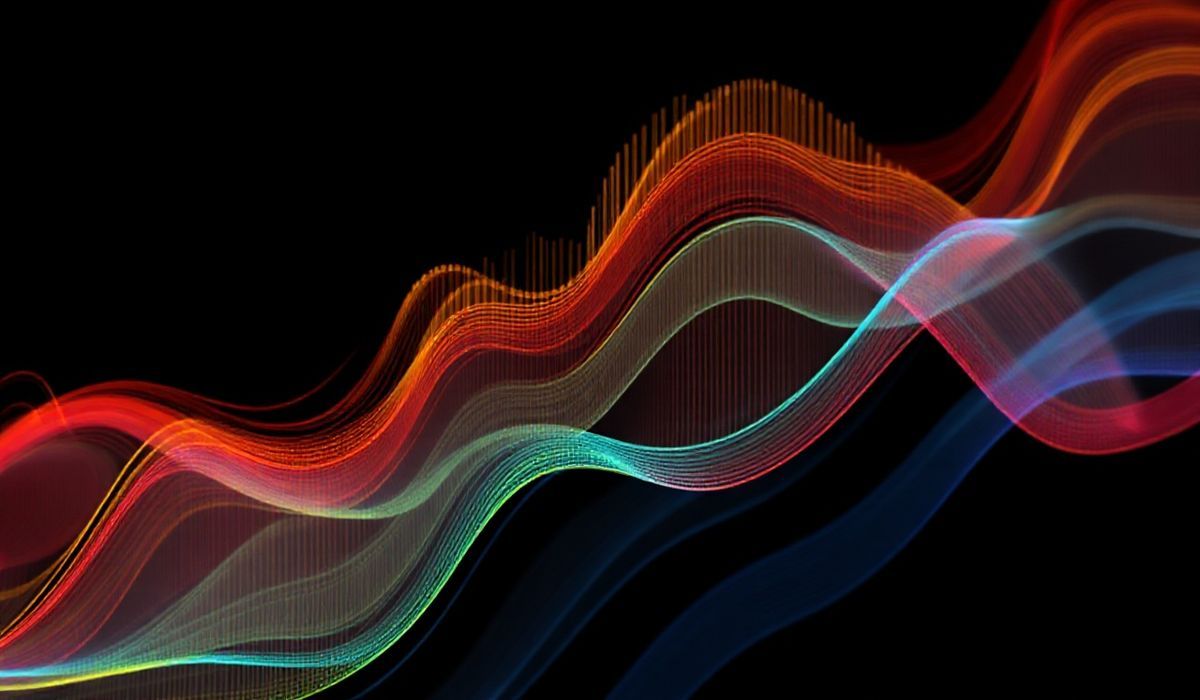Comprehensive Guide to Python’s Cycler – Simplify Your Plot Customizations
Python’s cycler library is a pivotal tool in data visualization, allowing developers to cycle through multiple styles and properties when creating plots. Whether you’re working on scientific visualizations or business charts, Cycler enables a seamless way to manage multiple plot styles without repetitive code.
Getting Started with Cycler
To begin using Cycler, you need to first install it. If you’re using matplotlib, Cycler is most likely already bundled within it. Otherwise, you can install it via pip:
pip install cycler
Once installed, you can import it:
from cycler import cycler
Creating a Basic Cycler
The Cycler object allows you to define and combine different property cycles for your plots. Here’s how to create a basic property cycle:
import matplotlib.pyplot as plt
from cycler import cycler
# Define a color cycle
color_cycle = cycler(color=['red', 'green', 'blue', 'orange'])
# Apply the cycle to a plot
plt.rc('axes', prop_cycle=color_cycle)
# Plot some data
x = [1, 2, 3, 4]
y1 = [1, 4, 9, 16]
y2 = [2, 5, 10, 17]
y3 = [3, 6, 11, 18]
y4 = [4, 7, 12, 19]
plt.plot(x, y1, label="Dataset 1")
plt.plot(x, y2, label="Dataset 2")
plt.plot(x, y3, label="Dataset 3")
plt.plot(x, y4, label="Dataset 4")
plt.legend()
plt.show()
Combining Multiple Cycling Properties
Cycler allows you to combine multiple cycling properties seamlessly. For example, you can cycle through colors and line styles:
# Define multiple cycles
combined_cycle = cycler(color=['red', 'green', 'blue', 'orange']) + cycler(linestyle=['-', '--', ':', '-.'])
# Apply to the axis
plt.rc('axes', prop_cycle=combined_cycle)
# Plot
plt.plot(x, y1, label="Dataset 1")
plt.plot(x, y2, label="Dataset 2")
plt.plot(x, y3, label="Dataset 3")
plt.plot(x, y4, label="Dataset 4")
plt.legend()
plt.show()
Using Cycler with Matplotlib Styles
You can use the Cycler object alongside matplotlib’s built-in styles. Here’s an example of integrating Cycler into a pre-defined style:
plt.style.use('ggplot')
# Define a cycle
style_cycle = cycler(color=['#1f77b4', '#ff7f0e', '#2ca02c']) + cycler(marker=['o', 's', '^'])
plt.rc('axes', prop_cycle=style_cycle)
plt.plot(x, y1, label="Dataset 1")
plt.plot(x, y2, label="Dataset 2")
plt.plot(x, y3, label="Dataset 3")
plt.legend()
plt.show()
Real-World Application Example
To understand the full potential of Cycler, let’s create a small app that manages data visualization styles dynamically:
import matplotlib.pyplot as plt
from cycler import cycler
def generate_plot(data_sets, colors, linestyles):
# Generate a dynamic Cycler
dynamic_cycler = cycler(color=colors) + cycler(linestyle=linestyles)
plt.rc('axes', prop_cycle=dynamic_cycler)
for idx, data in enumerate(data_sets):
x, y = data
plt.plot(x, y, label=f"Dataset {idx + 1}")
plt.legend()
plt.show()
# Example data
data_sets = [
([1, 2, 3, 4], [1, 4, 9, 16]),
([1, 2, 3, 4], [2, 5, 10, 17]),
([1, 2, 3, 4], [3, 6, 11, 18]),
]
colors = ['red', 'blue', 'green']
linestyles = ['-', '--', ':']
# Generate visualization
generate_plot(data_sets, colors, linestyles)
Summary
Python’s Cycler library is an excellent tool for enhancing your plotting capabilities, especially when working with dynamic or complex visualizations. By leveraging Cycler, you can achieve cleaner code and more professional-looking plots in less time.